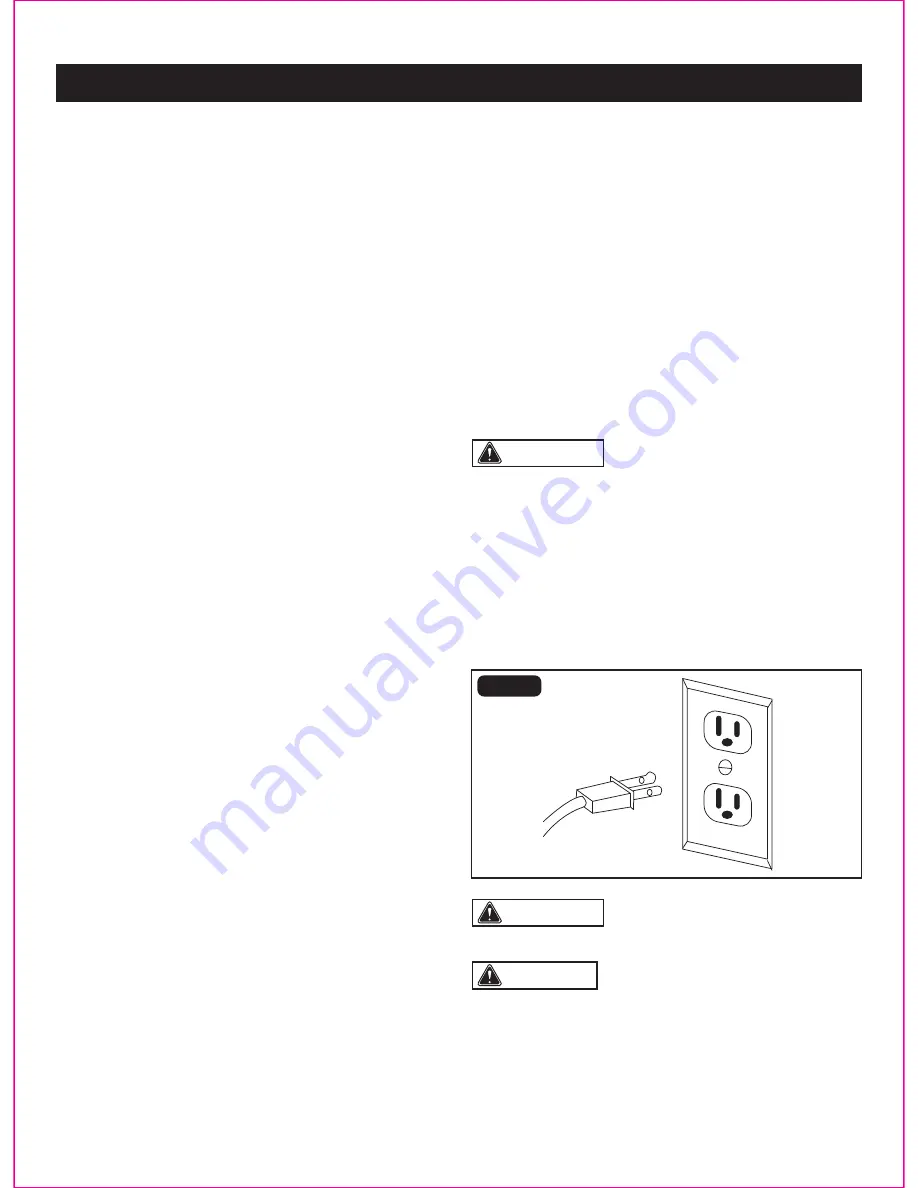
Double insulation is a concept in safety in electric power
tools, which eliminates the need for the usual three-wire
grounded power cord. All exposed metal parts are isolated
from the internal metal motor components with protecting
insulation. Double insulated tools do not need to be grounded.
To reduce the risk of electrical shock, double-insulated
tools are equipped with a polarized plug (one blade is
wider than the other). This plug will fit into a polarized
outlet only one way.
If the plug does not fit, contact a
qualified electrician to install a polarized outlet. Do not
change the plug in any way.
DOUBLE INSULATION
break easily or cause kickback.
•
Never hold a work piece by hand if it is too small to be
clamped.
Always keep your hands clear of the “no hands”
zone.
•
Never apply lubricants to the blade when it is running.
•
Never use solvents to clean plastic parts.
Solvents
could dissolve or otherwise damage the material.
•
Do not turn the motor switch on and off rapidly.
This
could cause the blade to loosen, which could create a
hazard. Should this ever occur, stand clear and allow the
saw blade to come to a complete stop. Disconnect the
saw from the power source and securely tighten the arbor
bolt.
•
Never leave the saw unattended
while it is connected to
a power supply.
•
Keep the motor air slots
clean and free of chips or dust.
To avoid motor damage, the motor should be blown out
or vacuumed frequently to keep sawdust from interfering
with the motor ventilation.
•
Never lift this tool by gripping the cutting handle or
miter fence.
This may cause misalignment. Always lock
the cutting head in the “DOWN” position and then carry
the saw by holding the base or lift it using the carrying
handle.
•
Know your power tool. Read the Operator’s Manual
carefully.
Learn the applications and limitations, as well
as the specific potential hazards related to this tool.
Following this rule will reduce the risk of electric shock,
fire or serious injury.
•
Before beginning power tool operation, always wear
safety goggles or safety glasses with a side shield and
a full face shield when needed.
We recommend a Wide
Vision Safety Mask for use over eyeglasses or standard
safety glasses with side shields. Always use eye protection
which is marked to comply with ANSI Z87.1.
•
Protect your lungs.
Wear a face mask or a dust mask if
the operation is dusty.
•
All visitors and bystanders must
wear the same safety
equipment that the operator of the saw wears.
•
Always check the tool for damaged parts.
Before further
use of the tool, a guard or other part that is damaged
should be carefully checked to determine whether it will
operate properly and perform its intended function. Check
for misalignment or binding of moving parts, broken parts,
and any other condition that may affect the tool’s operation.
A guard or other part that is damaged should be properly
repaired or replaced by a qualified person.
•
Make sliding cuts
by pushing the saw blade down on top
of the workpiece then sliding it back toward the rear of
the saw.
DO NOT
pull the saw toward you while making
a cut.
•
This saw can tip over
if the saw head is released suddenly
and the saw is not secured to a work surface.
ALWAYS
secure this saw to a stable work surface before any use
to avoid serious personal injury.
•
Save these instructions.
Refer to them frequently and
use them to instruct others who may use this tool.
If someone borrows this tool, make sure they have these
instructions also.
SAFETY INSTRUCTIONS
Page 6
WARNING:
The double insulated system is intended
to protect the user from shock resulting from a break in the
tool’s internal wiring. Observe all normal safety precautions
to avoid electrical shock.
WARNING:
Double insulation does not take the
place of normal safety precautions when operating this tool.
CAUTION:
Servicing of a product with double
insulation requires extreme care and knowledge of the
system and should be performed only by a qualified service
technician. For service, we suggest you return the tool to
your nearest authorized service center for repair. Always
use original factory replacement parts when servicing. Do
not use power tools in wet of damp locations or expose
them to rain or snow.
FIG. 1
Summary of Contents for 240-0028
Page 44: ......








































