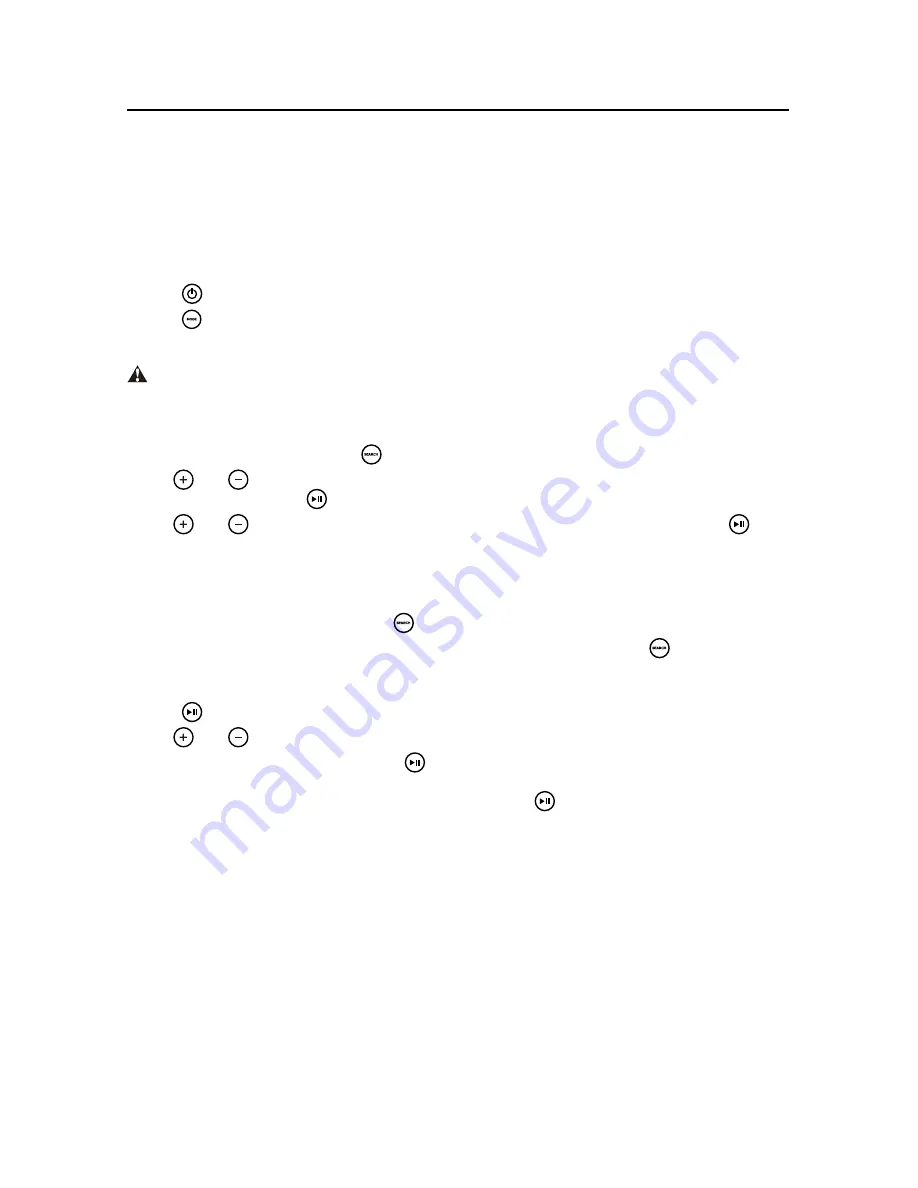
85
DO NOT DIVE.
105
DO NOT DIVE.
Deluxe Fusion BT Stereo Option –
Listening to Devices
3.1 LISTENING VIA USB
1. Power up the Digital Media Locker
2. Attach your device to the USB cable inside the Digital Media Locker using the appropriate USB
adaptor.
3. Secure the device with the anchor straps provided.
4. Secure the Digital Media Locker’s protective door.
5. Press
(POWER) on the remote control or Power button on the locker to turn it ON.
6. Press (MODE) on the remote control to select USB mode. Use the buttons as shown in the
remote function chart.
Always ensure to connect and disconnect your media player with dry hands!
3.1.1.1 USB SEARCH
1. When using a USB device, press (SEARCH) to enter the USB searching mode.
2. Use and (Volume UP/DOWN) to scroll through the folders on your USB device and to
select a folder press the (PLAY/PAUSE) button.
3. Use and (Volume UP/DOWN) to scroll through the songs in the folder and press
(PLAY/PAUSE) to play the desired song.
3.1.1.2 IPHONE & IPOD SEARCH
1. When using an iPhone or iPod, press (SEARCH) to enter iPod searching mode.
2. Once in searching mode the remote will display ‘Playlist’. Continue to press (SEARCH) to
scroll through the search modes below:
1) Playlist 2) Artist 3) Album 4) Song 5) Genre 6) Composer 7) Audio Book
3. Press (PLAY/PAUSE) To select the desired search mode.
4. Use and (Volume UP/DOWN) to scroll through your media in the selected search mode.
5. Once you find the desired media press (PLAY/PAUSE) to make your selection. If your section
is a song it will begin to play, if you select a playlist, artist, album, genre, composer or audio
book, the songs in the selected folder will be visible. Press (PLAY/PAUSE) to play the desired
song within the folder.
3.1.2 DEVICE CHARGING
When specified USB devices are connected to the USB input the device battery will charge.
Summary of Contents for INT MP FORCE
Page 1: ...OWNER S MANUAL INTERNATIONAL...
Page 2: ......
Page 20: ...18 DO NOT DIVE 102 DO NOT DIVE SITE PREPARATION GENERAL GUIDELINES...
Page 95: ......






































