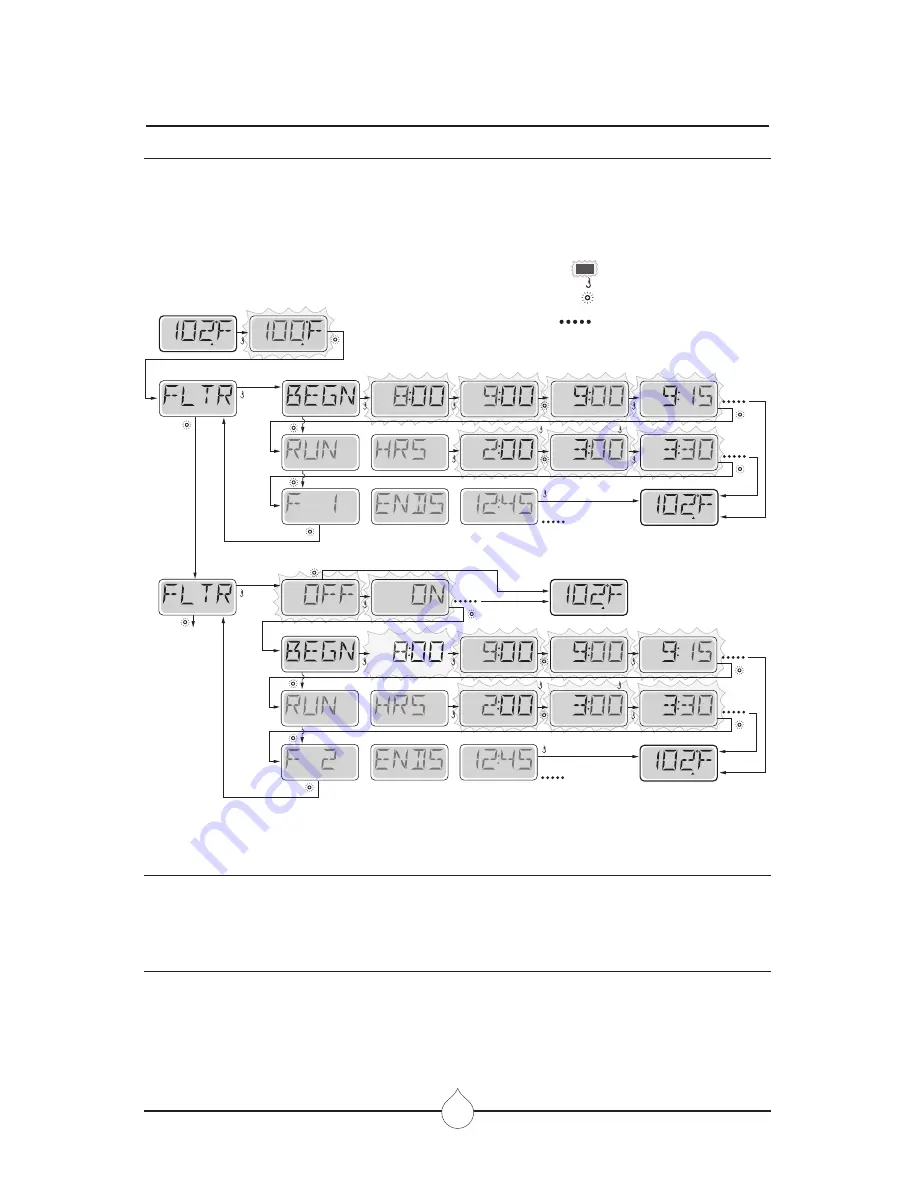
SPA - CONTROLS: ADJUSTING FILTRATION
TS 6.1 • TS 67.15 • TS 7.1 • TS 7.15
40
MAIN FILTRATION
Filter cycles are set using a start time and a duration. Start time is indicated by an “A” or “P”
in the bottom right corner of the display. Duration has no “A” or “P” indication. Each setting
can be adjusted in 15-minute increments. The panel calculates the end time and displays it
automatically.
FILTER CYCLE 2 - OPTIONAL FILTRATION
Filter Cycle 2 is OFF by default.
It is possible to overlap Filter Cycle 1 and Filter Cycle 2, which will shorten overall filtration by
the overlap amount.
PURGE CYCLES
In order to maintain sanitary conditions, secondary Pumps will purge water from their
respective plumbing by running briefly at the beginning of each filter cycle.
If Filter Cycle 1 is set for 24 hours, enabling Filter Cycle 2 will initiate a purge when Filter
Cycle 2 is programmed to begin.
Indicates Flashing or Changing Segment
Key
A temperature button, used for “Action”
Light or dedicated “Choose” button,
depending on control panel configuration
Waiting time - varies depending on function
Sets Filter 1 lenght in hours
Sets start hour
Selects minutes
Selects part of an hour
SET
FLTR1
P
SET
FLTR1
P
SET
FLTR1 P
Sets 15-minute increments
SET
FLTR1 P
FLTR1
FLTR1
SET
FLTR1
SET
FLTR1
SET
FLTR1
Shows/flashes start time
FLTR1
to show RUN HRS
to show F1 ENDS xx:xx
Sets 15-minute increments
A
1
Approx. 30 Sec.
Approx.
30 Sec.
OR
OR
While the Temperature is
still flashing, press Light
repeatedly until FLTR 1
appears in the LCD.
SET
RANGE
Main Screen
READY
RANGE FLTR1
Main Screen
READY
RANGE FLTR1
Approx.
30 sec.
or
Sets Filter 1 lenght in hours
Sets start hour
Selects minutes
Selects part of an hour
SET
FLTR 2
P
SET
FLTR 2
P
SET
FLTR 2 P
Sets 15-minute increments
SET
FLTR 2 P
FLTR 2
FLTR 2
SET
FLTR 2
SET
FLTR 2
SET
FLTR 2
Shows/flashes start time
FLTR 2
to show RUN HRS
to show F1 ENDS xx:xx
Sets 15-minute increments
A
Approx. 30 Sec.
Approx.
30 Sec.
OR
OR
Main Screen
READY
RANGE FLTR1
Approx.
30 sec.
or
2
Approx.
10 Sec.
OR
To next item in
Main Menu
Main Screen
READY
RANGE FLTR1
SET
FLTR 2
SET
FLTR 2















































