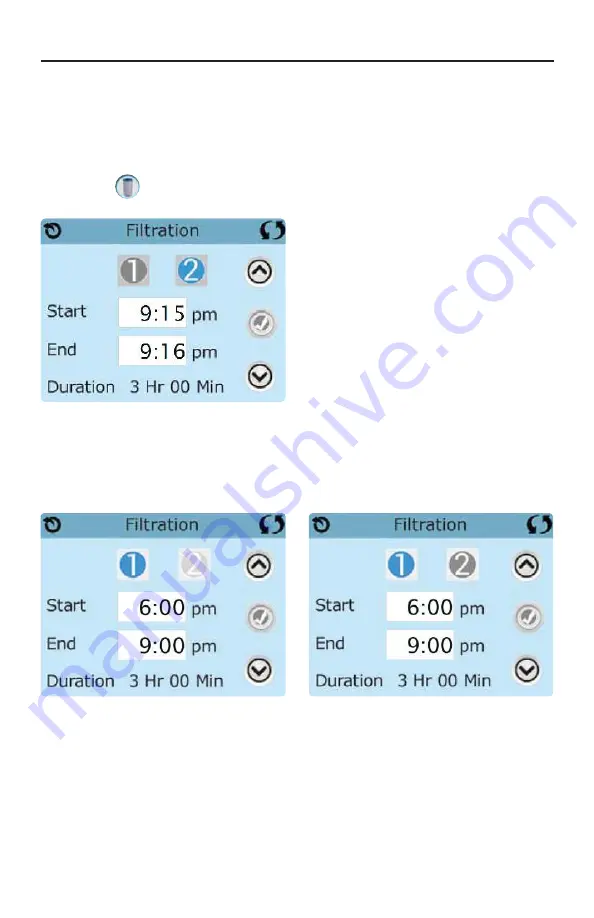
60
DO NOT DIVE.
Spa Controls
Adjusting Filtration
MAIN FILTRATION
Using the same adjustment as Setting the Time, Filter Cycles are set using a start time and a
duration. Each setting can be adjusted in 15-minute increments. The panel calculates the end
time and displays it automatically.
The Filter Icon
on the Settings Screen takes you to a screen where you control the Filter Cycles.
Press “1” to view Filter 1. Press “2” once to view Filter 2. Press “2” again to turn Filter 2 ON or OFF.
When Filter Cycle 2 is ON, it can be adjusted in the same manner as Filter Cycle 1.
It is possible to overlap Filter Cycle 1 and Filter Cycle 2, which will shorten overall filtration by the
overlap amount.
FILTER CYCLE 2 - OPTIONAL FILTRATION
Filter Cycle 2 is OFF by default on most systems.
Viewing Filter 1 while Filter 2 is OFF:
Viewing Filter 1 while Filter 2 is ON:
Summary of Contents for TS 240
Page 1: ...OWNER S MANUAL...
Page 2: ......
Page 20: ...18 DO NOT DIVE SITE PREPARATION GENERAL GUIDELINES...
Page 46: ...44 DO NOT DIVE Spa Controls Icon Spa Touch The Main Screen...
Page 83: ......
















































