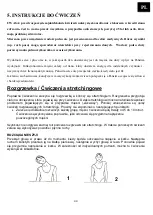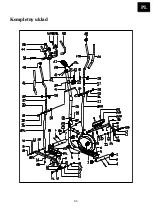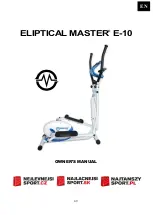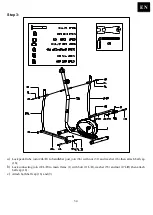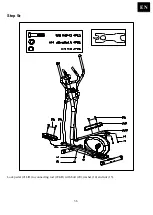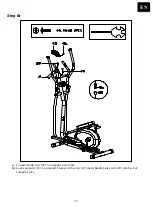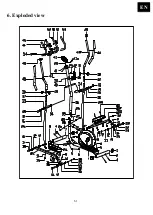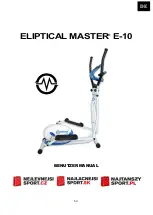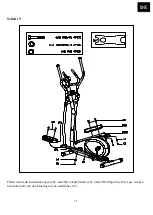58
EN
4. Start workout
4.1 Function buttons
1.“MODE”
1) Press the button to select TIME, ODOMETER, CALORIES, PULSE, SPEED and DISTANCE.
2) Press the button for selection function display value on LCD,or enter after setting.
3) Press the button and hold for 2 seconds to reset all value except Odometer to be zero.
(When the user replace batteries,all the values will reset to ZERO automatically.)
2. “ENTER”
Choose to set up the target value of TIME, CALORIES , and DISTANCE.
Press the button and hold for 2 seconds to reset all value except Odometer to be zero.
(When the user replace batteries,all the values will reset to ZERO automatically.)
3. “SET”
To set up the target value of TIME, CALORIES , and DISTANCE.
Press the button and hold to speed up the increment.
Summary of Contents for ELIPTICAL MASTER E-10
Page 1: ...1 CZ ELIPTICAL MASTER E 10 U IVATELSK MANU L...
Page 3: ...3 CZ 2 Obsah balen...
Page 14: ...14 CZ 6 Celkov n kres...
Page 17: ...17 SK ELIPTICAL MASTER E 10 U IVATE SK MANU L...
Page 19: ...19 SK 2 Obsah balenia...
Page 30: ...30 SK 6 Celkov n kres...
Page 33: ...33 PL ELIPTICAL MASTER E 10 INSTRUKCJA OBS UGI...
Page 35: ...35 PL 2 Zawarto opakowania...
Page 46: ...46 PL Kompletny uk ad...
Page 49: ...49 EN ELIPTICAL MASTER E 10 OWNER S MANUAL...
Page 51: ...51 EN 2 Assembly Pack Check List...
Page 56: ...56 EN Step 5 Lock pedal 21L R to connecting rod 22L R with bolt 20 washer 14 and nut 15...
Page 61: ...61 EN 6 Exploded view...
Page 64: ...64 DE ELIPTICAL MASTER E 10 BENUTZERMANUAL...
Page 66: ...66 DE 2 Inhalt der Packung...
Page 77: ...77 DE 10 Entwurf...
Page 80: ...80 DE Bemerkungen Die Adresse Lokal Verteiler...