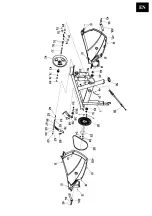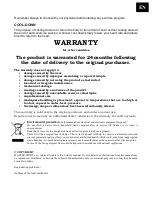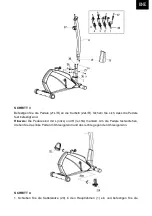EN
12. CLOCK: Displays the current time in hours and minutes.
13. TEMPERATURE: Displays the current temperature.
14. TIME: Shows your elapsed workout time in minutes and seconds. Your computer will
automatically count up from 0:00 to 99:59 in one second intervals. You may also
program your computer to count down from a set value by using the UP and DOWN
keys from 0:00 to 99:00. If you continue exercising once the time has reached 0:00, the
computer will begin to beep and reset itself to the original time set, letting you know
your workout is done.
15. SPEED: Displays your workout speed value in KM/MILE per hour.
16. DISTANCE: Displays the accumulated distance of a workout up to 999.9 KM/MILE.
17. CALORIES: Your computer will estimate the cumulative calories burned at any given
time during the workout.
18. AGE: You can program the age from 10 to 99 years. If you do not input your age, the
computer will set the default age 35.
19. PULSE: Your computer displays your pulse rate in beats per minute during your
workout.
20. RPM: Your pedal cadence.
21. SCAN: Displays all the functions subsequently, each function will be shown for 6
seconds.
22. PULSE RECOVERY: To find out your pulse recovery, keep your hands on grips (or
leave the chest transmitter on) and press PULSE RECOVERY. The TIME function will
be activated and will start a countdown from 01:00 until 00:00. When the 00:00 is
reached, the computer will show your heart rate recovery status with the grade F1.0 to
F6.0.
2.0 – outstanding
1.0. < F <2.0 – excellent
2.0
≤
F
≤
2.9 – good
3.0
≤
F
≤
3.9 – average
4.0
≤
F
≤
5.9 – below average
6.0 poor
Note: If the computer does not receive a signal from the sensors, there will be "P" in the pulse
window. If the computer shows "Err", keep your hands on the sensors. Press ENTER and then
RECOVERY.
Key function::
There are 6 buttons on the computer:
7. UP: You can increase the value. In the CLOCK mode you can set up time and alarm
with this key.
8. DOWN: You can decrease the value. In the CLOCK mode you can set up time and
alarm with this key.
9. ENTER/RESET:
c. Press the key to confirm the current data entry.
d. When there is no speed, you can turn on the display by pressing the key for 3
seconds.
10. BODY FAT: Press the key to enter your personal data.
11. MEASURE: Press the key to get your body fat ratio, BMI and BMR measured.
d. FAT %: Indicates your body fat percentage.
e. BMI (Body Mass Index): BMI estimates the ratio of body fat based on height and
weight for women and men.
Summary of Contents for POWERLAND BK8729
Page 1: ...CZ Rotoped POWERLAND BK8729 U ivatelsk manu l...
Page 4: ...CZ N KRES ST...
Page 5: ...CZ...
Page 16: ...EN Magnetic Bike POWERLAND BK8729 User Manual...
Page 19: ...EN...
Page 28: ...DE Magnetischer Heimtrainer POWERLAND BK8729 Bedienungsanleitung...
Page 31: ...DE...