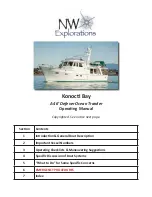2017 OWNERS MANUAL /
202
User Settings
From the Main Menu screen, highlight the User Settings feature
and press the Display Key under SELECT to open the User Setting
screen.
The User Settings allow you to customize display features. To
navigate to a feature, press the Display Key under your desired
feature or action. Use the UP and DOWN pointers to scroll the list
and highlight a feature. Use the PLUS and MINUS to change value
or to select. Press the HOME key to go back; press it again to return
to Home.
Units
US Standard (US Std) or Metric
Fuel Alarm
Sets the percent of fuel left in tank to deploy the alarm. Choices are
1% - 50%.
Min Depth Alarm
The choices are OFF or from 1 ft. to 98.5 ft.
Fire Extinguisher
The choices are Enable (pop-up notification) or Disable (pop-up
notification).
Factory Reset
This choice restores all factory settings to their original values.
Choices are: YES or NO.
Day Brightness
Sets the screen brightness for daylight. Settings are: 1%, 2%, 3%,
4%, 5% and 10-100% in increments of 10%.
Night Brightness
Sets the screen brightness for nighttime. Settings are: 1%, 2%, 3%,
4%, 5% and 10-100% in increments of 10%.
Gauge Brightness - Day
Sets the gauge brightness for daylight. Settings are: 10- 100% in
increments of 10%.
Gauge Brightness - Night.
Sets the gauge brightness for nighttime. Settings are: 10-100% in
increments of 10%.
The display uses Night Brightness and Gauge Brightness Night
when the Nav Light input is switched ON.
Trim
From the Home screen, the Trim screen can be accessed by press-
ing the Display Key under TRIM in the Menu Bar.
NOTE: The NXT Wake Shaping and Attitude Adjustment Plate op-
tions can be disabled on the Factory Settings screen which would
also disable the Trim Screen. A Dealer Code is required to access
the Factory Setting screen.
Trim Screen Features
• Port NXT Wake Shaping Position
• CTR Attitude Adjustment Plate Position
• STBD (Starboard) NXT Wake Shaping Position
• Cruise ON or OFF
Press the HOME key to return to Home or press the ARROW key to
scroll to other screens.
NOTE: The Trim NXT Wake Shaping devices have multiple optional
settings. As an example, if the Center Attitude Adjustment Plate
and/ or the NXT Wake Shaping devices are disabled in the Factory
Settings screen, the trim display positions will reflect that. A Dealer
Code is required to access the Factory Setting Screen.
Main Menu
From the Home screen, the Main Menu screen can be accessed by
pressing the Display Key under MENU in the Menu Bar.
Main Menu Screen Features
• User Settings
• Service Information
• Engine Diagnostics
• Factory Settings
Press the Display Key under the UP and DOWN pointers to scroll the
list and highlight a feature. Press the Display Key under SELECT to
open a feature screen. Press the HOME key to return to the Home
screen or press the ARROW key to scroll to other screens.
Summary of Contents for NXT20 2017
Page 3: ...2017 OWNERS MANUAL SAFETY KNOWLEDGE ...
Page 27: ...2017 OWNERS MANUAL 48 2017MODEL FEATURESANDSPECS ...
Page 40: ...2017 OWNERS MANUAL 74 DASHESAND VIDEOSCREENS ...
Page 42: ...2017 OWNERS MANUAL 78 XANDXTSERIESINSTRUMENTPANEL 4 3 VIDEOSCREEN XSTARINSTRUMENTPANEL ...
Page 43: ...2017 OWNERS MANUAL 80 PROSTARINSTRUMENTPANEL NXTSERIESINSTRUMENTPANEL ...
Page 58: ...2017 OWNERS MANUAL 110 XANDXTSERIES VIDEOSCREEN OPERATIONSHV450 ...
Page 67: ...2017 OWNERS MANUAL 128 XSTAR VIDEOSCREEN OPERATIONS XSTARINSTRUMENTPANEL ...
Page 80: ...2017 OWNERS MANUAL 154 PROSTAR VIDEOSCREEN OPERATIONS ...
Page 97: ...2017 OWNERS MANUAL 188 NXT OPERATIONS ...
Page 101: ...2017 OWNERS MANUAL 196 NXT20 22 VIDEOSCREEN OPERATIONS ...
Page 107: ...2017 OWNERS MANUAL 208 BOAT OPERATIONS ...
Page 158: ...2017 OWNERS MANUAL 310 PREPARATION ...
Page 172: ...2017 OWNERS MANUAL 338 CAREAND MAINTENANCE ...
Page 204: ...2017 OWNERS MANUAL 402 TRAILERS ...