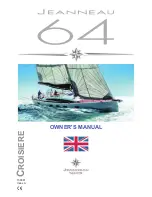2017 OWNERS MANUAL /
120
The following is a list of definitions for the fields on the ENGINE
DIAGNOSTICS screen:
Active Faults/Stored Faults
Shows the number of active faults and which fault number is cur-
rently being displayed. To advance to the next fault, select
and select
to go back to the previous fault. Selecting [BACK]
returns to the Settings Menu. To navigate between the Active and
Stored faults, use the STORED FAULTS/ACTIVE FAULTS soft keys.
SPN
—Suspect Parameter Number - fault code
If not translated into text by the display, see the engine manufac-
turer’s literature for the definition of the SPN number.
MI
— Failure Mode Indicator - fault code
The FMI is defined by SAE J1939. If not translated into text, see
the SAE standard or the engine manufacturer’s literature.
Description Field
— Most common SPNs and FMIs have text for
the
Software Version
Purely informational Software Version screens provide the following:
• Application version and part number
• Operating system version and part number
• Boot loader version and part number
• Software version
Oil Change Reset
Rest the oil change clock using the Oil change Reset Screen.
An Oil Change alert is displayed the first time after 10 engine hours.
Subsequent alerts are displayed at 50 engine hour intervals.
Dealer Service Reset
Service is required for the engine every 100 hours. When 100
engine hours has been reached, an alert is displayed to perform
maintenance service on the engine.
NOTE: To enter the dealer code, use the up
and down arrow soft keys, then press the
Next
soft key. Press the
OK soft key when finished.
NOTE: To enter the dealer code, use the up and down arrow soft keys,
then press the Next soft key. Press the OK soft key when finished.
Engine Diagnostics
When choosing this selection, the display will query the engine(s)
ECU, as illustrated below, and provide feedback on any diagnostic
codes that have been activated and stored in the ECU for service
needs.
description stored in the display. If there is no text, then this
SPN and FMI must be defined by referring to the engine manu-
facturer or the SAE J1939 standard.
NOTE: This field is only used with certain brands and models of
engines.
Corrective Action — see dealer.
Get Faults
Selecting Get Faults queries the engine(s) ECU for feedback on
diagnostic codes that have been activated and stored in the ECU for
service needs.
Fault Code Pop-ups
A fault condition will trigger a pop-up dialog box on the screen de-
scribing the nature of the fault.
How to Hide/Show Faults
To hide the fault code pop-up being displayed on the screen, press
the soft key next to the Hide icon. The pop-up will disappear, how-
ever the Warning or Stop icon will remain on the screen to indicate
there is still a fault. Pressing Hide does not clear the fault; it only
hides the pop-up message.
When a fault code is hidden, a Show icon remains in the bottom
right corner. When this soft key is pressed, the fault code displays.
Summary of Contents for NXT20 2017
Page 3: ...2017 OWNERS MANUAL SAFETY KNOWLEDGE ...
Page 27: ...2017 OWNERS MANUAL 48 2017MODEL FEATURESANDSPECS ...
Page 40: ...2017 OWNERS MANUAL 74 DASHESAND VIDEOSCREENS ...
Page 42: ...2017 OWNERS MANUAL 78 XANDXTSERIESINSTRUMENTPANEL 4 3 VIDEOSCREEN XSTARINSTRUMENTPANEL ...
Page 43: ...2017 OWNERS MANUAL 80 PROSTARINSTRUMENTPANEL NXTSERIESINSTRUMENTPANEL ...
Page 58: ...2017 OWNERS MANUAL 110 XANDXTSERIES VIDEOSCREEN OPERATIONSHV450 ...
Page 67: ...2017 OWNERS MANUAL 128 XSTAR VIDEOSCREEN OPERATIONS XSTARINSTRUMENTPANEL ...
Page 80: ...2017 OWNERS MANUAL 154 PROSTAR VIDEOSCREEN OPERATIONS ...
Page 97: ...2017 OWNERS MANUAL 188 NXT OPERATIONS ...
Page 101: ...2017 OWNERS MANUAL 196 NXT20 22 VIDEOSCREEN OPERATIONS ...
Page 107: ...2017 OWNERS MANUAL 208 BOAT OPERATIONS ...
Page 158: ...2017 OWNERS MANUAL 310 PREPARATION ...
Page 172: ...2017 OWNERS MANUAL 338 CAREAND MAINTENANCE ...
Page 204: ...2017 OWNERS MANUAL 402 TRAILERS ...