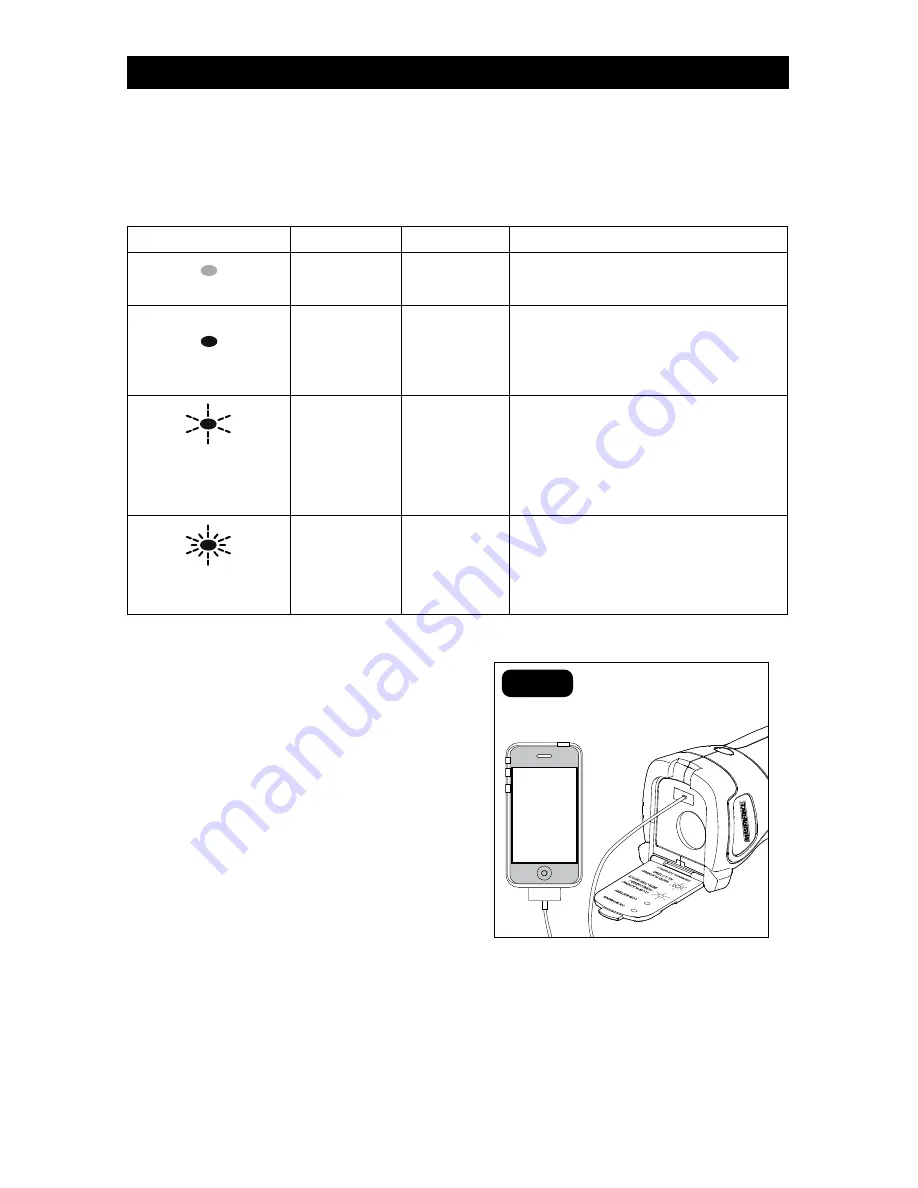
Page 8
OPERATION
USING THE POWER SOURCE
1. Open the access door and plug in a 12 V
Automotive or 5 V USB powered appliance,
and then install the battery (Fig. 3).
2.
If the appliance draws more than
the rated output of the port, the Power
Source will shut off all the outlets to protect
the battery pack and the Fuel Gauge will
flash red slowly. To restart the power source,
remove and reinstall the battery pack. Use
only appliances rated within the output
specifications for the port.
LED INDICATOR
RED LED
GREEN LED
MEANING
ON WORKING
OFF
ON
Power Source is providing power to
device(s).
LOW BATTERY
ON
OFF
Battery charge is below 20%
capacity (Battery pack will turn off
after depleted and LED indicator will
go off).
SLOW FLASHING-
OVERLOADED/
DEFECTIVE DEVICE
Slow flashing
at 1 Hz
OFF
Power source is overloaded or
defective.
RAPID FLASHING-
HI/LO TEMP.
Rapid
flashing at
2 Hz
OFF
The Power Source is not operating
with the optimum temperature range
of 50°F (10°C) to 104°F (40°C).
FIG. 3
fUEL GAUGE
To indicate the battery-pack charge level, after inserting the battery pack into the
power source, the Fuel Gauge will light up for 5-6 seconds. The functions of Fuel Gauge are
listed:
Summary of Contents for 241-0318
Page 11: ...Page 10 notes...
Page 12: ...Page 11 notes...
Page 13: ...Page 12 notes...
Page 14: ...Page 13 notes...
Page 16: ...Page 16 08 2011 2011 Menard Inc Eau Claire WI 54703...































