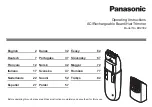14
3. Attach the battery pack to the
charger by aligning the raised ribs
of the battery pack with the slot in
the charger. Slide the battery pack
onto the charger (Fig. 3)
4. The Charger will communicate
with the battery pack’s circuitry
to evaluate the condition of the
battery pack.
5. During normal charging, the green
LED on the charger will flash continuously.
6. After charging is complete, the green LED on the charger will be on. The
power indicator LED lights will not be displayed when the power indicator
button is pressed while the battery pack is on the charger.
7. The battery pack will fully charge, but will not overcharge, if left on the
Charger.
LED FUNCTIONS OF CHARGER (Fig. 4)
CHARGING A HOT BATTERY PACK
If the battery pack is above normal temperature range, the red LED will
illuminate and the green LED will be off. When the battery pack cools down
to approximately 122°F (50°C), the charger will automatically begin charging.
CHARGING A COLD BATTERY PACK
If the battery pack is below the normal temperature range, the red LED will
illuminate and the green LED will be off. When the battery warms to a temperature
of more than 41°F (5°C), the charger will automatically begin charging.
Li-io
n
Use only with charger 25
2-803
6.
Model #: 252
-8028
Fig. 3
LED INDICATOR
BATTERY
PACK
Defective
Charging
Fully
charged
RED
LED
On
Off
Off
GREEN
LED
Off
Off
Flashing
Flashing
On
ACTION
Hot/cold
battery
DEFECTIVE
BATTERY
BATTERY
CHARGING
BATTERY
FULL
Fast charge will begin when
battery returns to 41°F (5°C)
and 122°F (50°C).
Battery pack or charger
is defective.
Charging
Charging is complete.
HI / LO TEMP.
Fig. 4
Summary of Contents for 267-3333
Page 24: ...24 ...