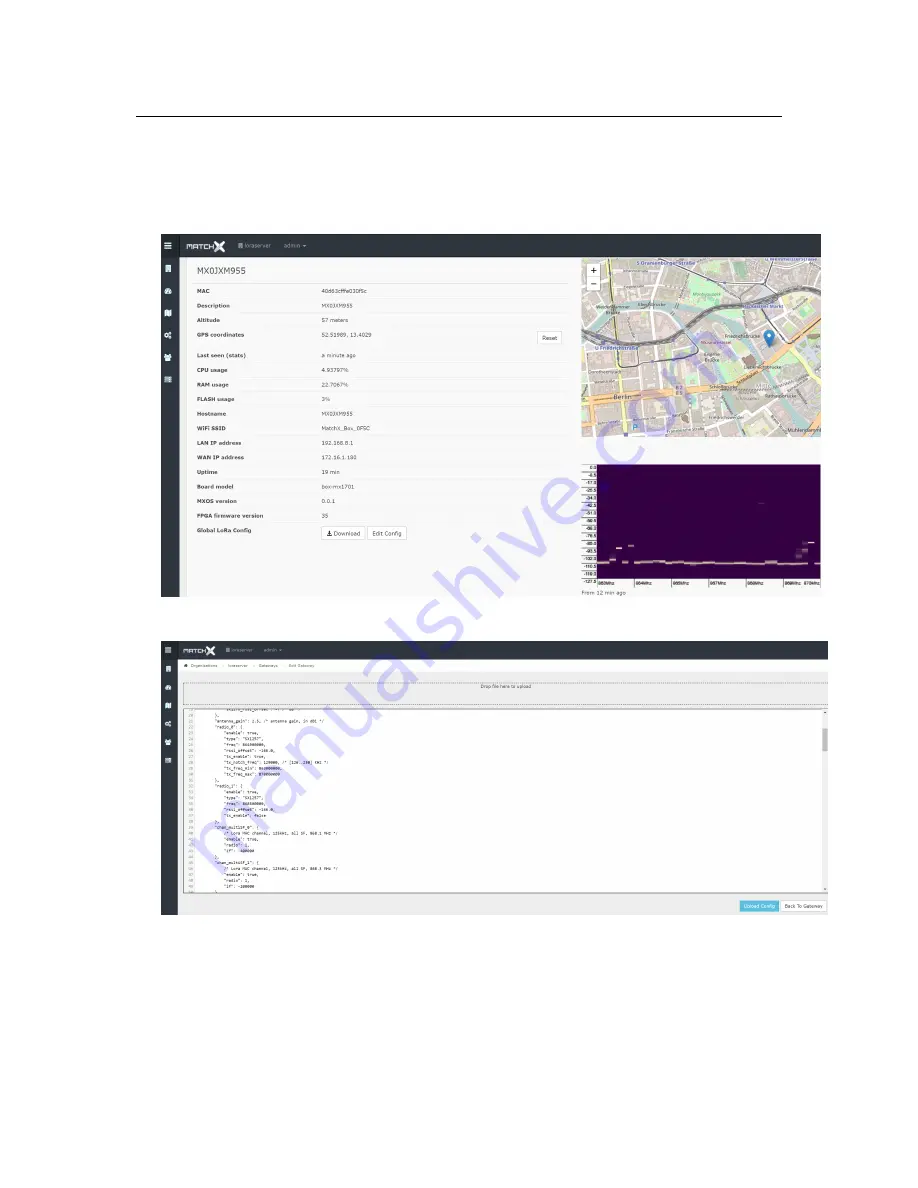
14
Chapter 2. Quick Installation Guide
either MQTT data stream or the reporting tool. The above figure shows the registration of the
MatchX Box using the S/N or MAC address and its physical location.
The following figure shows the device configuration page of the Box, where users can check the
GPS status, runtime statistics like CPU, WiFi and Flash. The RSSI histogram is displayed upon the
click of the button. Usually the RSSI scan takes around 5 mins.
It is also possible to modify the Lora configuration file, just by clicking the Edit config button,
the Lora configuration file is editable for the users.






































