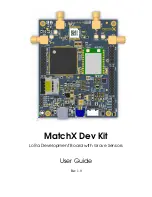Reviews:
No comments
Related manuals for LPWAN

BVD2A
Brand: Procomp Pages: 55

TPS65257
Brand: Texas Instruments Pages: 14

Track bq27520EVM
Brand: Texas Instruments Pages: 22

TITAN TURBO PLUS ATX
Brand: TYAN Pages: 69

Baby AT SI19
Brand: MSI Pages: 104

618TAF
Brand: JETWAY Pages: 56

TRE-G2 Series
Brand: Javad Pages: 12

SLITHER SL
Brand: Watersnake Pages: 20

MS8158D Series
Brand: Socket Pages: 37

Gatineau
Brand: Seanix Pages: 54

H310MHD3
Brand: Biostar Pages: 60

ADS54J42
Brand: Texas Instruments Pages: 22

ROMED8QM-2T
Brand: ASROCK Pages: 88

RACK EP2C612D16C-4L
Brand: ASROCK Pages: 92

QC5000-ITX/WiFi
Brand: ASROCK Pages: 125

Q1900DC-ITX
Brand: ASROCK Pages: 123

115Y
Brand: Yamaha Pages: 124

130 F15Z
Brand: Yamaha Pages: 126