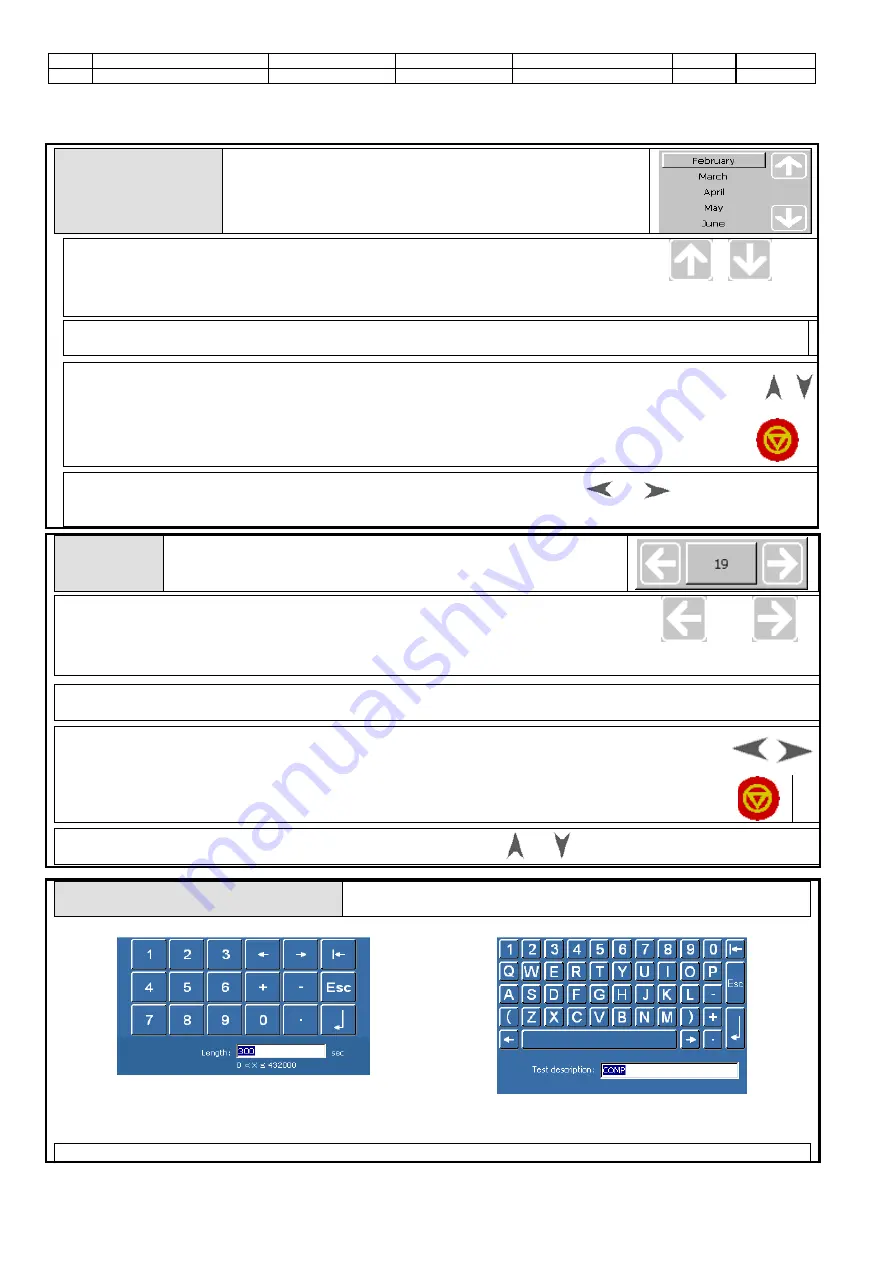
Rev.
Descrizione
Redatto/Gestito
Approvato
Cod.Ident.
Pagine
Data Em.
0.6
Manuale Istruzioni
GN
UTEC
B041.M01.EN
14
/47
07/2014
TEXT SCROLL
It is visualized when a “parameter” button with an
alphanumeric text on a grey background has been activated.
The below example shows the graphic scroll for the month
selection (screen of data and time setting).
How to select a value of the text
scroll with the touch screen
Scroll the list until the desired text is visualized.
(
or
)
Touch the desired text, wait for the closure of the scroll and for the update
of the relevant “parameter” button.
How to select a value of the text
scroll with the touch screen
Touch any point of the LCD display outside the scroll area and wait
for its closure.
How to select a value of a text scroll
with the keyboard
Select the desired text by scrolling the list with
keys.
keys
Push the confirmation key , wait for the closure
of the scroll and for the update of the relevant
“parameter” button.
confirmation
key
How to annul the selection of a value of the
scroll with the keyboard
Push one of these keys,
or
, and wait for the
scroll closure.
NUMERIC
SCROLL
It is visualized when a “parameter” button with a numeric value on a grey
background has been activated. The below example shows the graphic
scroll for the day selection (screen of data and time setting).
How to change the value of a numeric
scroll with the touch-screen
Decrease or increase the value until the desired
one is shown.
(
oppure
)
Touch the value (central area), wait for the scroll closure and for the update
of the relevant “parameter” button.
How to annul the change of the value of
a numeric scroll with the touch-screen
Touch any point of the LCD display outside the scroll area and wait for its
closure.
How to change the value of a numeric
scroll with the keyboard.
Decrease () or increase the value until the desired
one has been visualized.
keys
.
Push the confirmation key, wait for the closure of the
scroll and for the update of the relevant “parameter”
button.
confirmation
key
How to annul the change of the value
of a numeric scroll with the keyboard.
Push one of these keys,
or
, and wait for the closure of the scroll.
VIRTUAL NUMERIC/ALPHANUMERIC
KEYBOARD
It is visualized when a “parameter” button with a numeric/alphanumeric
value on a white background has been activated.
Virtual numeric keyboard
Virtual alphanumeric keyboard
How to change
Insert the numeric/alphanumeric value using the virtual keyboard.















































