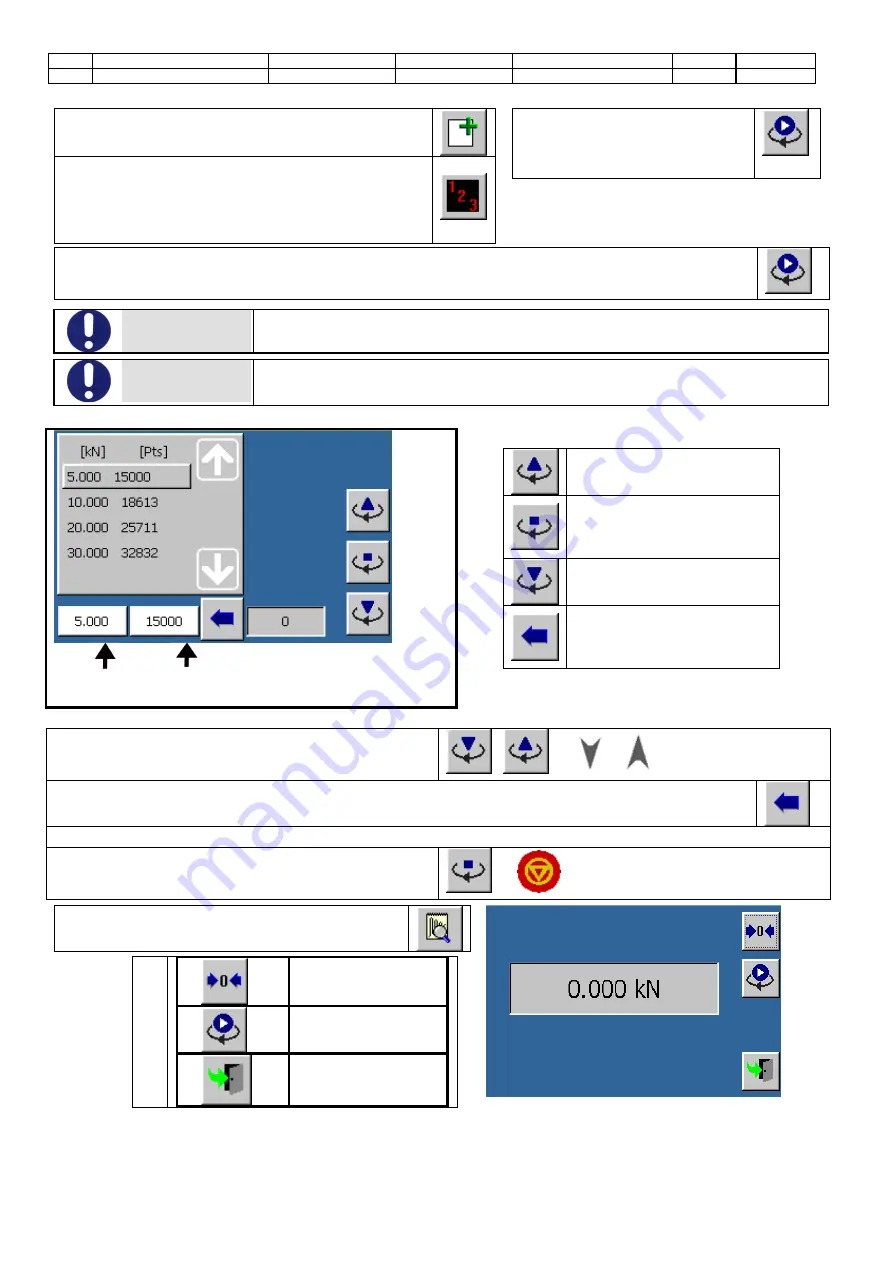
Rev.
Descrizione
Redatto/Gestito
Approvato
Cod.Ident.
Pagine
Data Em.
0.6
Manuale Istruzioni
GN
UTEC
B041.M01.EN
30
/47
07/2014
To calibrate the analog channels proceed as follows:
1. Add the desired number of steps to the calibration
table by means of the
2. Set manually the load values of the steps included
in the calibration table or enter the default values (to
be calculated according to the number of steps and
the full scale, in order to obtain equidistant values)
touching the button
3. Set manually the points
corresponding to the load values
or start the manual activation
touching the button
When the manual activation is activated through the button, the machine will move the piston down
until it touches the standard cell (that must be previously positioned).
ATTENTION
The manual activation function must be activated only by professional and
experienced staff, as this operation may damage/break the machine.
ATTENTION
The manual activation for the calibration of the applied load channel can be activated
only if the specimen height channel has been previously set and calibrated.
The calibration screen will change as follows:
Commands
Load increase
Stop the manual
activation
Load decrease
To copy the points value
into a calibration point
Channel value of
the selected step
Channel points of the
selected step
1. Increase/decrease the load applied to the standard
cell until the first calibration step is reached
/
or(
/
key-pad)
2. Touch to obtain the points’ number set for the selected calibration step.
3. Repeat the operations described in the previous two points until all the calibration steps are set.
4. Stop the manual activation touching
or (
key-pad)
It is also possible to check the correct calibration
of the analog channel using the button
C
o
m
m
a
n
d
s
Readout zeroing
Start manual activation
Screen closure
















































