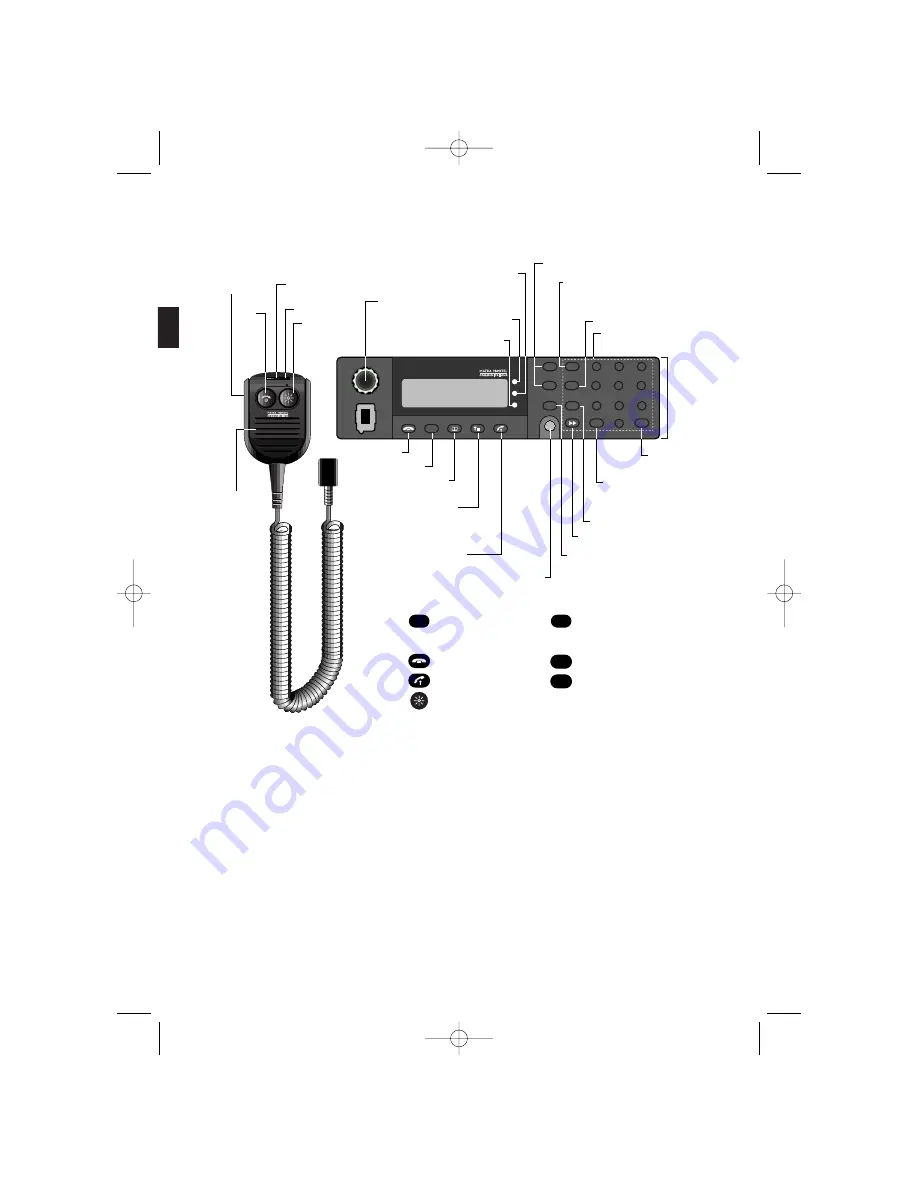
Functions of the keys
4
VAL
DIR
GRP
CLR
EXT
F
MENU
+
-
1
4
7
3
6
9
2
5
8
0
End (3)
Terminal Menu
Memory Menu
Flash
priority
Extension Menu
External Address:
Telephone call (2)
Cancel – Clear
Next – Scroll
Validate
(1) The key can be replaced by the key.
(2) Optional.
(3) The key can be replaced by the key.
(4) The key can be replaced by the key.
(5) The key is used to activate or deactivate the transmit indicator
light on the LS/micro.
Direct Menu
Keys absent from
the basic CCP version
On LED
Receive LED
Transmit LED
Volume control
Transmit LED
Microphone
Controls the
transmit light
indicator (5)
PUSH-TO-TALK
End
Loudspeaker
On/Off button
+ Call selector
Open Channel Menu
or Group Menu
(depending on option) (1)
Emergency
call
(long press)
Send- Answer (4)
Change in registration
base station
Multi-party call
Scan
Message Menu (2)
GRP
CONF
END
SEND
MC 2610
Aplha-
numeric
keypad
(depending
on model)
B
C
A
E
F
D
K
L
J
U
V
T
H
I
G
N
O
M
R
S
P
Y
Q
X
Z
W
CCP MC2 V35 EN LB 17/10/01 14:12 Page 4
Summary of Contents for MC 2610
Page 6: ...CCP MC2 V35 EN LB 17 10 01 14 12 Page 6...
Page 30: ...CCP MC2 V35 EN LB 17 10 01 14 12 Page 30...
Page 50: ...CCP MC2 V35 EN LB 17 10 01 14 12 Page 50...
Page 58: ...CCP MC2 V35 EN LB 17 10 01 14 12 Page 58...
Page 88: ...CCP MC2 V35 EN LB 17 10 01 14 12 Page 88...
Page 92: ...CCP MC2 V35 EN LB 17 10 01 14 12 Page 92...
Page 102: ...CCP MC2 V35 EN LB 17 10 01 14 12 Page 102...
Page 117: ...CCP MC2 V35 EN LB 17 10 01 14 12 Page 117...
Page 118: ...UG PS8683BEA01 MC2 TR APP 00014 05 01 EN CCP MC2 V35 EN LB 17 10 01 14 12 Page 118...





































