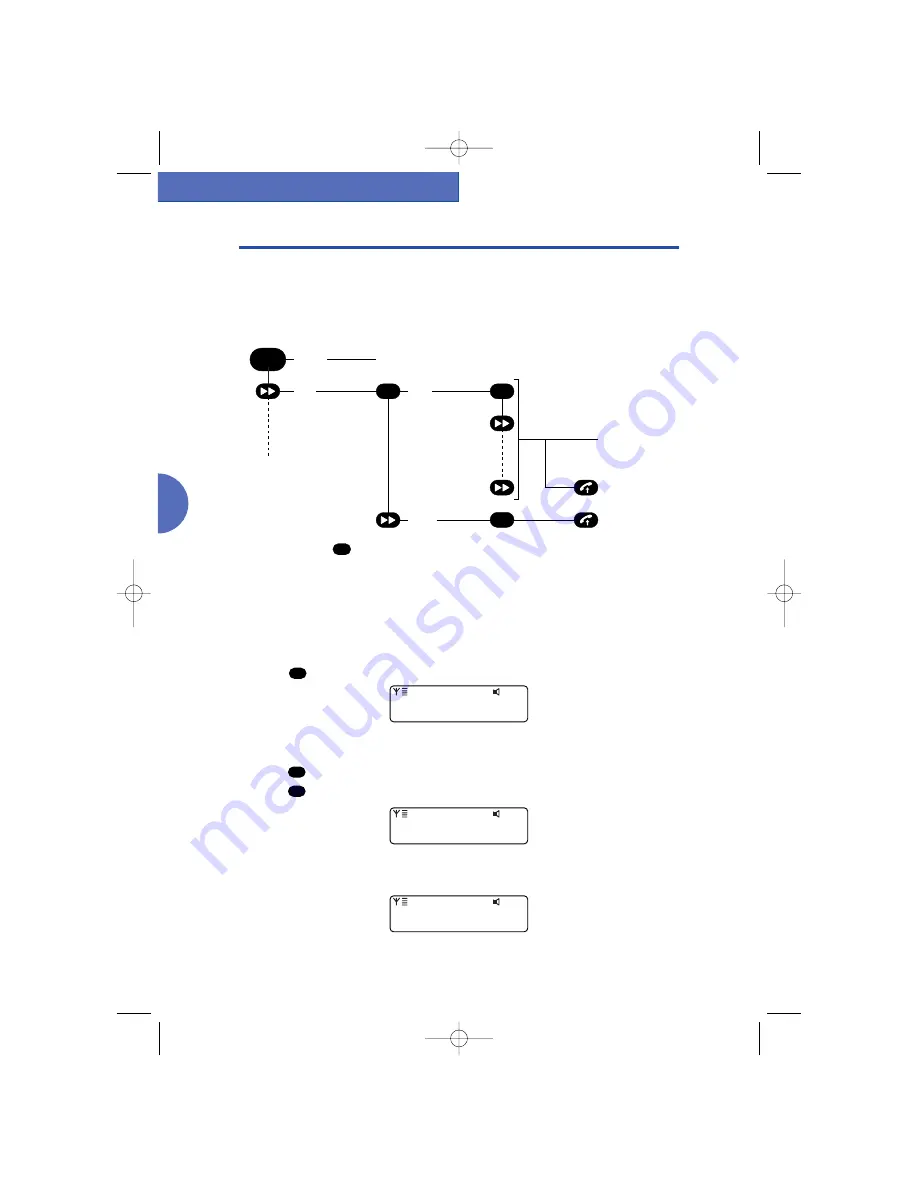
EMERGENCY SUB-MENU
The Open channel or Group Menu has an Emergency sub-menu,
whatever the terminal operating type.
Structure of the sub-menu
Listing the available emergency open channels
This function is used to
display
the emergency open channels set up
under the registration station.The emergency open channels are
numbered from 2 to 255.
1. Press
twice
. The terminal displays:
The figure in brackets shows the number
of available emergency open channels
2. Press
to select the "
S
SO
OS
S
" sub-menu.
3. Press
to select the "
L
LI
IS
ST
T
" function. The terminal displays:
Emergency open channel 0 corresponds to a particular open channel
whose coverage is restricted to the registration station, available to all
the terminals present under the cell and uncyphered.
The symbol "
>
>
" indicates
additional information
VAL
VAL
GRP
to
ENTER
the selected
emergency open channel
to
CLOSE
the selected
emergency open channel
to
LIST
the emergency
open channels
CLOSE
LIST
Scrolling possible by pressing repeatedly.
(1)
(1)
GRP
SOS
OC
or
GROUP
GRP
VAL
VAL
VAL
Open Channel or Group Menu
44
M
M E
E N
N U
U :
:
S
S O
O S
S (
( 2
2 )
)
0
0 1
1
L
L I
I S
S T
T
S
S O
O S
S 0
0
0
0 1
1
L
L I
I S
S T
T
S
S O
O S
S 5
5
>
>
0
0 1
1
CCP MC2 V35 EN LB 17/10/01 14:12 Page 44
Summary of Contents for MC 2610
Page 6: ...CCP MC2 V35 EN LB 17 10 01 14 12 Page 6...
Page 30: ...CCP MC2 V35 EN LB 17 10 01 14 12 Page 30...
Page 50: ...CCP MC2 V35 EN LB 17 10 01 14 12 Page 50...
Page 58: ...CCP MC2 V35 EN LB 17 10 01 14 12 Page 58...
Page 88: ...CCP MC2 V35 EN LB 17 10 01 14 12 Page 88...
Page 92: ...CCP MC2 V35 EN LB 17 10 01 14 12 Page 92...
Page 102: ...CCP MC2 V35 EN LB 17 10 01 14 12 Page 102...
Page 117: ...CCP MC2 V35 EN LB 17 10 01 14 12 Page 117...
Page 118: ...UG PS8683BEA01 MC2 TR APP 00014 05 01 EN CCP MC2 V35 EN LB 17 10 01 14 12 Page 118...





































