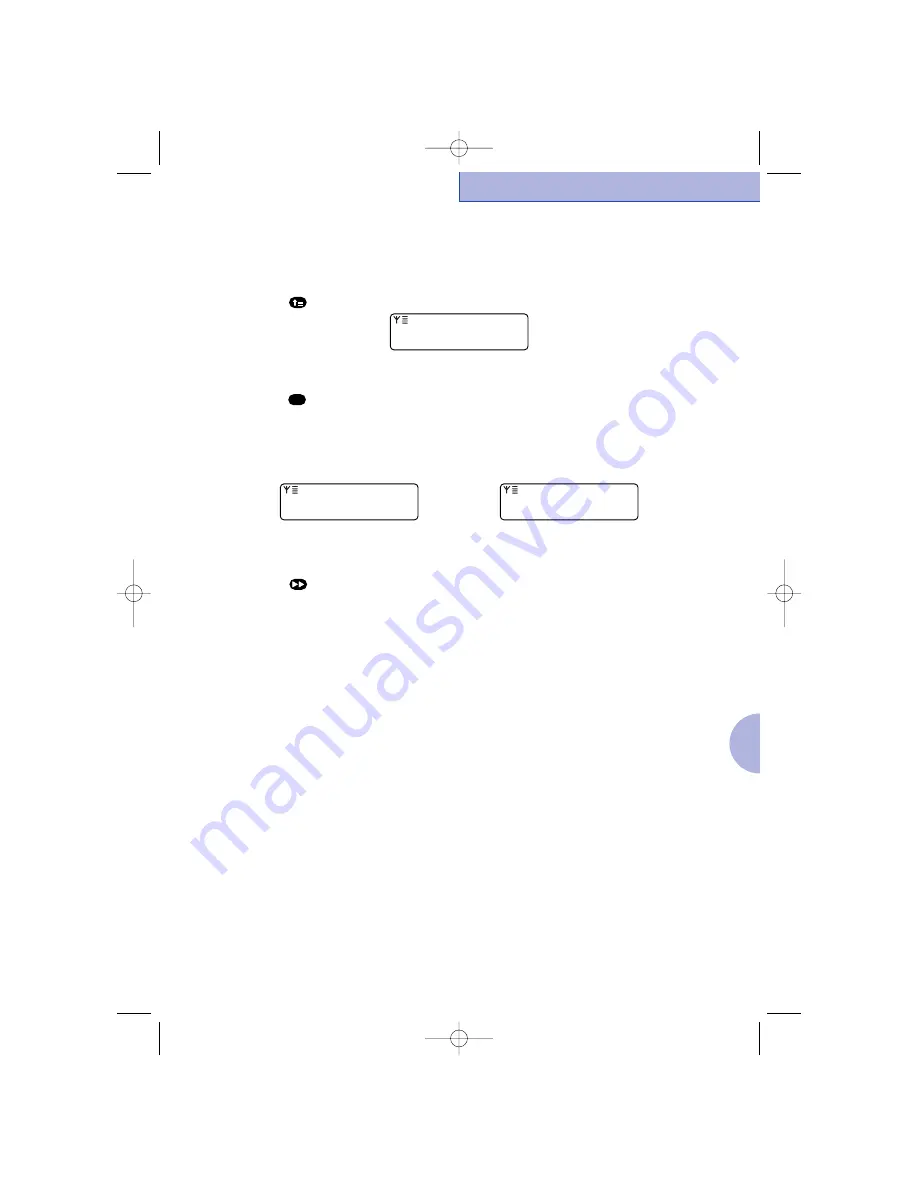
Consulting calls received
1. Press
3 times
to select the "
C
CA
AL
LL
LS
S
R
RE
EC
CE
EI
IV
VD
D
" sub-menu. The terminal displays:
The figure in brackets
is the number of calls received
2. Press
to validate selection of the "
C
CA
AL
LL
LS
S
R
RE
EC
CE
EI
IV
VD
D
" sub-menu and display the 1st call
received (the oldest). The terminal displays either:
- "
!
!
": for an unanswered call (depending on the option),
- "
*
*
": for a call received more than once,
- "
F
F
": for a call received with Flash priority.
or
Unanswered call received
Call answered received only once
several times, at least once
with Flash priority
3. Press
to scroll down the various calls received.
VAL
Message Menu
83
M
M E
E N
N U
U :
:
C
C A
A L
L L
L S
S R
R E
E C
C E
E I
I V
V D
D (
( 6
6 )
)
!
! C
C A
A L
L L
L 1
1 :
: +
+ F
F L
L A
A S
S H
H
7
7 5
5 0
0 2
2 0
0 0
0 3
3 0
0 0
0
C
C A
A L
L L
L 1
1 :
:
7
7 5
5 0
0 2
2 0
0 0
0 3
3 0
0 0
0
CCP MC2 V35 EN LB 17/10/01 14:12 Page 83
Summary of Contents for MC 2610
Page 6: ...CCP MC2 V35 EN LB 17 10 01 14 12 Page 6...
Page 30: ...CCP MC2 V35 EN LB 17 10 01 14 12 Page 30...
Page 50: ...CCP MC2 V35 EN LB 17 10 01 14 12 Page 50...
Page 58: ...CCP MC2 V35 EN LB 17 10 01 14 12 Page 58...
Page 88: ...CCP MC2 V35 EN LB 17 10 01 14 12 Page 88...
Page 92: ...CCP MC2 V35 EN LB 17 10 01 14 12 Page 92...
Page 102: ...CCP MC2 V35 EN LB 17 10 01 14 12 Page 102...
Page 117: ...CCP MC2 V35 EN LB 17 10 01 14 12 Page 117...
Page 118: ...UG PS8683BEA01 MC2 TR APP 00014 05 01 EN CCP MC2 V35 EN LB 17 10 01 14 12 Page 118...







































