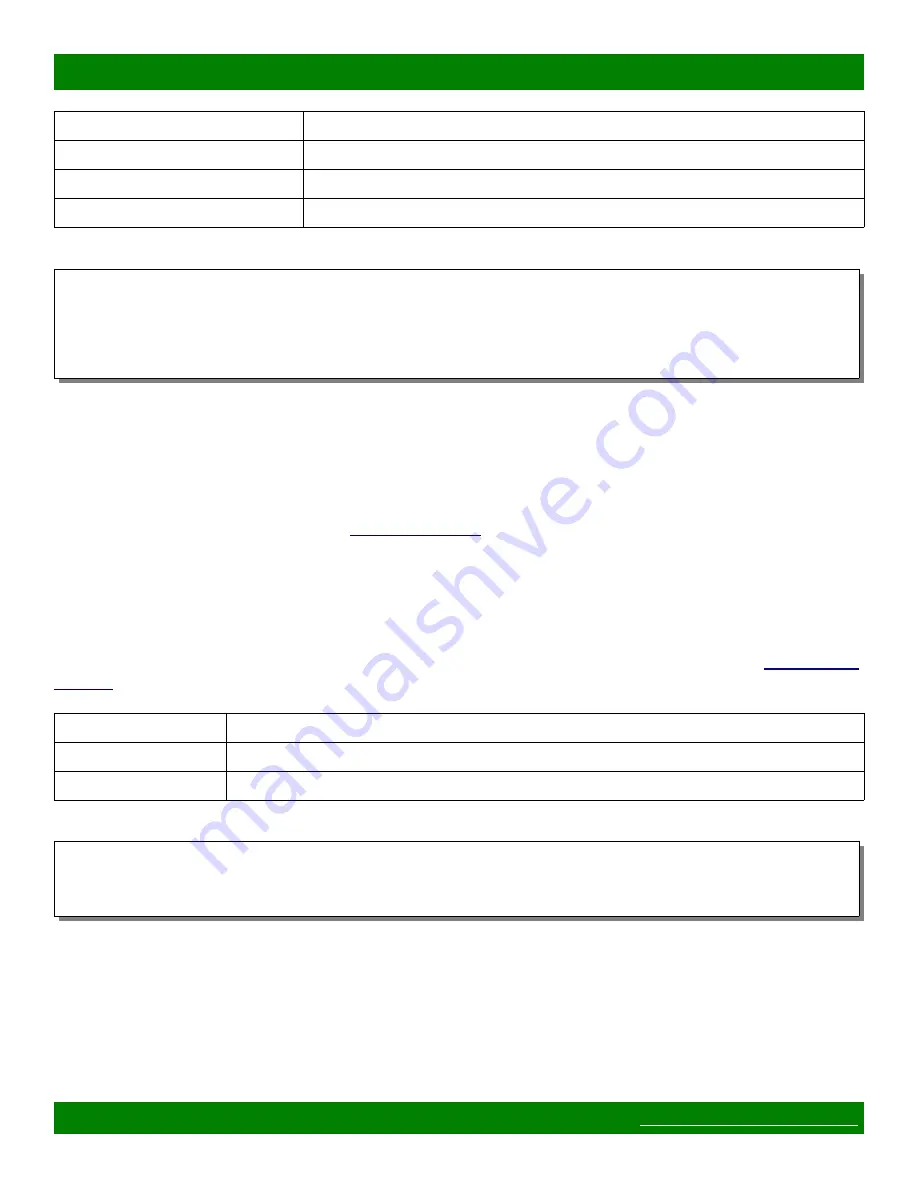
MSC-UTX62L Product Manual
Command
Description
MtxGroup
Query current I/O grouping.
MtxGroup LEVEL1
Set level 1 I/O grouping (0 or 1 disables grouping).
MtxGroup LEVEL1, LEVEL2
Set level 1 and level 2 I/O grouping (0 or 1 disables grouping).
Example querying and assigning I/O grouping
>MtxGroup
1,1
>MtxGroup 2,4
>MtxGroup
2,4
>
The first example MtxGroup command shows that I/O grouping is disabled on both levels of a 2 level system.
The second command configures the system for dual I/O grouping on level 1 and quad I/O grouping on level 2.
On an example 16x16 two level router this would result in an 8x8 matrix on level 1 and a 4x4 matrix on level 2.
3.11.19 NetMask Command
NOTE:
Superseded by the
net.netmask
Query or assign the system network mask value. This value is related to the IP address of the system and is
used for IP communications over the Ethernet network. This setting is saved and recalled on power up.
WARNING:
Maintaining the ability to access a device's web page and for Remote Panel devices to be able to
communicate with Routers requires that the IP address is known, valid and systems are configured to be on the
same IP network. In the event that the IP address or Netmask of a system is unknown, consult the
section for this device.
Command
Description
NetMask
Query network mask value.
NetMask NETMASK Set network mask value.
Example querying and assigning netmask
>NetMask
255.255.255.0
>NetMask 255.255.255.192
>
3.11.20 P Command
Routers and MSC-GCP2U32 only
Recalls a preset. Each Router system contains 10 presets numbered 0 through 9 which can store the entire
matrix routing state or one or more single destination connections. Preset 0 is recalled on system power up.
Page 36 of 60
© 2013-2020 Matrix Switch Corporation
















































