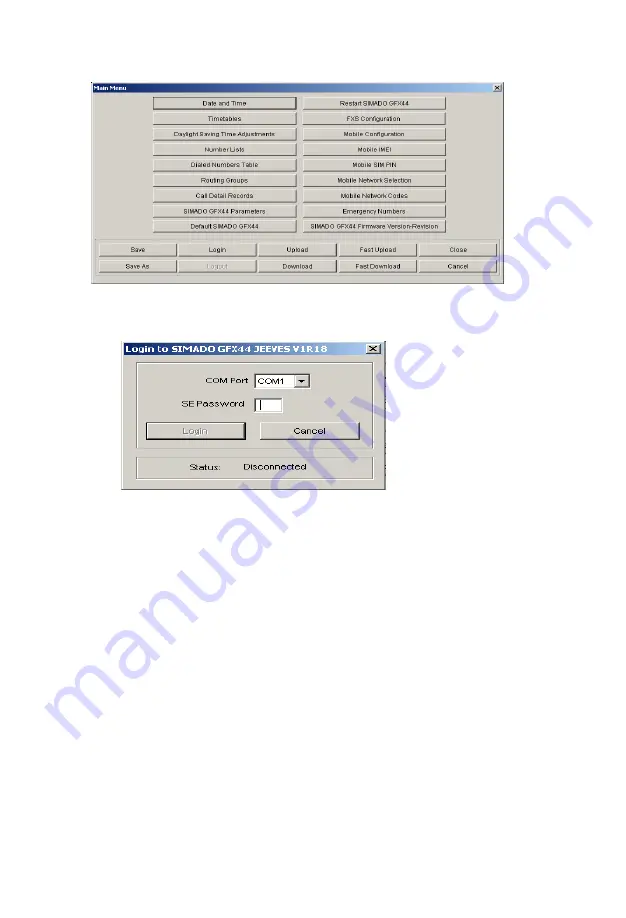
•
Click 'Login' button
Select the com port in the 'COM Port' field
Enter the default SE password, 1234 in 'SE Password'
field.
•
Click the given links one by one and program the parameters as per
your requirement.
•
Save the configurations in your computer and upload the same on to
your system. (Refer SIMADO GFX44 System Manual for more details)
Programming SIMADO GFX44 by issuing commands from FXS Port:
To program the system using commands from FXS port, you must enter the
programming mode. Follow the steps given below to program the system from
FXS port:
•
Lift the handset of the telephone instrument connected to the system.
•
Dial
*19
followed by SE password (Default = 1234) to enter the programming
mode. You will get programming tone.
•
Enter the programming command.
Summary of Contents for SIMADO GFX44
Page 1: ...SIMADO GFX44 Quick Start ...
Page 2: ......













































