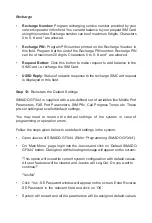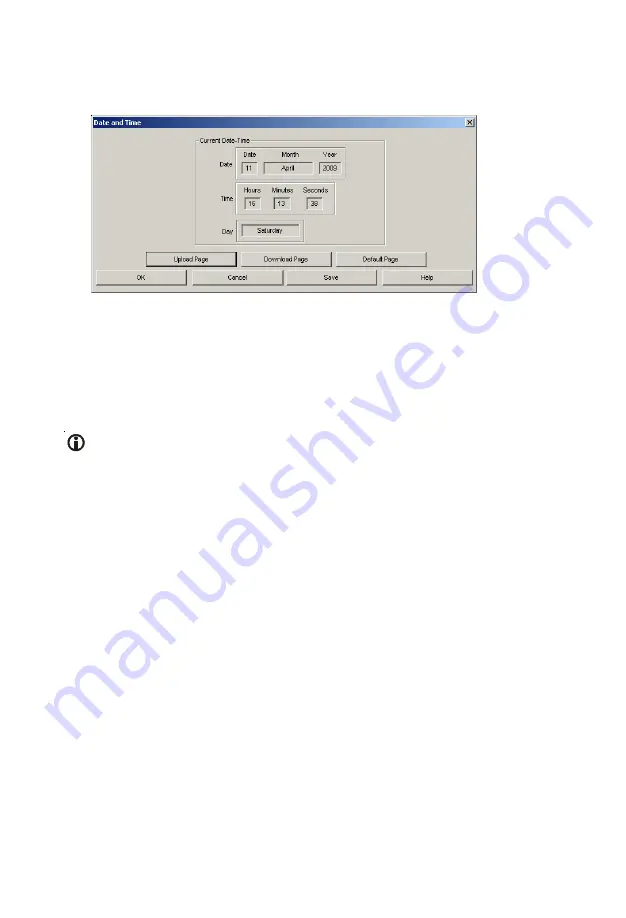
•
Click the 'Date and Time' button. Date and Time window will open as shown
below.
•
Click 'Upload Page' button. Jeeves will upload computers' current
date and time to SIMADO GFX44 and will display the same on the screen.
•
Clicking on 'Download Page' button will display the date and time of
SIMADO GFX44 firmware on the Jeeves screen.
•
Clicking on 'Default Page' button will display the current date and time
of the computer on the Jeeves screen.
Date and Time Settings i.e. the RTC parameters will not change when you
default the system.
(Refer 'Date and Time' topic in the System Manual for more details)
Step 4:
Ring and Call Progress Tones
SIMADO GFX44 supports country wise ring cadence and call progress tones
(CPT). CPT standards for various tones are applied differently in different
situations or countries. Also, most tone standards vary with the country of
application.
Follow the steps given below for programming Call Progress Tones and Ring
Types:
•
Open Jeeves of SIMADO GFX44.
(Refer ‘Programming SIMADO GFX44’)
•
Open ‘Main Menu’ page and login into the Jeeves. Click on ‘SIMADO
GFX44 Parameters’ button. SIMADO GFX44 Parameters window will open.
Summary of Contents for SIMADO GFX44
Page 1: ...SIMADO GFX44 Quick Start ...
Page 2: ......