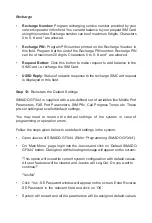•
Upload changes in SIMADO GFX44 by clicking on ‘Upload Page’
or ‘Upload Changes’ button.
(Refer ‘Port Parameters-Mobile’ in System Manual for more details)
Step 6:
Port Parameters-FXS
SE should program various FXS Port parameters for smooth and proper
functioning of SIMADO GFX44. Follow the steps given below to program various
FXS Port parameters:
•
Open Jeeves of SIMADO GFX44.
(Refer ‘Programming SIMADO GFX44’)
•
On ‘Main Menu’ page, login into the Jeeves and click the ‘FXS Configuration’
button.
•
Port Enable?:
Select ‘No’ from the combo box to disable the FXS Port.
By default, ‘Yes’ is selected in this field.
•
CLIP Type:
Select the type of CLIP signaling for presenting calling
party number on FXS port from the following options:
•
None
•
DTMF
•
ITU-T V.23 FSK
•
Bellcore 202A
By default, DTMF is selected in this field.
•
Flash Timer (milliseconds):
Program Flash Timer in this field. Range
of Flash Timer is from 083ms to 999ms.
By default, it is 600ms.
•
Inter Digit Timer (seconds):
Program Inter Digit Timer in this field.
The range of the Inter Digit Timer is from 01 to 99 seconds.
By default,
it is 04 seconds.
Summary of Contents for SIMADO GFX44
Page 1: ...SIMADO GFX44 Quick Start ...
Page 2: ......