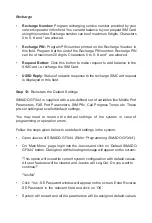Recharge
•
Recharge Number:
Program recharging service number provided by your
network operator in this field. You can add balance to your prepaid SIM Card
using this number. Recharge number can be of maximum 8 digits. Characters
0 to 9, # and * are allowed.
•
Recharge PIN:
Program PIN number printed on the Recharge Voucher in
this field. Program # at the end of the Recharge PIN number. Recharge PIN
can be of maximum 20 digits. Characters 0 to 9, # and * are allowed.
•
Request Button:
Click this button to make request to add balance in the
SIM Card i.e. recharge the SIM Card.
•
USSD Reply:
Status of network response to the recharge SIM Card request
is displayed in this field.
Step 13:
Reinstate the Default Settings
SIMADO GFX44 is supplied with a pre-defined set of variables like Mobile Port
Parameters, FXS Port Parameters, SIM PIN, Call Progress Tones etc. These
pre-set settings are called default settings.
You may need to restore the defaul settings of the system in case of
programming or operation errors.
Follow the steps given below to set default settings in the system:
•
Open Jeeves of SIMADO GFX44.
(Refer ‘Programming SIMADO GFX44’)
•
On ‘Main Menu’ page, login into the Jeeves and click on ‘Default SIMADO
GFX44’ button. Dialog box with following message will appear on the screen:
“This option will overwrite current system configuration with default values.
All user features will be cleared and Jeeves will Log-Out. Do you want to
continue?”
“Yes/No”
•
Click ‘Yes’. SE Password window will appear on the screen. Enter Reverse
SE Password in the relevant field and click on ‘OK’.
•
System will restart and all the parameters will be assigned default values.
Summary of Contents for SIMADO GFX44
Page 1: ...SIMADO GFX44 Quick Start ...
Page 2: ......