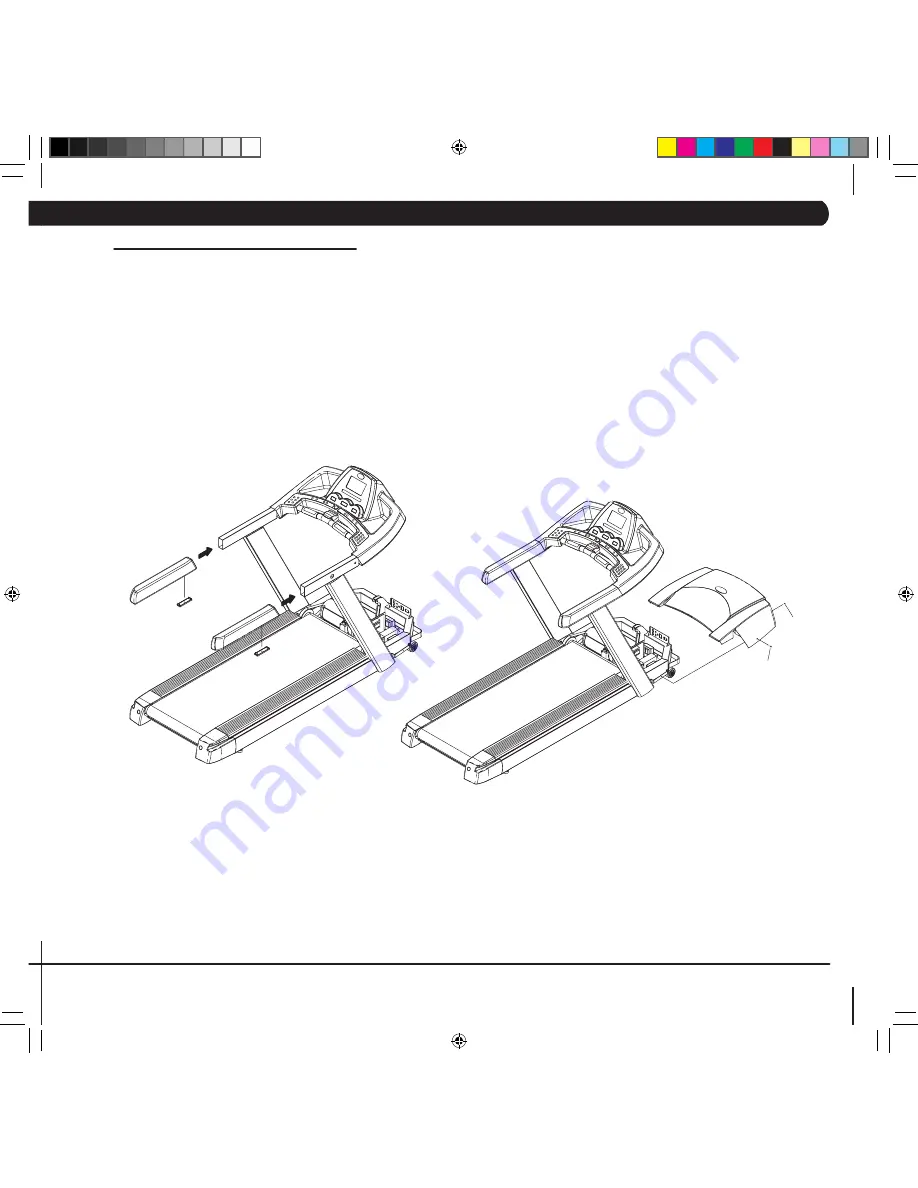
17
CHAPTER 6: MX-T3
X
/ T3
Xi
T
reaDmill
s
pecifications
, p
arts
,
anD
a
ssembly
g
uiDes
6.4 MX-T3
X /
MX-T3
XI
MODEL ASSEMBLY STEPS
FINAL ASSEMBLY
AUTO CHECK
• Press and hold both incline “
UP
” and speed “
DOWN
“ buttons simultaneously for 3 seconds .Then the “
ENGINEERING MODE
” is shown onto the console.
• Press the incline “
UP
” button to find the “
AUTO CHECK
” screen.
• Press the incline “
START
” button and then, the treadmill will run the auto check function automatically. This will take around 3 minutes to run.
• After auto check is complete “
AUTO CHECK OK
” will show on the console. Then, press
EMERGENCY STOP
key to back to initial starting screen.
STEP 3
STEP 4
Z53
Z53
06'_Treadmills_M.indd 21
7/18/06 4:00:08 PM






































