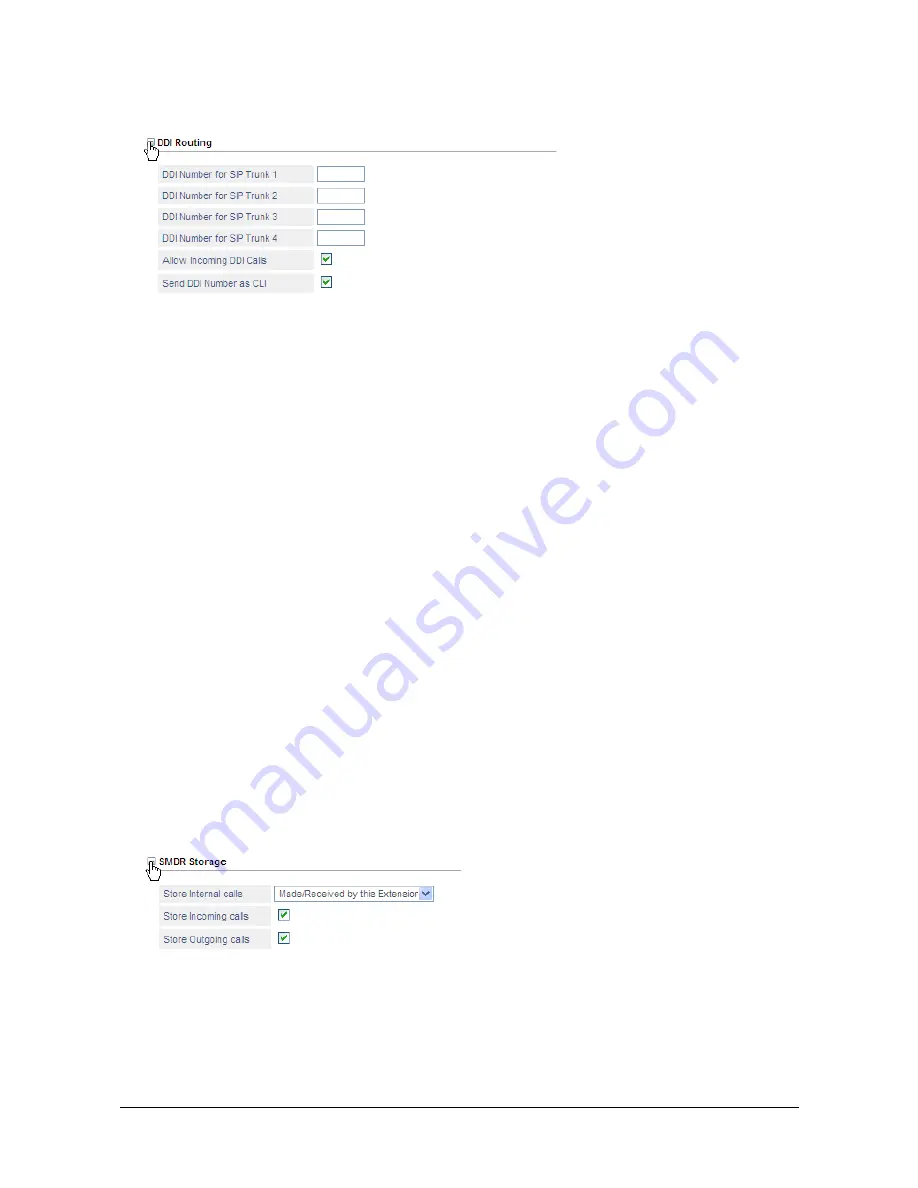
Matrix ETERNITY NE System Manual
121
DDI Routing
1.
Click
[+]
to expand options.
2.
In the field
DDI Number for SIP Trunk 1
, enter the DDI number you want to assign to this DKP extension
from among the DDI numbers provided by the ITSP with whom you have registered SIP Trunk 1.
3.
In the field
DDI Number for SIP Trunk 2
, enter the DDI number you want to assign to this DKP extension
from among the DDI numbers provided by the ITSP with whom you have registered SIP Trunk 2.
4.
In the field
DDI Number for SIP Trunk 3
, enter the DDI number you want to assign to this DKP extension
from among the DDI numbers provided by the ITSP with whom you have registered SIP Trunk 3.
5.
In the field
DDI Number for SIP Trunk 4
, enter the DDI number you want to assign to this DKP extension
from among the DDI numbers provided by the ITSP with whom you have registered SIP Trunk 4.
6.
To allow the system to land incoming calls with the same DDI number on this DKP extension, keep
Allow
Incoming DDI Calls
enabled. Default: Enabled.
Clear check box only if you want to disable.
7.
To allow the system to send the DDI number as CLI when outgoing calls are made from this DKP
extension, keep
Send DDI Number as CLI
enabled. Default: Enabled.
If you clear the check box, the system will send the MSN number as CLI of outgoing calls made from this
extension.
SMDR Storage
The Station Message Detail Recording (SMDR) feature of ETERNITY enables you to record the details of Internal,
Incoming (IC) and Outgoing (OG) calls made from/to all its extensions. To obtain SMDR as a report, you must
enable SMDR Storage, and set filters. See
“Station Message Detail Recording (SMDR)”
to know more.
Summary of Contents for ETERNITY NE
Page 1: ...ETERNITY NE System Manual ...
Page 2: ......
Page 3: ...ETERNITY NE The Next Generation IP PBX for Small Businesses System Manual ...
Page 10: ...vi Table of Contents ...
Page 24: ...14 Matrix ETERNITY NE System Manual ETERNITY NE3 ETERNITY NE ...
Page 26: ...16 Matrix ETERNITY NE System Manual ...
Page 60: ...50 Matrix ETERNITY NE System Manual ...
Page 260: ...250 Matrix ETERNITY NE System Manual ...
Page 292: ...282 Matrix ETERNITY NE System Manual ...
Page 298: ...288 Matrix ETERNITY NE System Manual Click the more link to expand options ...
Page 373: ...Matrix ETERNITY NE System Manual 363 Click Hardware to expand options ...
Page 884: ...874 Matrix ETERNITY NE System Manual ...
Page 912: ...902 Matrix ETERNITY NE System Manual ...






































