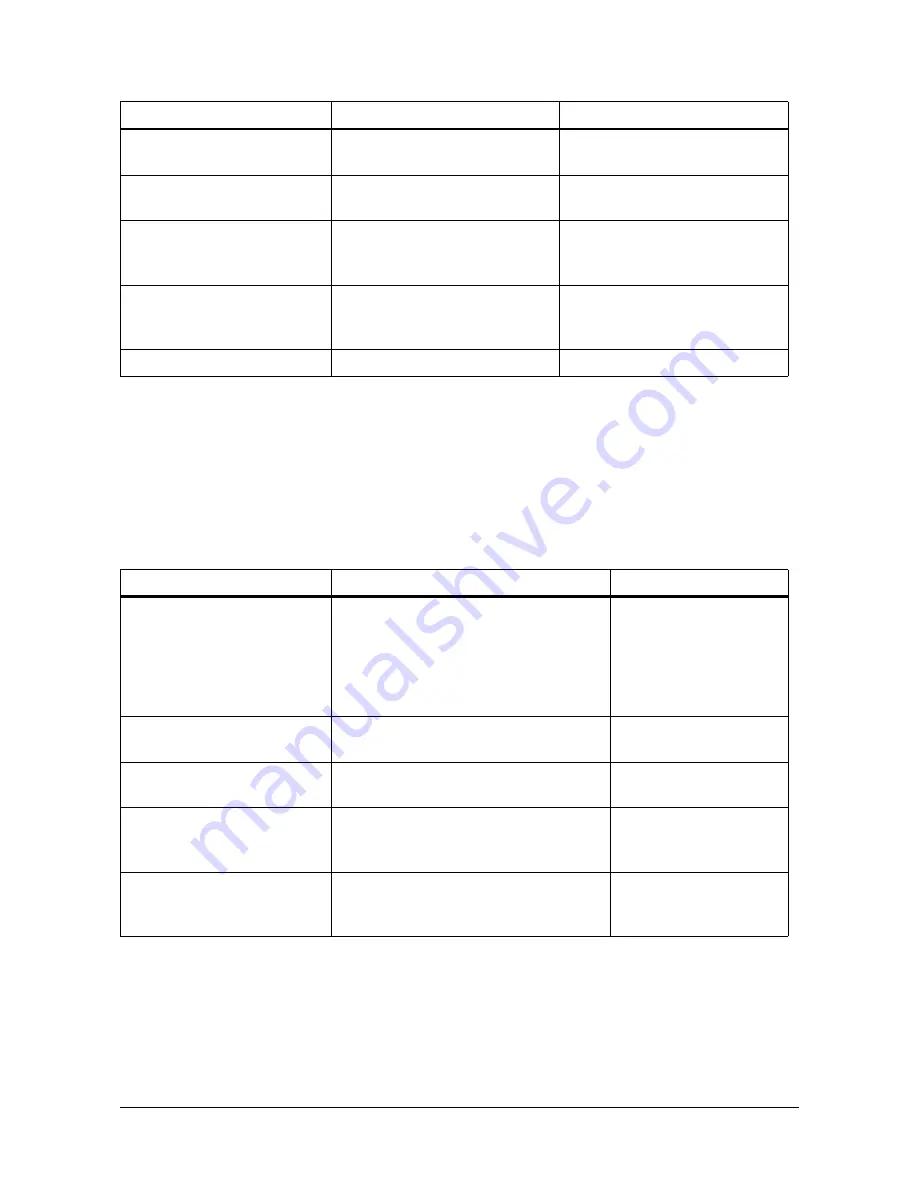
Matrix ETERNITY NE System Manual
765
•
Exit SA mode.
Print Filter Settings - Internal Calls
To set Print Filters for Internal Calls,
•
Enter SA mode from an SLT/DKP/Extended IP phone.
•
Dial the Commands listed in the table for the desired filter.
•
Exit SA mode.
Calls with speech duration more
than
1072-157-Seconds
Seconds: 000-999
Time for Scheduled report Daily
1072-173-HH-MM
HH: 00-23
MM: 00-59
Time for Scheduled report
Weekly
1072-174-Day-HH-MM
Day: 1 - 7
HH: 00 - 23
MM: 00 - 59
Time for Scheduled report
Monthly
1072-175-Date-HH-MM
Date: 01 - 31
HH: 00 - 23
MM: 00 - 59
Set filters to Default
1072-170
Filter
Command
Values
Print Calls made by Stations
1072-137-Extension No.-Extension
Number No.-Call Type
Extension No.: 201 - 318
Call Type: 1 - 3
1 = Receiver
2 = Caller
3 = Both
Calls with speech duration more
than (seconds)
1072-138-Seconds
Seconds: 000-999
Time for Scheduled report Daily
1072-143-HH-MM
HH: 00-23
MM: 00-59
Time for Scheduled report
Weekly
1072-144-Day-HH-MM
Day: 1 - 7
HH: 00 - 23
MM: 00 - 59
Time for Scheduled report
Monthly
1072-145-Date-HH-MM
Date: 01 - 31
HH: 00 - 23
MM: 00 - 59
Filter
Commands
Values
Summary of Contents for ETERNITY NE
Page 1: ...ETERNITY NE System Manual ...
Page 2: ......
Page 3: ...ETERNITY NE The Next Generation IP PBX for Small Businesses System Manual ...
Page 10: ...vi Table of Contents ...
Page 24: ...14 Matrix ETERNITY NE System Manual ETERNITY NE3 ETERNITY NE ...
Page 26: ...16 Matrix ETERNITY NE System Manual ...
Page 60: ...50 Matrix ETERNITY NE System Manual ...
Page 260: ...250 Matrix ETERNITY NE System Manual ...
Page 292: ...282 Matrix ETERNITY NE System Manual ...
Page 298: ...288 Matrix ETERNITY NE System Manual Click the more link to expand options ...
Page 373: ...Matrix ETERNITY NE System Manual 363 Click Hardware to expand options ...
Page 884: ...874 Matrix ETERNITY NE System Manual ...
Page 912: ...902 Matrix ETERNITY NE System Manual ...































