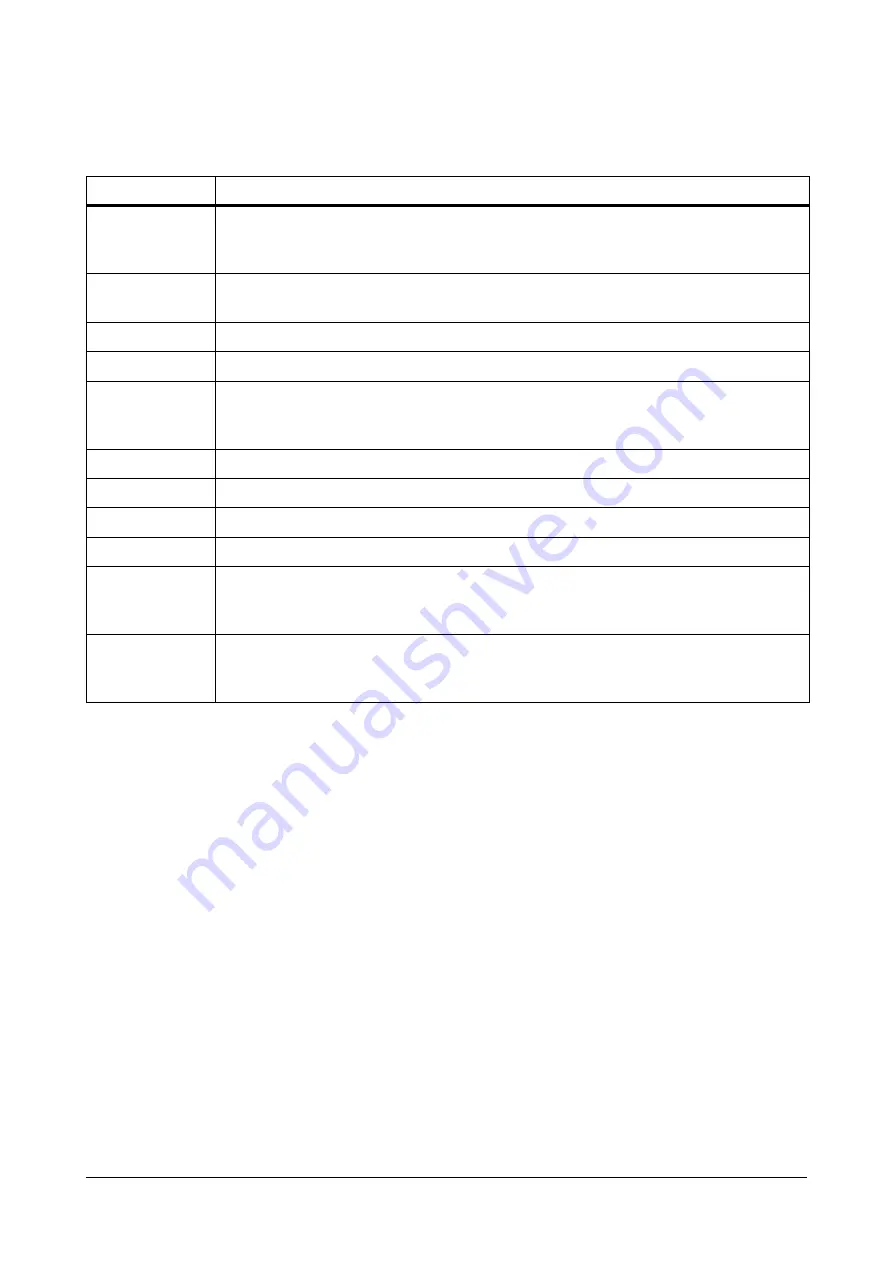
Matrix NAVAN CNX200 System Manual
75
Phone Menu
You can access the following NAVAN and phone features from the Menu of SPARSH VP248:
Navigating the Phone Menu
To navigate the menu,
•
Tap the Enter key when the phone is idle.
•
Scroll by tapping the Up/Down Navigation Key to reach the desired Menu option.
•
Tap the Enter key to select the desired Menu option.
•
Scroll by tapping on the Up/Down Navigation Key to reach the desired sub-menu option.
•
Tap the Enter key to select the desired sub-menu option.
To exit menu,
•
Press Cancel key.
Or,
•
Go ON-Hook.
Second Call Indication
When you are in an on-going conversation and there is a second incoming call, SPARSH VP248 will indicate the
second incoming call. The second call indication depends on the type of Ringer Mode selected by you.
Menu option
Description
Call Logs
To view call history of internal and external Missed, Answered and Dialed calls.
You can also edit numbers in the call logs and store them in the Personal Directory.
Call Forward
To set and cancel Call Forward-Busy, Call-Forward No Reply, Call-Forward-Unconditional,
and Follow Me.
Dynamic Lock
To change the Toll Control level of the phone.
User Status
To set User Present or User Absent.
Keypad Lock
To lock the keypad of the phone (when the keypad is locked, the features Call Log, Contact,
Call Forward, Dynamic Lock, User Status, DND, Call Cost Display, Hotline, Alarm,
Background Music, Change User Password will not be accessible)
Do Not Disturb
To set/cancel Do Not Disturb on the phone, i.e. block incoming internal and external calls.
Call Cost Display
To view the cost of calls made from the phone.
Hotline
To set/cancel Hotline and Delayed Hotline.
Alarm
To set/cancel Personalized and Automated Alarms.
Change User
Password
To change User Password (required for using certain features like Call Follow Me, Dynamic
Lock, DISA, Walk-In Class of Service, User Absent/Present, Hot Desk) and for customizing
Phone Settings.
Phone Settings
To customize settings of the phone such as Speech and Ringer Controls, LCD Display
settings (Brightness and Contrast, Backlight ON/OFF), Headset Connectivity, Call
Answering Mode (manual/auto answer).
Summary of Contents for NAVAN CNX200
Page 1: ...NAVAN CNX200 System Manual ...
Page 2: ......
Page 3: ...NAVAN CNX200 Office in a Box Solution for Small Businesses System Manual ...
Page 26: ...16 Matrix NAVAN CNX200 System Manual NAVAN CNX226 3G NAVAN CNX226 2G2 ...
Page 27: ...Matrix NAVAN CNX200 System Manual 17 NAVAN CNX208 3G2 NAVAN CNX244 3G2 ...
Page 28: ...18 Matrix NAVAN CNX200 System Manual Application of NAVAN ...
Page 118: ...108 Matrix NAVAN CNX200 System Manual To exit the SA mode click Logout on the top of the page ...
Page 122: ...112 Matrix NAVAN CNX200 System Manual ...
Page 128: ...118 Matrix NAVAN CNX200 System Manual ...
Page 158: ...148 Matrix NAVAN CNX200 System Manual ...
Page 268: ...258 Matrix NAVAN CNX200 System Manual ...
Page 278: ...268 Matrix NAVAN CNX200 System Manual ...
Page 296: ...286 Matrix NAVAN CNX200 System Manual ...
Page 306: ...296 Matrix NAVAN CNX200 System Manual ...
Page 397: ...Matrix NAVAN CNX200 System Manual 387 ...
Page 419: ...Matrix NAVAN CNX200 System Manual 409 1 Click Device Settings Location1 to expand options ...
Page 436: ...426 Matrix NAVAN CNX200 System Manual ...
Page 530: ...520 Matrix NAVAN CNX200 System Manual ...
Page 570: ...560 Matrix NAVAN CNX200 System Manual ...
Page 848: ...838 Matrix NAVAN CNX200 System Manual ...
Page 852: ...842 Matrix NAVAN CNX200 System Manual ...
Page 900: ...890 Matrix NAVAN CNX200 System Manual Pick up the handset Dial 1070 Replace handset ...
Page 912: ...902 Matrix NAVAN CNX200 System Manual Exit System Administrator mode ...
Page 930: ...920 Matrix NAVAN CNX200 System Manual Replace handset ...
Page 994: ...984 Matrix NAVAN CNX200 System Manual You may log out of Jeeves ...
Page 1072: ...1062 Matrix NAVAN CNX200 System Manual To Retrieve Message Wait Pick up the handset Dial 1077 ...
Page 1086: ...1076 Matrix NAVAN CNX200 System Manual To resume outgoing speech Press Flash Key Dial 1052 ...
Page 1216: ...1206 Matrix NAVAN CNX200 System Manual ...
Page 1308: ...1298 Matrix NAVAN CNX200 System Manual The End IP Address ...
Page 1310: ...1300 Matrix NAVAN CNX200 System Manual ...
Page 1356: ...1346 Matrix NAVAN CNX200 System Manual NAVAN Features tested on IP Phones of different Brands ...
Page 1357: ...Matrix NAVAN CNX200 System Manual 1347 ...
Page 1366: ...1356 Matrix NAVAN CNX200 System Manual ...
















































