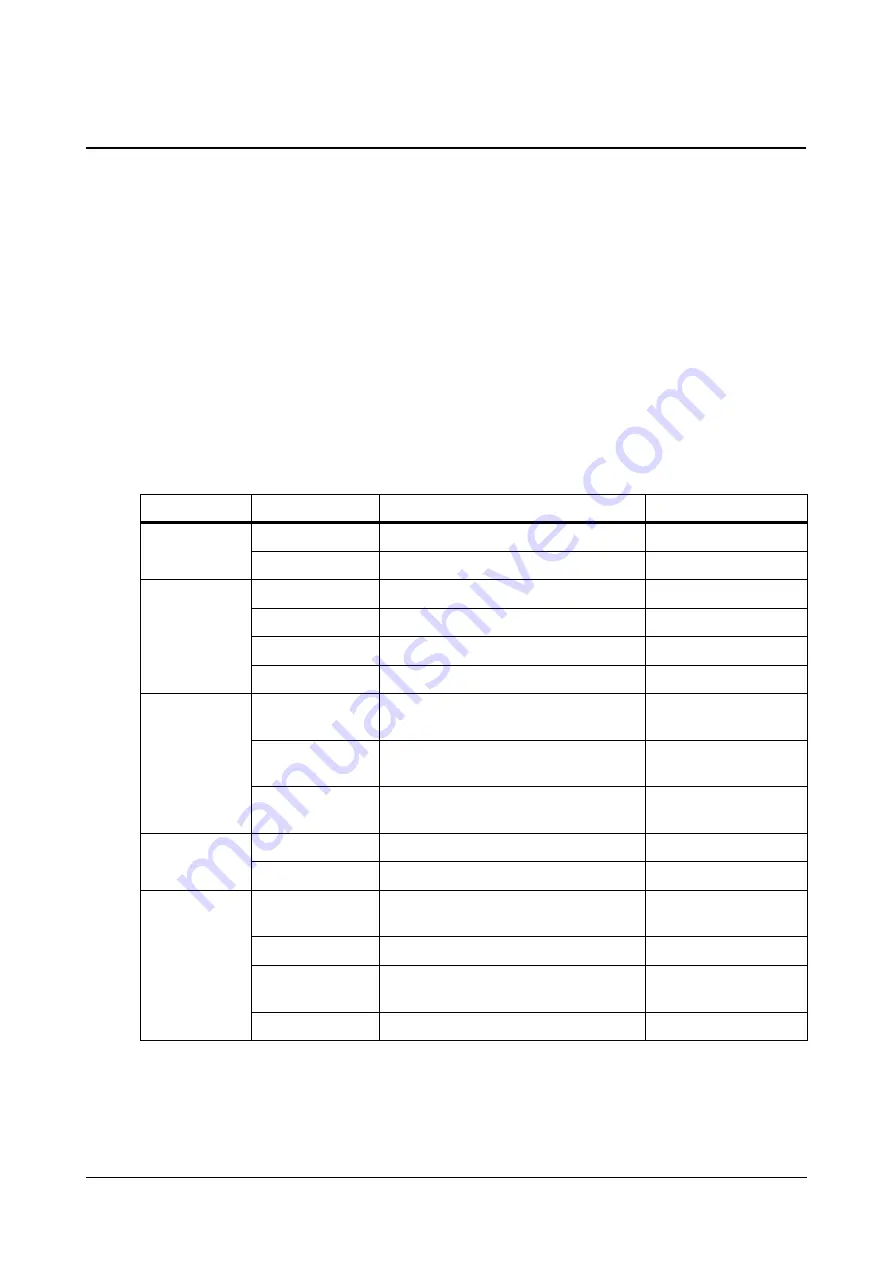
Matrix NAVAN CNX200 System Manual
97
Starting Up NAVAN
Power ON
•
Connect the power adaptor to NAVAN.
•
Plug in the power adaptor of NAVAN into the power outlet.
•
Switch on power supply and wait for the Reset Cycle to complete.
Reset Cycle
•
Reset Cycle (Power-ON Self Test) takes about 2 minutes to finish.
•
When the system becomes stable after power on, glow each LED as per the normal conditions. Refer to
the table given below:
LED
Status
Meaning
Cadence
PWR (Power)
ON
System Powered On
Continuous
OFF
System Powered Off
SYS (System
Status - Normal
Condition)
Random Blinking
Preparing Startup
10s
ON
Starting System
Continuous On for 55s
OFF
Starting Applications
Continuous Off for 25s
Slow Blinking
Health is Normal
1s On and 1s Off
SYS (System
Status -
Firmware
Upgrading)
ON
System is upgrading firmware
Continuous On
(approximately 600s)
Fast Blinking
Recovering corrupted firmware
250ms On and 250ms
Off (for 3min)
Fast Blinking
Refer
Note
a
below.
250ms On and 250ms
Off (for > 3min)
WLAN (Wi-Fi)
ON
Wi-Fi Access point is On
Continuous
OFF
Wi-Fi Access point is Off
SIM
Slow Blinking
SIM is present but not registered to the
network
1s On and 1s Off
ON
SIM is Registered and Idle
Continuous
Fast Blinking
Call is present
100ms On and 100ms
Off
OFF
SIM absent or module not detected
Summary of Contents for NAVAN CNX200
Page 1: ...NAVAN CNX200 System Manual ...
Page 2: ......
Page 3: ...NAVAN CNX200 Office in a Box Solution for Small Businesses System Manual ...
Page 26: ...16 Matrix NAVAN CNX200 System Manual NAVAN CNX226 3G NAVAN CNX226 2G2 ...
Page 27: ...Matrix NAVAN CNX200 System Manual 17 NAVAN CNX208 3G2 NAVAN CNX244 3G2 ...
Page 28: ...18 Matrix NAVAN CNX200 System Manual Application of NAVAN ...
Page 118: ...108 Matrix NAVAN CNX200 System Manual To exit the SA mode click Logout on the top of the page ...
Page 122: ...112 Matrix NAVAN CNX200 System Manual ...
Page 128: ...118 Matrix NAVAN CNX200 System Manual ...
Page 158: ...148 Matrix NAVAN CNX200 System Manual ...
Page 268: ...258 Matrix NAVAN CNX200 System Manual ...
Page 278: ...268 Matrix NAVAN CNX200 System Manual ...
Page 296: ...286 Matrix NAVAN CNX200 System Manual ...
Page 306: ...296 Matrix NAVAN CNX200 System Manual ...
Page 397: ...Matrix NAVAN CNX200 System Manual 387 ...
Page 419: ...Matrix NAVAN CNX200 System Manual 409 1 Click Device Settings Location1 to expand options ...
Page 436: ...426 Matrix NAVAN CNX200 System Manual ...
Page 530: ...520 Matrix NAVAN CNX200 System Manual ...
Page 570: ...560 Matrix NAVAN CNX200 System Manual ...
Page 848: ...838 Matrix NAVAN CNX200 System Manual ...
Page 852: ...842 Matrix NAVAN CNX200 System Manual ...
Page 900: ...890 Matrix NAVAN CNX200 System Manual Pick up the handset Dial 1070 Replace handset ...
Page 912: ...902 Matrix NAVAN CNX200 System Manual Exit System Administrator mode ...
Page 930: ...920 Matrix NAVAN CNX200 System Manual Replace handset ...
Page 994: ...984 Matrix NAVAN CNX200 System Manual You may log out of Jeeves ...
Page 1072: ...1062 Matrix NAVAN CNX200 System Manual To Retrieve Message Wait Pick up the handset Dial 1077 ...
Page 1086: ...1076 Matrix NAVAN CNX200 System Manual To resume outgoing speech Press Flash Key Dial 1052 ...
Page 1216: ...1206 Matrix NAVAN CNX200 System Manual ...
Page 1308: ...1298 Matrix NAVAN CNX200 System Manual The End IP Address ...
Page 1310: ...1300 Matrix NAVAN CNX200 System Manual ...
Page 1356: ...1346 Matrix NAVAN CNX200 System Manual NAVAN Features tested on IP Phones of different Brands ...
Page 1357: ...Matrix NAVAN CNX200 System Manual 1347 ...
Page 1366: ...1356 Matrix NAVAN CNX200 System Manual ...
















































