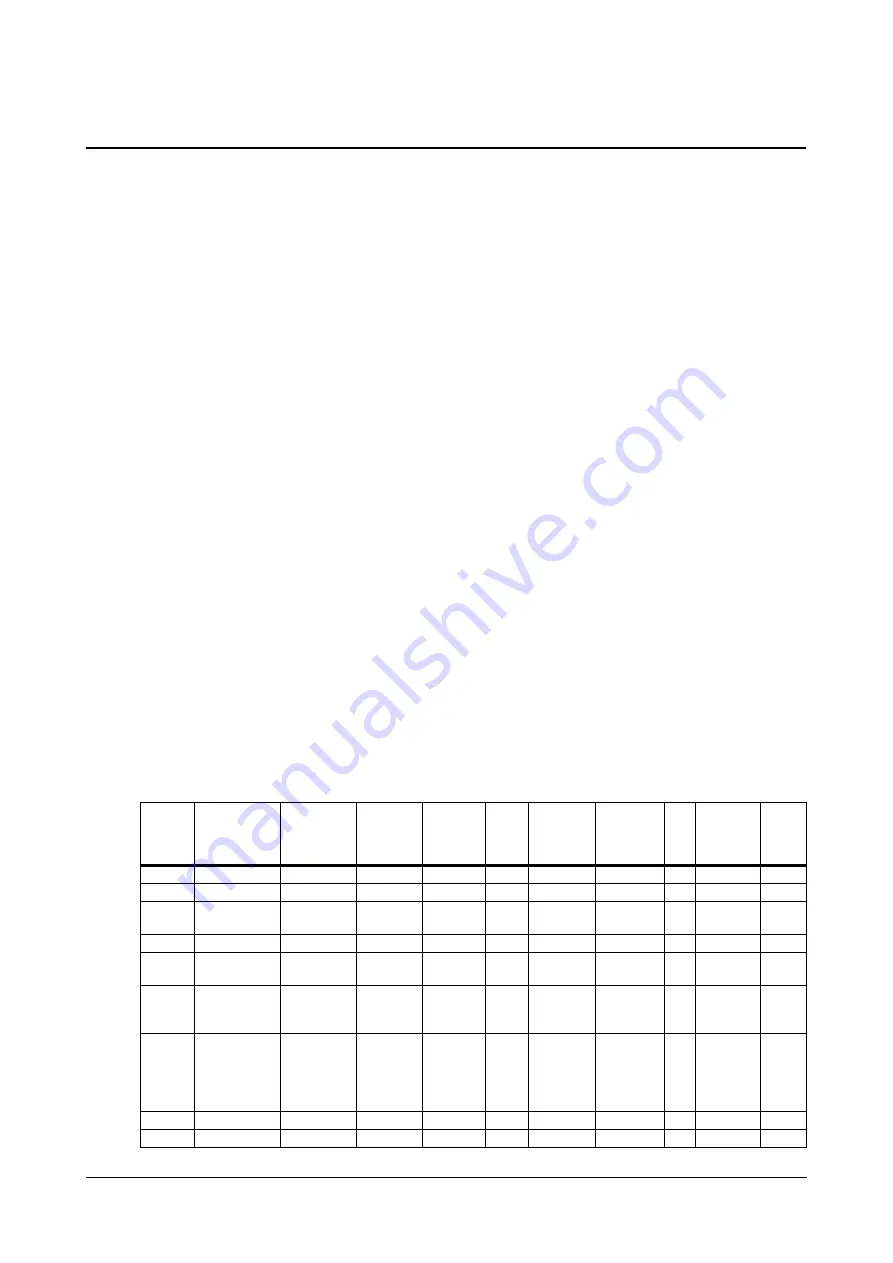
Matrix NAVAN CNX200 System Manual
1261
Default Settings
NAVAN is supplied with preset values for system and feature settings, which may be altered and customized by
users to match their requirements and preferences. The factory-set values for system and feature settings that are
automatically assigned by the system are referred to as Default Settings or standard settings.
Every programmable parameter in the system has factory-set default values, which may be changed or customized
by the users to match their requirements and preferences.
How it works
The default settings are to be loaded or restored in the following situations:
1.
Installing the NAVAN in a country other than India
.
NAVAN provides default settings to match country/region-specific requirements of users worldwide.
The default settings are set to match user requirements of India.
So, users must select the appropriate Region for the country/region in which the system is installed.
The system will load the default settings for the country/geographical region where the system is installed.
The system is designed to work efficiently with the default settings. So, if the country/region specific default
settings match their requirements, users may not even need to alter or customize the values of various
parameters.
They may work with default settings for the most part, customizing only some of the parameters to match
their specific requirements.
The country-specific default settings of various parameters that will be loaded on changing the 'Region' are
presented in the table below. For default values of Trunk Access Codes, Emergency Numbers, Distinctive
Rings, for various countries refer the respective topics.
Country
Code
Country
Name
Default
Time
Zone
Default
DST
Mode
Default
DST
Schedule
Type
CPTG
Default
Extended
IP Phone
Language
Distinctive
Ring
Opr
TAC
Abbr.
Dialing
001
Afghanistan
GMT+04:30
English
002
Algeria
GMT+01:00
English
003
Antigua and
Barbuda
GMT-04:00
English
004
Argentina
GMT-03:00
04
Spanish
005
Australia
(Perth)
GMT+08:00 Scheduled
2
05
English
9
0
006
Australia
(Note2)
(Adelaide)
GMT+09:30 Scheduled
2
05
English
9
0
007
Australia
(Brisbane,
Canberra,
Melbourne,
Sydney)
GMT+10:00
05
English
9
0
008
Austria
GMT+01:00 Scheduled
1
German
9
0
009
Bahamas
GMT-05:00
English
9
0
Summary of Contents for NAVAN CNX200
Page 1: ...NAVAN CNX200 System Manual ...
Page 2: ......
Page 3: ...NAVAN CNX200 Office in a Box Solution for Small Businesses System Manual ...
Page 26: ...16 Matrix NAVAN CNX200 System Manual NAVAN CNX226 3G NAVAN CNX226 2G2 ...
Page 27: ...Matrix NAVAN CNX200 System Manual 17 NAVAN CNX208 3G2 NAVAN CNX244 3G2 ...
Page 28: ...18 Matrix NAVAN CNX200 System Manual Application of NAVAN ...
Page 118: ...108 Matrix NAVAN CNX200 System Manual To exit the SA mode click Logout on the top of the page ...
Page 122: ...112 Matrix NAVAN CNX200 System Manual ...
Page 128: ...118 Matrix NAVAN CNX200 System Manual ...
Page 158: ...148 Matrix NAVAN CNX200 System Manual ...
Page 268: ...258 Matrix NAVAN CNX200 System Manual ...
Page 278: ...268 Matrix NAVAN CNX200 System Manual ...
Page 296: ...286 Matrix NAVAN CNX200 System Manual ...
Page 306: ...296 Matrix NAVAN CNX200 System Manual ...
Page 397: ...Matrix NAVAN CNX200 System Manual 387 ...
Page 419: ...Matrix NAVAN CNX200 System Manual 409 1 Click Device Settings Location1 to expand options ...
Page 436: ...426 Matrix NAVAN CNX200 System Manual ...
Page 530: ...520 Matrix NAVAN CNX200 System Manual ...
Page 570: ...560 Matrix NAVAN CNX200 System Manual ...
Page 848: ...838 Matrix NAVAN CNX200 System Manual ...
Page 852: ...842 Matrix NAVAN CNX200 System Manual ...
Page 900: ...890 Matrix NAVAN CNX200 System Manual Pick up the handset Dial 1070 Replace handset ...
Page 912: ...902 Matrix NAVAN CNX200 System Manual Exit System Administrator mode ...
Page 930: ...920 Matrix NAVAN CNX200 System Manual Replace handset ...
Page 994: ...984 Matrix NAVAN CNX200 System Manual You may log out of Jeeves ...
Page 1072: ...1062 Matrix NAVAN CNX200 System Manual To Retrieve Message Wait Pick up the handset Dial 1077 ...
Page 1086: ...1076 Matrix NAVAN CNX200 System Manual To resume outgoing speech Press Flash Key Dial 1052 ...
Page 1216: ...1206 Matrix NAVAN CNX200 System Manual ...
Page 1308: ...1298 Matrix NAVAN CNX200 System Manual The End IP Address ...
Page 1310: ...1300 Matrix NAVAN CNX200 System Manual ...
Page 1356: ...1346 Matrix NAVAN CNX200 System Manual NAVAN Features tested on IP Phones of different Brands ...
Page 1357: ...Matrix NAVAN CNX200 System Manual 1347 ...
Page 1366: ...1356 Matrix NAVAN CNX200 System Manual ...
















































