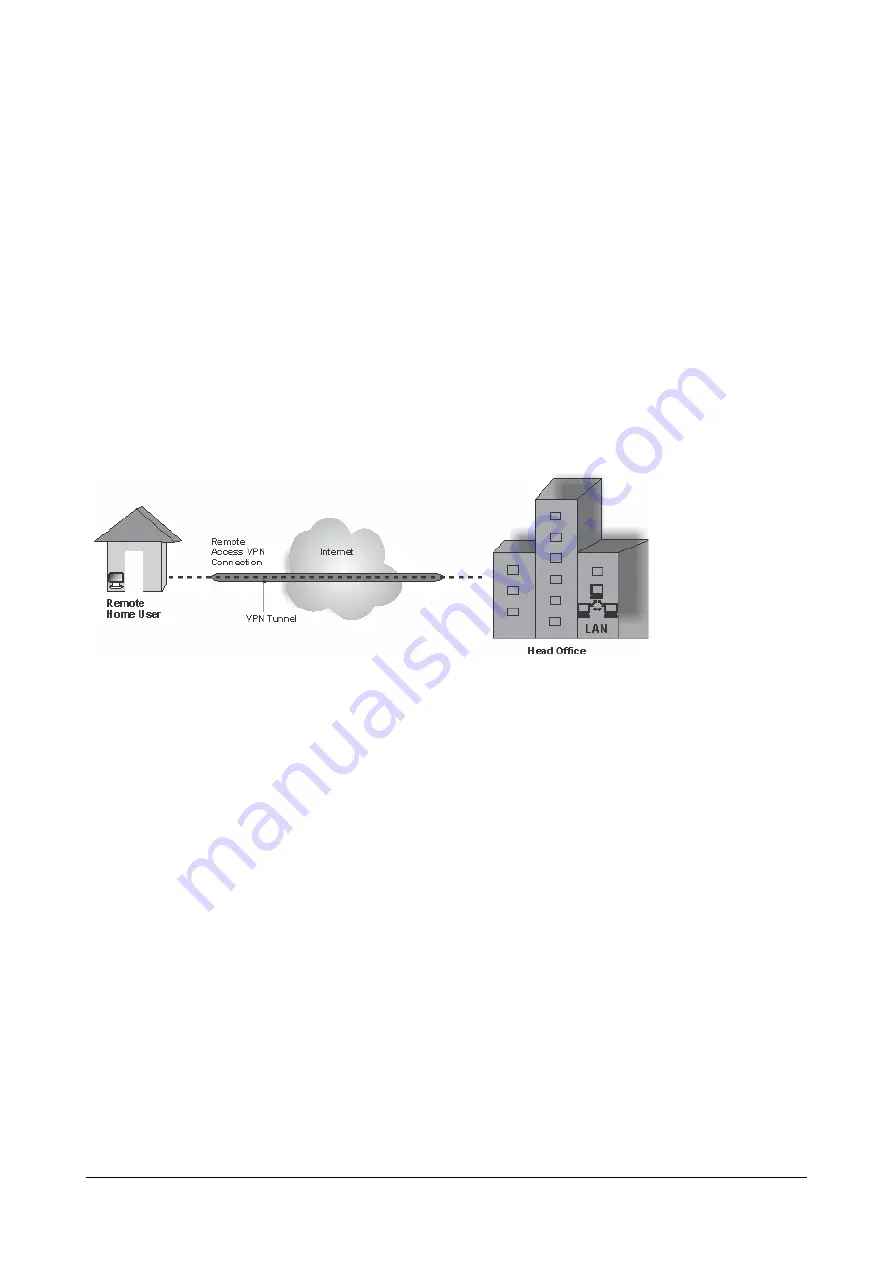
160
Matrix NAVAN CNX200 System Manual
VPN Client:
Any remote user who wants to connect to the VPN Server to access its network, becomes its
VPN Client. A VPN Client requires either a dial-in modem or a dedicated connection to the Internet.
Matrix NAVAN serves as both VPN Server as well as VPN Client.
Types of VPN
There are two common types of VPN:
Remote Access VPN
and
Site-to-Site VPN
. The VPN Client uses either
Remote or Site-to-Site type of connection as per their usage.
Remote Access VPN
Remote Access VPN is a connection between a remote computer and the Internet. This type of VPN is a user-to-
LAN connection and it is used when any main office has remote employees or users who need to be connected to
the private network (main office) to access their e-mail, files and other resources at work from various remote
locations. With this type of VPN, you can provide highly secure and flexible remote access to anyone, anywhere
and anytime. Remote-access VPNs permit secure, encrypted connections between a company's private network
and remote users through a third-party service provider.
Site-to-Site VPN
Site-to-site VPN connection is a connection between two networks, which usually is done between two routers;
connecting multiple sites (offices) securely over a public network (Internet) but appearing as a local connection.
Site-to-Site VPN extends the company’s network and its resources to branch offices, business partners or
customers sites. Thus, this enables both the sites to share resources such as documents and other types of data
over the VPN link.
Site-to-Site VPN are further categorized into
Intranet
and
Extranet
.
•
Intranet
: This type of site-to-site VPN is a set up between multiple branch offices of the same company
located at remote locations. Using this type of set-up, each separate LAN (a single private network) can be
connected to a single WAN (public network).
•
Extranet
: This type of site-to-site VPN is a set up when the business partners and/or customers located at
remote locations are to be connected with the main office. Using this type of set-up, you can get connected
with business partners’/customers’/suppliers’ LANs securely, at the same time preventing access to their
respective intranets.
Summary of Contents for NAVAN CNX200
Page 1: ...NAVAN CNX200 System Manual ...
Page 2: ......
Page 3: ...NAVAN CNX200 Office in a Box Solution for Small Businesses System Manual ...
Page 26: ...16 Matrix NAVAN CNX200 System Manual NAVAN CNX226 3G NAVAN CNX226 2G2 ...
Page 27: ...Matrix NAVAN CNX200 System Manual 17 NAVAN CNX208 3G2 NAVAN CNX244 3G2 ...
Page 28: ...18 Matrix NAVAN CNX200 System Manual Application of NAVAN ...
Page 118: ...108 Matrix NAVAN CNX200 System Manual To exit the SA mode click Logout on the top of the page ...
Page 122: ...112 Matrix NAVAN CNX200 System Manual ...
Page 128: ...118 Matrix NAVAN CNX200 System Manual ...
Page 158: ...148 Matrix NAVAN CNX200 System Manual ...
Page 268: ...258 Matrix NAVAN CNX200 System Manual ...
Page 278: ...268 Matrix NAVAN CNX200 System Manual ...
Page 296: ...286 Matrix NAVAN CNX200 System Manual ...
Page 306: ...296 Matrix NAVAN CNX200 System Manual ...
Page 397: ...Matrix NAVAN CNX200 System Manual 387 ...
Page 419: ...Matrix NAVAN CNX200 System Manual 409 1 Click Device Settings Location1 to expand options ...
Page 436: ...426 Matrix NAVAN CNX200 System Manual ...
Page 530: ...520 Matrix NAVAN CNX200 System Manual ...
Page 570: ...560 Matrix NAVAN CNX200 System Manual ...
Page 848: ...838 Matrix NAVAN CNX200 System Manual ...
Page 852: ...842 Matrix NAVAN CNX200 System Manual ...
Page 900: ...890 Matrix NAVAN CNX200 System Manual Pick up the handset Dial 1070 Replace handset ...
Page 912: ...902 Matrix NAVAN CNX200 System Manual Exit System Administrator mode ...
Page 930: ...920 Matrix NAVAN CNX200 System Manual Replace handset ...
Page 994: ...984 Matrix NAVAN CNX200 System Manual You may log out of Jeeves ...
Page 1072: ...1062 Matrix NAVAN CNX200 System Manual To Retrieve Message Wait Pick up the handset Dial 1077 ...
Page 1086: ...1076 Matrix NAVAN CNX200 System Manual To resume outgoing speech Press Flash Key Dial 1052 ...
Page 1216: ...1206 Matrix NAVAN CNX200 System Manual ...
Page 1308: ...1298 Matrix NAVAN CNX200 System Manual The End IP Address ...
Page 1310: ...1300 Matrix NAVAN CNX200 System Manual ...
Page 1356: ...1346 Matrix NAVAN CNX200 System Manual NAVAN Features tested on IP Phones of different Brands ...
Page 1357: ...Matrix NAVAN CNX200 System Manual 1347 ...
Page 1366: ...1356 Matrix NAVAN CNX200 System Manual ...
















































