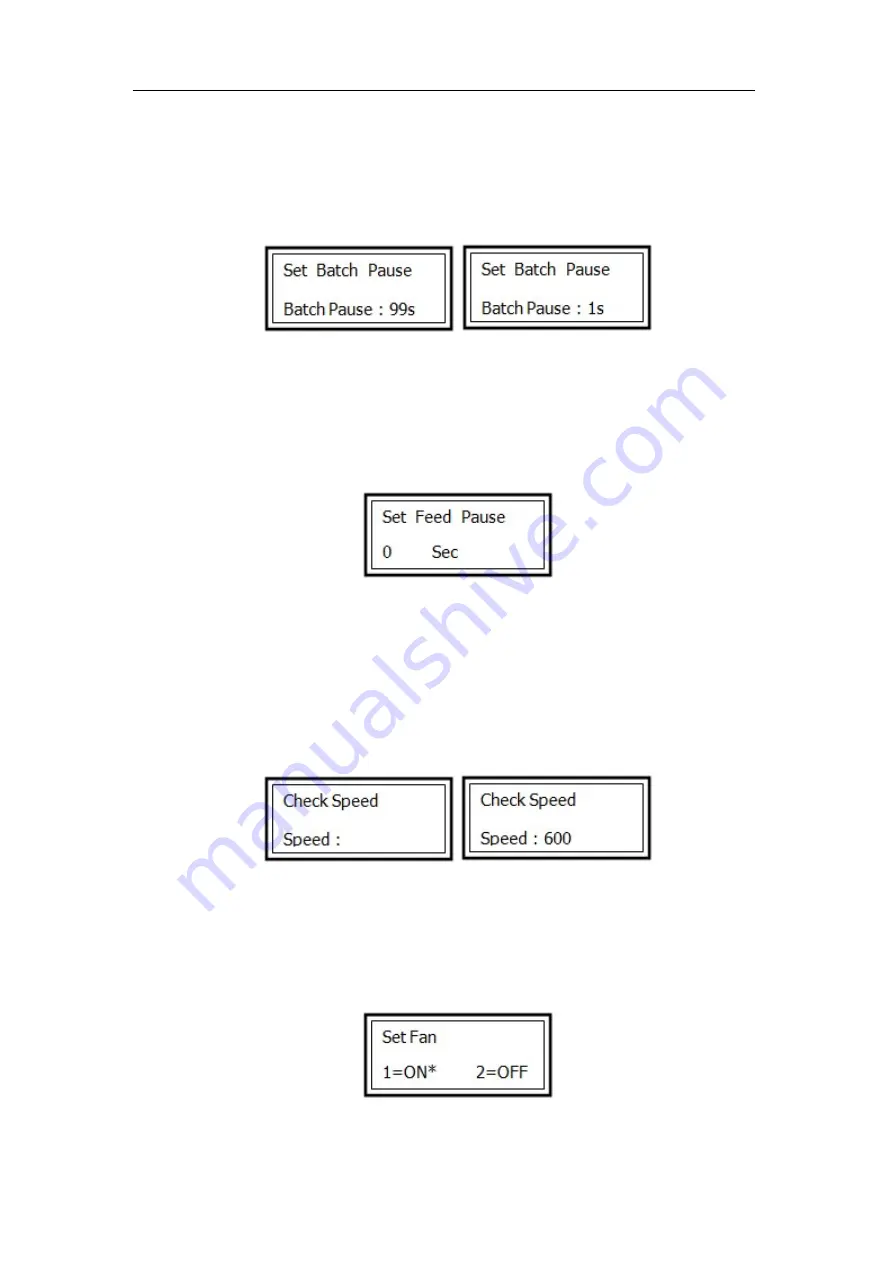
Omni-Flow 520
11
5.2.3 Set Batch Pause
Press “M” to enter the set batch pause interface. In this interface, we can set the
batch delay time. It can be set from 1s to 99s.
5.2.4 Set Feed Pause
Press “M” to enter the interface. We can set the delay time between each sheet fed
into the system. It can be set from 0 to 9s.
5.2.5 Check Speed
Press “M” to enter the interface. Then press the green start button. It will show the
current running speed. We can use the speed adjusting dial to change the speed.
Press red stop button to stop the test. Then press the stop button again to enter the
standby interface.
5.2.6 Set Fan
Press “M” to enter the interface. “1”is to open the suction fans and “2”is to close the
suction assisting fan.





























