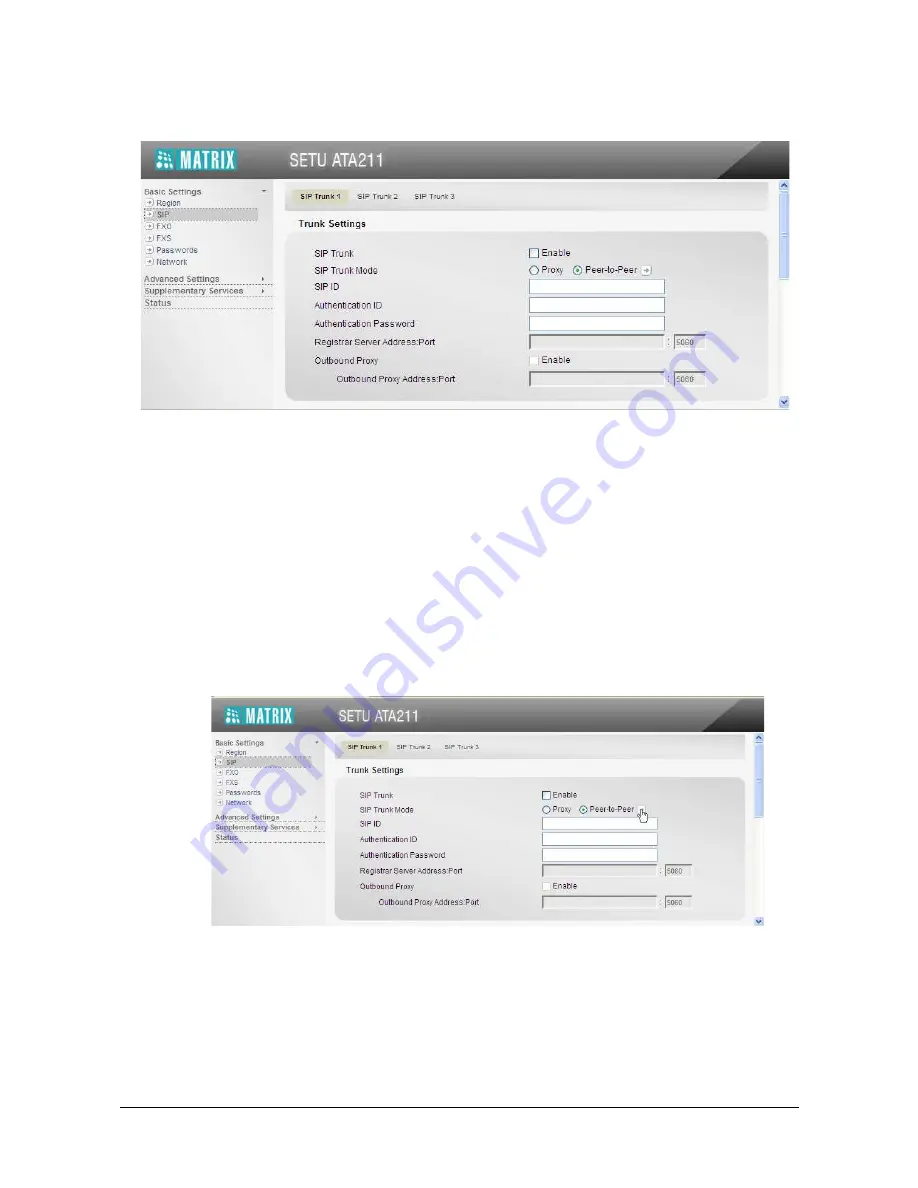
24
Matrix SETU ATA211 System Manual
Trunks Settings
1.
Select the check box
Enable
to use the SIP Trunk. Default: Disabled.
You may disable the SIP trunk, if you do not want to include it in Call Routing.
2.
Select
SIP Trunk Mode
according to your installation. Default: Peer-to-Peer.
•
Select
Proxy
, if you want to register this SIP trunk with an ITSP or a Registrar Server.
•
Select
Peer-to-Peer
, if you want to use the trunk for Peer-to-Peer (non-proxy) calls.
If you select Peer-to-Peer, you must also configure the number strings in the Peer-to-Peer Table.
•
Click the arrow icon to configure the
Peer-to-Peer Table
. A new window opens.
http://arttel.ru
http://arttel.ru/shop/voip-shlyuzy/golosovoj-shlyuz-matrix-setu-ata211















































