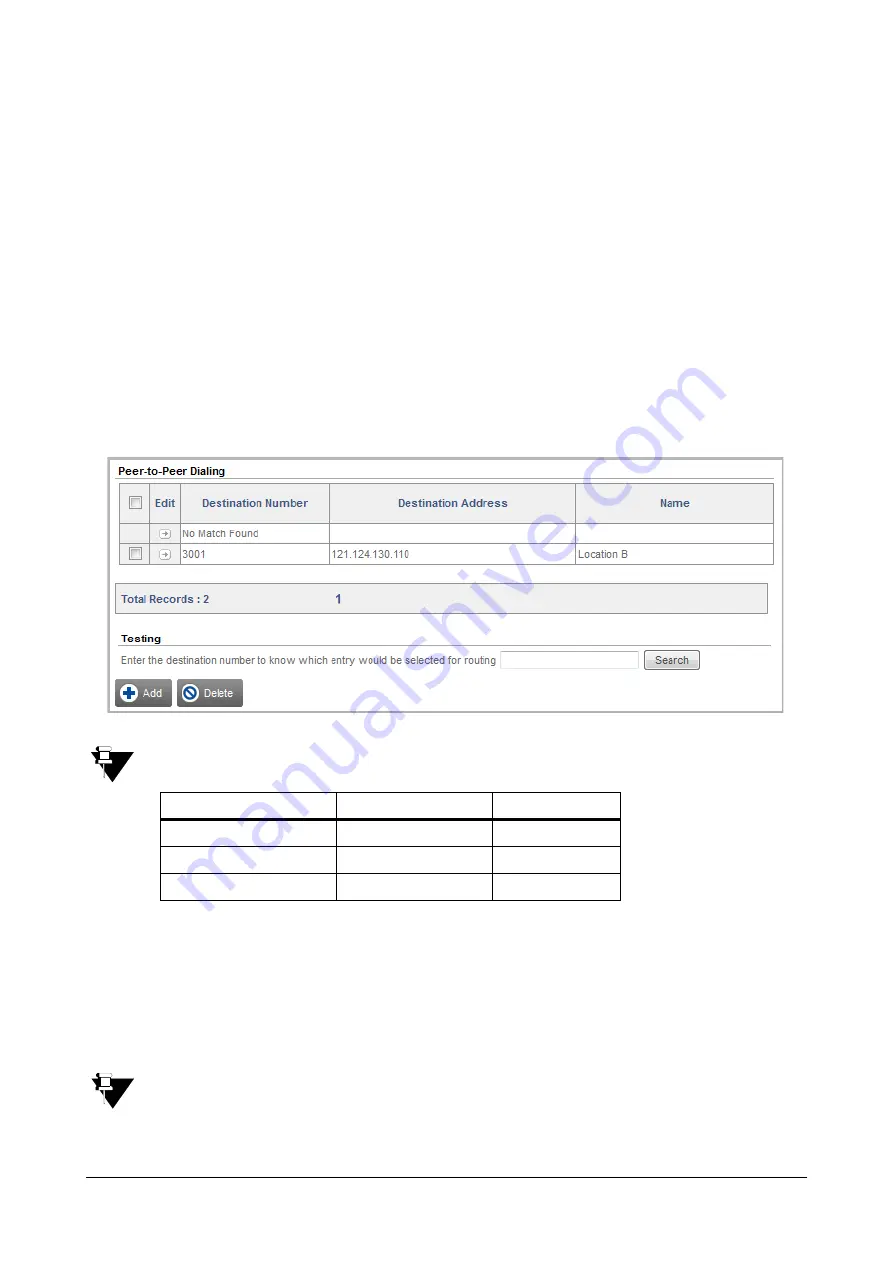
163
Matrix SETU VFXTH System Manual
•
For
SIP Trunk 1
, select the
Destination Port for Routing Calls
as
Fixed
, and create
Routing Group
as
FXS Port.
•
For
FXS Port
, select the
Destination Port for Routing Calls
as
Fixed
, and create
Routing Group
as
SIP Trunk 1
only.
•
Now, configure the
Peer-to-Peer Table
.
In this example, you would have to configure the Peer-to-Peer table as follows:
•
At Location A, in the Number field of the Peer-to-Peer table, enter the Number you want to dial to call
the phone at Location B. In this case, 3001.
•
For the number you entered, in the Destination Address field in the table, enter the IP Address of the
Router connected at Location B. In this case, 121.124.130.110
•
The Peer-to-Peer table you configure for SETU VFX at Location A would look like this:
Instead of configuring the complete number string, you may configure only the prefix of the number to be
dialed as follows, the system will place all calls that start with '3' to the IP Address 121.124.130.110.
•
At
Location B
, you need to do the following configuration in SETU VFXTH:
•
Select a SIP Trunk to be used for this application and enable it. For example, SIP Trunk 1.
•
Set the
SIP Trunk Mode
of this trunk as
Peer-to-Peer
.
•
Keep the
SIP ID
field of the SIP Trunk
blank
.
In the Router, you must configure the same SIP and RTP Ports as configured in the SETU VFXTH. In other
words, you must configure Port Forwarding for SIP and RTP on the Router.
Destination Number
Destination Address
Name
No Match Found
3
121.124.130.110
Location B
















































