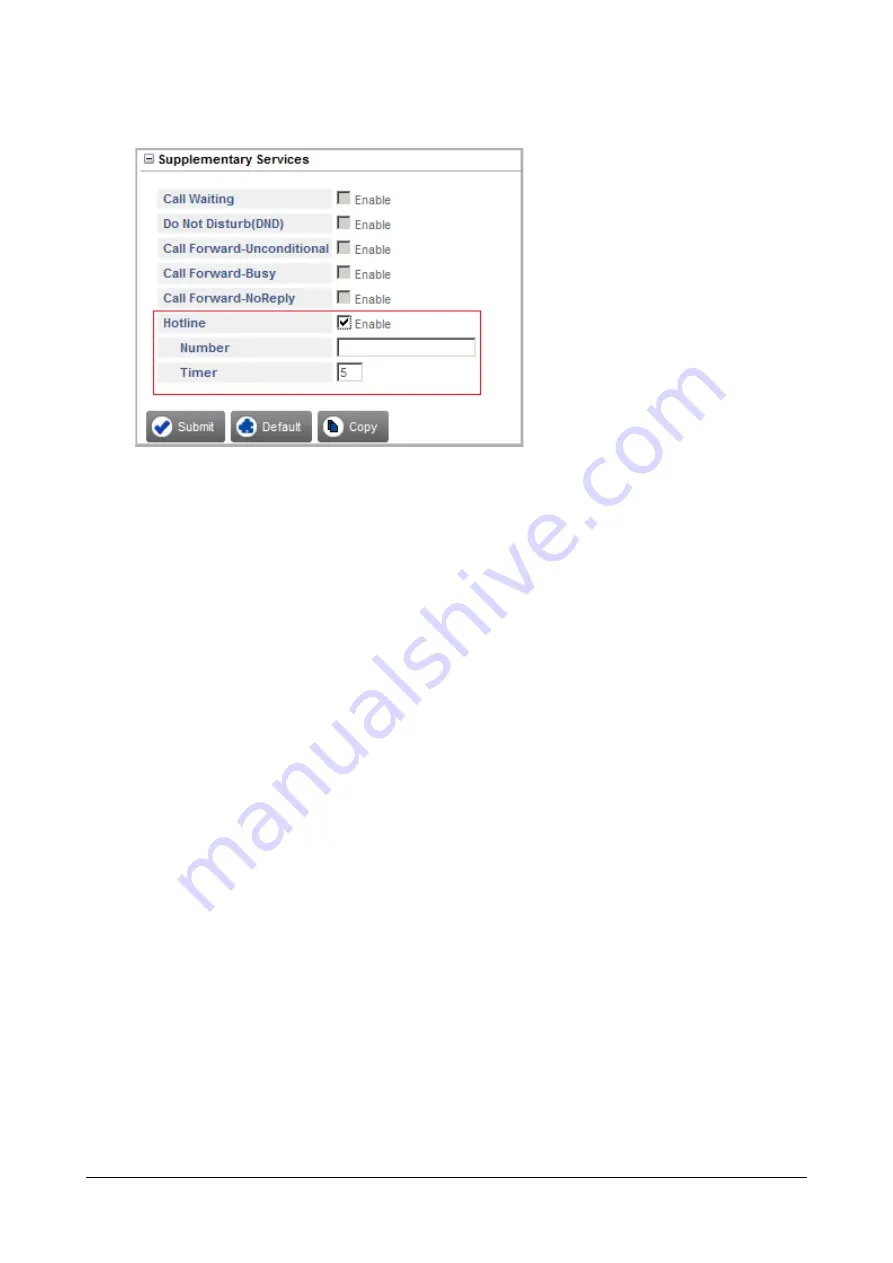
219
Matrix SETU VFXTH System Manual
•
On the FXS Port page, click
Supplementary Services
link to expand.
•
Select the
Hotline Enable
check box. Default: Disabled.
To cancel, clear the check box.
•
In the
Number
field, enter the Number to be dialed out from the port when you go Off-hook. Default: Blank.
•
Set the
Timer
after which the Hotline Number is to be dialed out after you go Off-hook. The range of this
timer is 1 to 9 seconds. Default: 5 seconds.
•
Log out of Jeeves.
To set or cancel Hotline from the Phone,
•
Lift handset of your phone.
•
Dial
#
151-1
to set.
•
Dial
#151-0
to cancel.
•
Dial
#152-Destination Number-End-of-Dialing
to configure Hotline Number.
Where,
Destination number can be of maximum 24 digits. Digits 0 to 9, *, #, dot (.) are allowed.
End of Dialing may be # or * as configured in the system.
•
Dial
#153-Timer
to set the Hotline Timer.
Where,
Timer value is from 1 to 9 seconds.
Default: 5 seconds.
















































