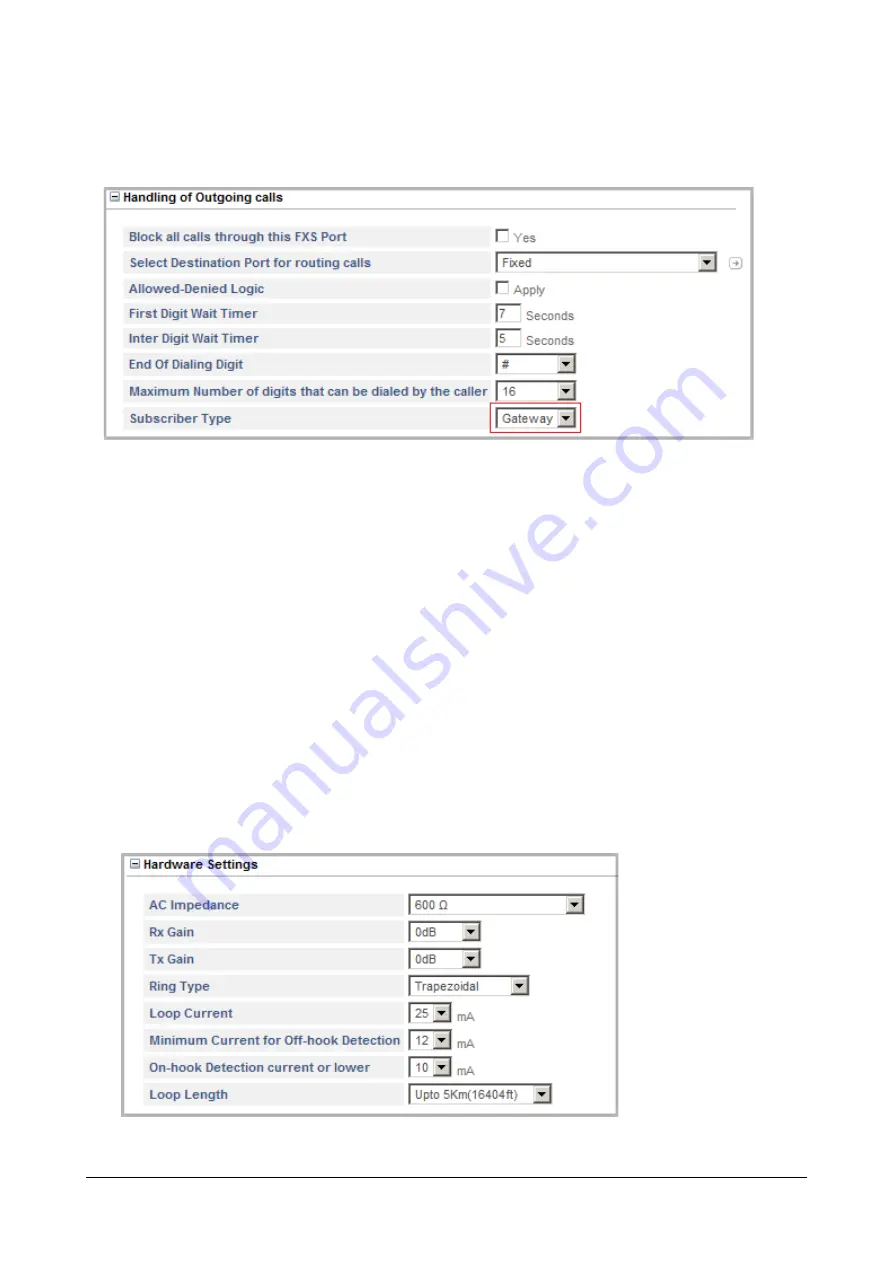
51
Matrix SETU VFXTH System Manual
Subscriber Type
•
Select the
Subscriber Type
for SETU VFXTH.
When SETU VFXTH is interfaced with a service provider server—ITSP, the Matrix ETERNITY IP-PBX, or
any other PBX—that supports supplementary services that require dialing of Flash, like Call Hold, Call
Transfer, Call Waiting, you must select the Subscriber Type for SETU VFXTH according to the extent of
feature access you want on the FXS Port connected to the system.
•
Select
Network,
if you want to use the supplementary services supported by the PBX. When you set
SETU VFXTH in the Network mode, you can access the service provider features by dialing flash. You
will not be able to access the local features of SETU VFXTH.
•
Select
Gateway,
if you want to use primarily the supplementary features of SETU VFXTH. In the
Gateway mode, you will also be able to access the supplementary services of the service provider
which require dialing of Flash. To know more, see
“Supplementary Services of Service Provider”
.
Default: Gateway.
Hardware Settings
•
Click
Hardware Settings
.
















































