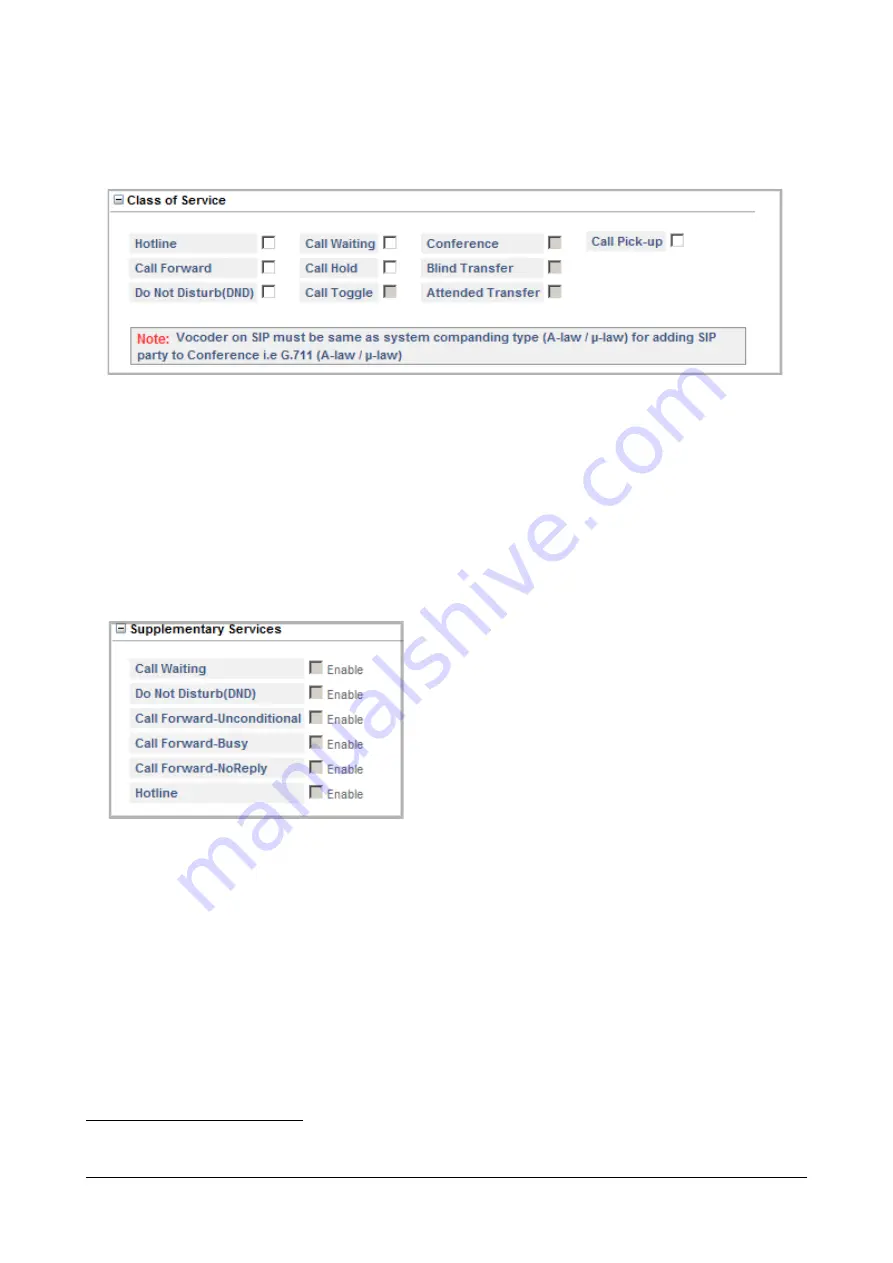
53
Matrix SETU VFXTH System Manual
Class of Service
•
Click
Class of Service
.
•
Select the features of SETU VFXTH that you want to allow in
Class of Service
6
(CoS) of the FXS Port.
By default all the features are denied.
To allow a feature to the FXS Port, select the respective check box.
To deny a feature, clear the respective check box.
Supplementary Services
SETU VFXTH offers the following set of supplementary features, which you can set or cancel on this page, if the
same have been enabled in the CoS:
•
Call Waiting
•
Do Not Disturb (DND)
•
Call Forward - Unconditional
•
Call Forward - Busy
•
Call Forward - No Reply
•
Hotline
•
To set any of these features, select the respective
Enable
check box.
•
To cancel the feature clear the check box of the feature.
•
By default all the features are disabled.
6. Class of Service (CoS) defines the set features of SETU VFXTH that the phone connected to the FXS Port is to be allowed access to.
















































