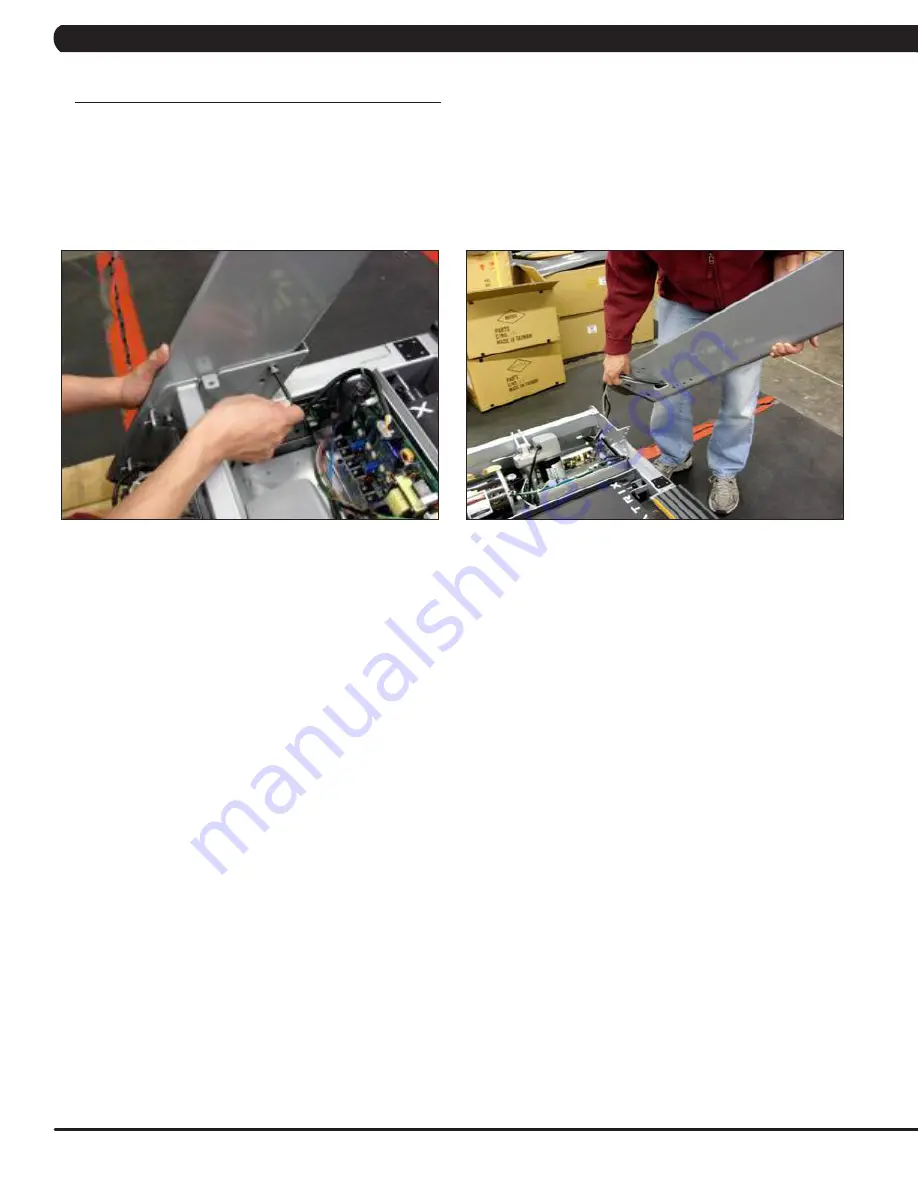
60
1) Turn off power to the treadmill and remove the power cord.
2) Remove the console as outlined in Section 9.12.
3) Remove the console frame as outlined in Section 9.14.
4) Remove the handlebar frame as outlined in Section 9.17.
5) Remove the motor cover as outlined in Section 9.1.
6) Remove the 4 screws holding the console mast to the base frame (Figure A).
7) Remove the console mast.
NOTe:
You will need to pull the console cable wiring through the hole in the bottom of the right side console
mast (Figure B).
8) Reverse Steps 1-7 to install a new console mast.
NOTe:
Be sure to run the console cable wiring through the right side console mast prior
to mounting it to the base frame.
9) Test the treadmill for function as outlined in Section 9.21.
fiGUre A
fiGUre b
9.20 CoNSole mAST rePlACemeNT
CHAPTer 9: PArT rePlACemeNT GUide









































