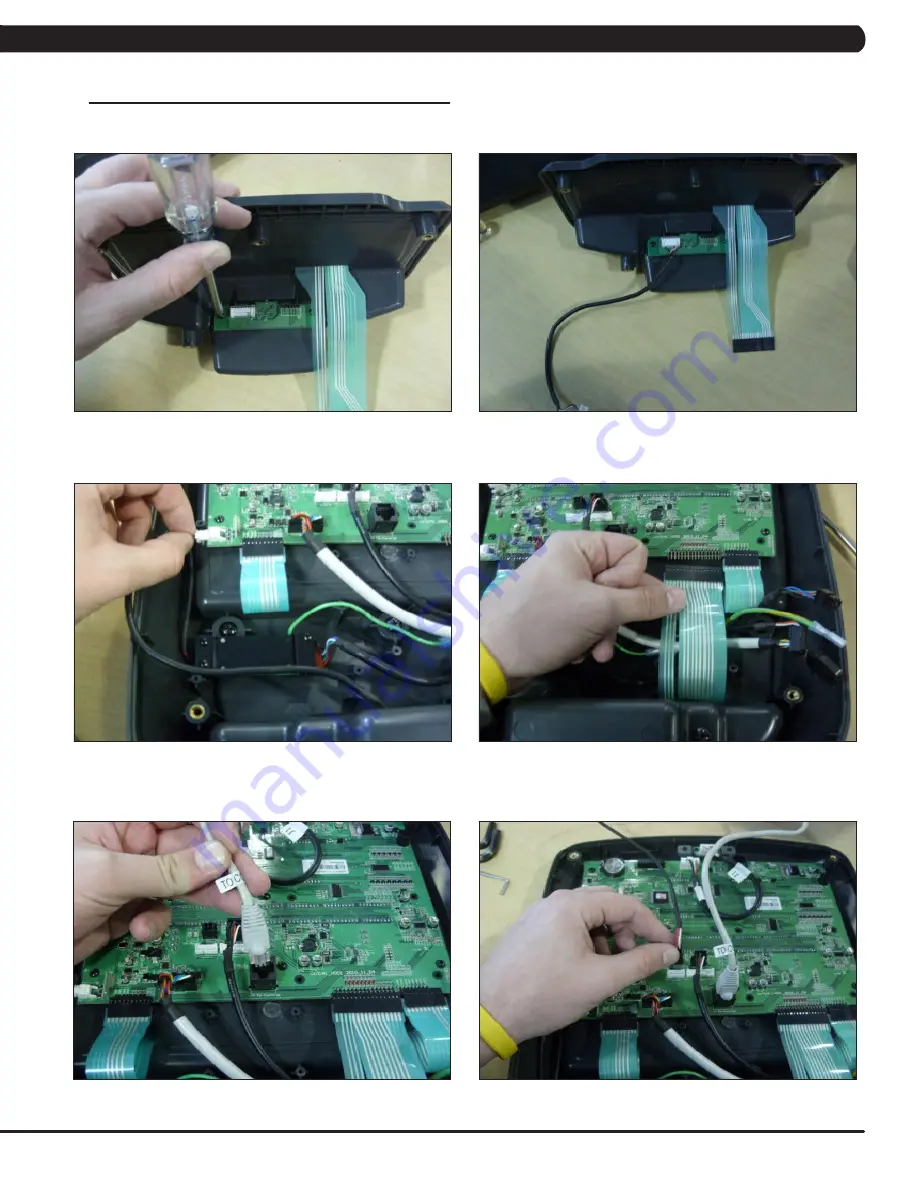
65
10.5 TV BRACKET INSTALLATION - CONTINUED
6) Install a head phone jack to the new lower keypad plastic with the Entertainment keypad (Figure G).
7) Plug the head phone jack wire into the head phone jack (Figure H).
8) Install the new lower keypad plastic to the frame using the 5 screws removed in Step 5.
9) Plug the head phone jack wire and entertainment keypad ribbon cable into the UCB (Figures I & J).
10) Plug the TV controller wire into the UCB (Figure K).
11) Plug the TV power wire into the UCB (Figure L).
FIGURE L
FIGURE K
FIGURE J
FIGURE I
FIGURE H
FIGURE G
CHAPTER 10: BIKE SPECIFICATIONS AND ASSEMBLY GUIDE
Summary of Contents for U3X-05
Page 1: ...U 3 X 0 5 B I K E S E R V I C E M A N U A L...
Page 4: ...1 1 1 SERIAL NUMBER LOCATION CHAPTER 1 SERIAL NUMBER LOCATION FRAME SERIAL NUMBER LOCATION...
Page 15: ...12 8 1 ELECTRICAL DIAGRAMS CHAPTER 8 TROUBLESHOOTING...
Page 16: ...13 8 1 ELECTRICAL DIAGRAM CHAPTER 8 TROUBLESHOOTING...
Page 19: ...16 8 1 ELECTRICAL DIAGRAMS CONTINUED CHAPTER 8 TROUBLESHOOTING PULSE EXTENDED WIRE...
Page 20: ...17 8 2 LCB LED INDICATORS CHAPTER 8 TROUBLESHOOTING...
Page 73: ...70 NOTES...





































