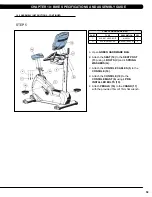67
10.5 TV BRACKET INSTAllATIoN INSTRUCTIoNS - CoNTINUED
CHAPTER 10: BIKE SPECIfICATIoNS AND ASSEMBly gUIDE
25) If installing a PCTV, plug the net wire into the back of the TV (Figure Z).
note:
The net wire is not used if installing a MYE TV, and should
be hidden by the plastic covers.
26) If the PCTV will be using a wireless signal, plug the dongle into the back of the TV and mount the USB flash drive to the console plastic
using double sided foam tape (Figure AA).
27) Put the TV into place on the TV bracket being sure to tuck the tabs of the plate installed during Step 20 into the console plastic (Figure BB).
28) Mount the TV to the TV bracket using 4 screws sent with the TV (Figure CC).
29) Put the back cover onto the TV and secure with 4 screws (Figure DD).
30) Install the console back onto the unit making sure to connect the coax cable and net wire.
31) Plug a network wire (if using a PCTV not using wireless), power wire (PCTV only) and / or a coax cable to the port on the front of the unit
(Figure EE).
32) Enter into Engineering Mode and set the Audio Source setting for TV or PCTV as needed.
33) Program the TV as shown in the TV owner's manual.
fIgURE z
fIgURE AA
fIgURE BB
fIgURE CC
fIgURE DD
fIgURE EE
Summary of Contents for U5x-05
Page 1: ...U 5 x 0 5 B I K E S E R V I C E M A N U A l...
Page 4: ...1 1 1 Serial Number Location Chapter 1 Serial Number Location fRAME Serial number location...
Page 17: ...14 8 1 Electrical Diagrams Chapter 8 Troubleshooting...
Page 18: ...15 Chapter 8 Troubleshooting 8 1 electrical diagramS CONTINUED...
Page 21: ...18 8 1 Electrical Diagrams CONTINUED Chapter 8 Troubleshooting PULSE extended WIRE...
Page 72: ...69 NOTES...