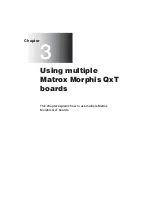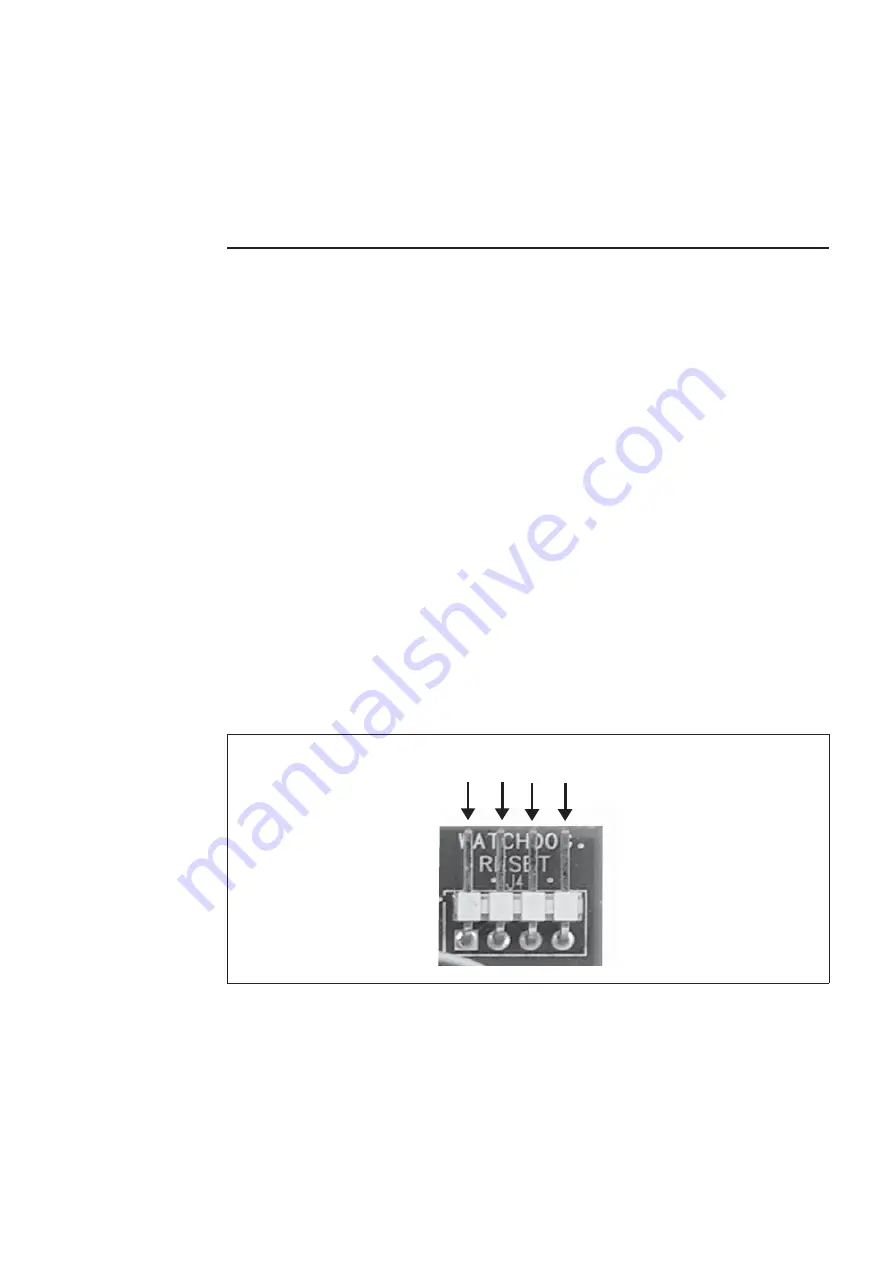
20 Chapter 2: Hardware installation
Installing the cables for Watchdog
functionality
Watchdog functionality is available on the Matrox Morphis QxT board. If
Watchdog functionality is required:
1. Create a custom cable (Cable A) with a standard, 0.1" spacing, 2-pin female
connector at one end, and at the other end, a connector that fits into the Reset
button connector of the chassis (see the subsection
Video test connector
of section
Base board input and output connectors
in
Appendix B: Technical information
).
2. Create a second custom cable (Cable B) with a standard, 0.1" spacing, 2-pin female
connector at one end, and at the other end, a connector that fits into the
motherboard reset connector (see the above-mentioned subsection).
3. Disconnect the end of the reset button cable currently attached to the reset button
connector of the chassis, and attach Cable A to this connector instead.
4. Disconnect the end of the Reset button cable currently attached to your
motherboard reset connector, and attach Cable B to this connector instead.
5. Connect Cable A to pins 3 and 4 of connector J4 of Matrox Morphis QxT.
6. Connect Cable B to pins 1 and 2 of connector J4 of Matrox Morphis QxT.
1
3
2
4
Summary of Contents for Morphis QxT
Page 1: ...Matrox Morphis QxT Installation and Hardware Reference Manual no 11002 101 0100 March 27 2007...
Page 6: ......
Page 7: ...Chapter 1 Introduction This chapter outlines the key features of the Matrox Morphis QxT board...
Page 16: ...16 Chapter 1 Introduction...
Page 26: ...26 Chapter 2 Hardware installation...
Page 30: ...30 Chapter 3 Using multiple Matrox Morphis QxT boards...
Page 74: ......
Page 76: ...Describe the problem...