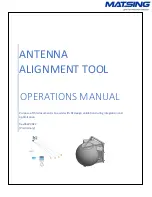Page
3
of
10
2.0 ESTABLISHING HARDWARE CONNECTIONS
•
Connect 250’ ethernet cable to the camera
•
Connect Camera to the antenna mount
•
Tower crew to mount the antenna mount to the antenna
•
Install antenna mount to the antenna via two crews, angle brackets and safety harness
•
Connect the ethernet cable to the
power adapter (T8154) via “DATA PWR OUT” port
•
Connect your local PC to the power adapter (T8154) via “DATA IN” port on T8154 POE
adapter
•
Plug power adapter (T8154) and look for a green light on the adapter