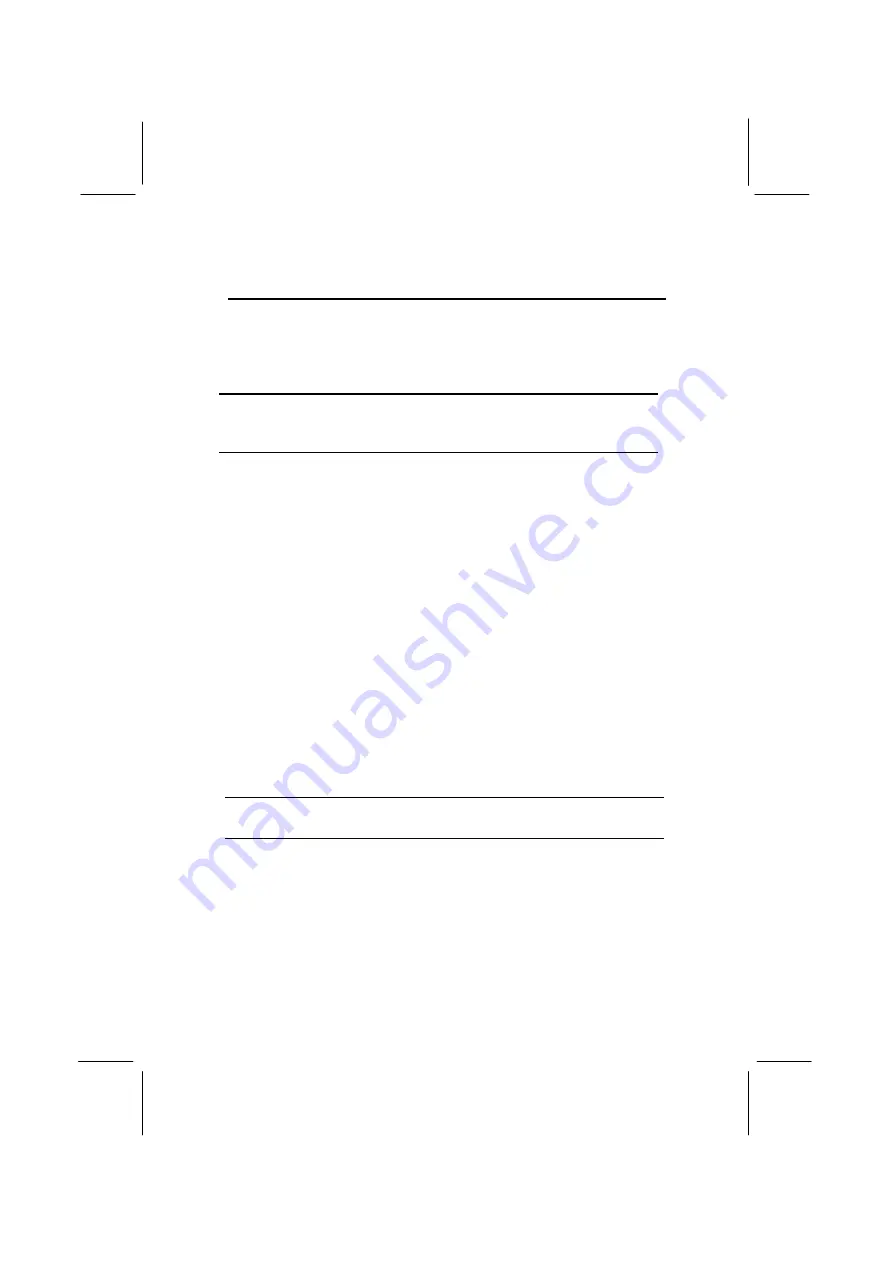
Mainboard User’s Manual
34
Utility Software Reference
All the utility software available on the CD-ROM is Windows compliant. It is
provided only for the convenience of customers. The following software is
furnished under license and may only be used or copied in accordance
with the terms of the license.
Note:
The software in these folders is subject to change at anytime
without prior notice. Please refer to the support CD for
available software.
AMI Flash Memory Utility
This utility enables you to erase the system BIOS stored on a Flash
Memory chip on the mainboard, and lets you copy an updated version of
the BIOS to the chip. Proceed with caution when using this program. If you
erase the current BIOS and fail to write a new BIOS, or write a new BIOS
that is incorrect, your system will malfunction. Refer to Chapter 3, Using
BIOS for more information.
PC-CILLIN
The PC-CILLIN software program provides anti-virus protection
for your system. This program is available for Windows
2000/ME/98SE and Windows NT. Be sure to check the readme.txt
and install the appropriate anti-virus software for your operating
system.
We strongly recommend users to install this free anti-virus software to help
protect your system against viruses.
Note:
Update your virus software regularly to protect against new
viruses.
MediaRing Talk – Telephony Software
To insta ll the MediaRing Talk voice modem software for the built-
in modem, run MRTALK-SETUP72.EXE from the following
directory:
\UTILITY\MEDIARING TALK
Summary of Contents for MS8328E Series
Page 4: ...Mainboard User s Manual IV ...
Page 24: ...Mainboard User s Manual 20 ...


































