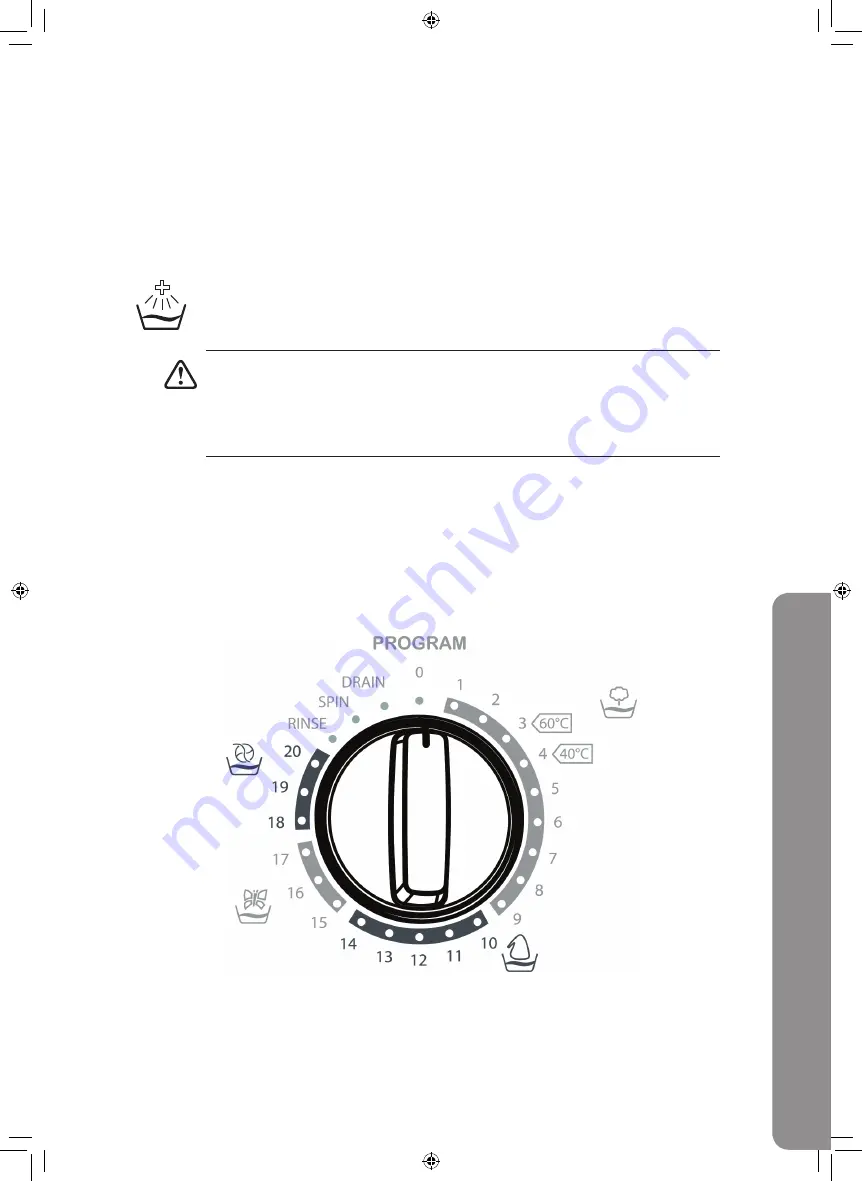
GB-9
INSTRUC
TION
M
ANU
AL
For the programme to continue from the same point, repress the same
button. If you do not want your delicate clothes to be spun or you want
them to spin gently, turn the programme control to 0 (Off) position. Turn the
programme control to the draining or spinning programme you desire and
press the Start/Pause button. If the programme you have selected is a drain
programme, your machine will drain the water. If you have selected a spinning
programme, your machine will perform a spinning operation and then end
the programme.
Extra rinse
You can have an extra rinsing cycle performed by using this function.
Functions vary depending on the model you have chosen. If you forgot to
use additional function and your machine starts to wash push the additional
function button if the indicator light is on. The additional function will be
activated. If the indicator light is not on, additional function will not be
activated.
PROGRAMME.CONTROL
With the programme control, you can select the programme with which you wish to wash
your clothes. You can adjust the programme selection process by turning the programme
control in both directions. You must be careful that the adjustment sign of the programme
control is exactly on the programme you want to select. When you bring the programme
control to 0 (off) position, while your machine is running, your programme will remain
incomplete.
PROGRAM
DRAIN
SPIN
RINSE
20
19
18
17
16
15
14
13 12 11
10
9
8
7
6
5
4
3
2
1
0
M100WM10E_20100209_without PN.indd 9










































