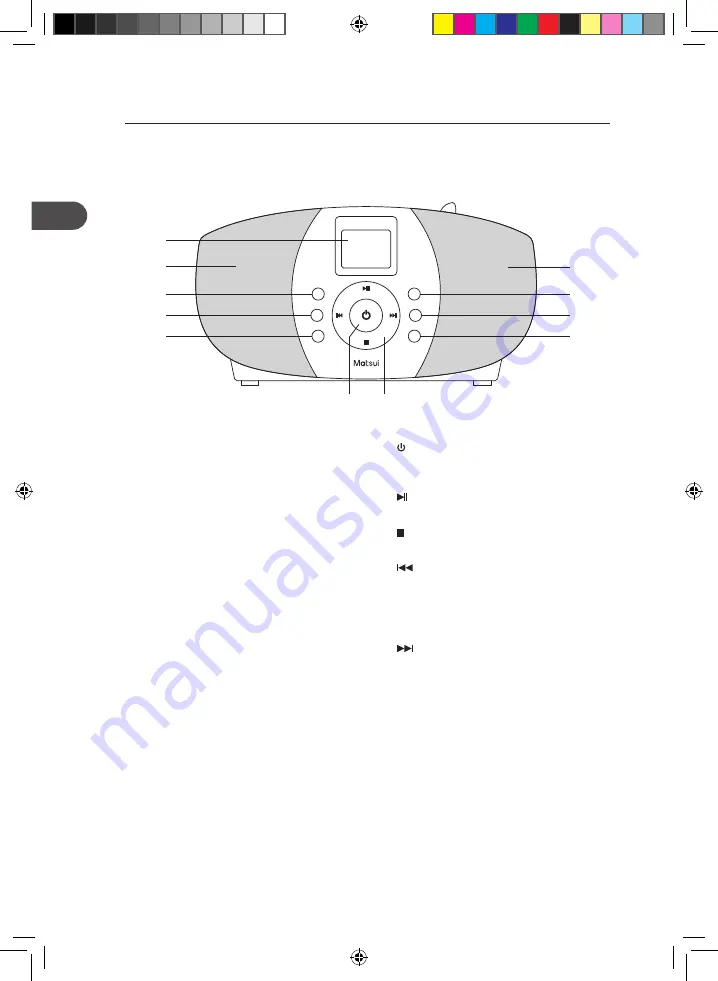
REPEAT
PROG.
BAND
FUNCTION
VOL +
VOL –
Product Overview
Front View
1
2
3
4
5
9
10
6
7
8
1. LED Display
2. Speakers
3. FUNCTION Button
Switches between the CD and Radio
modes.
4. VOL + Button
Increases the volume.
5. VOL – Button
Decreases the volume.
6. REPEAT Button
Repeats a CD track or a music file.
7. PROG. Button
Programme soundtracks.
8. BAND Button
Switches between the AM and FM
modes
9.
Button
Switches the unit between the ON and
STANDBY modes.
10. Button
Plays/pauses/resumes playback.
Button
Stops playback.
Button
• Allows fast reversing of the current
track.
• Skips backwards to the beginning of
the track or to the previous track.
Button
• Allows fast forwarding of the current
track.
• Skips forwards to the next track.
2
10
GB
MCDSB13E_IB_7L_130409_Shaun.indb 10
09/04/2013 12:04 PM











































