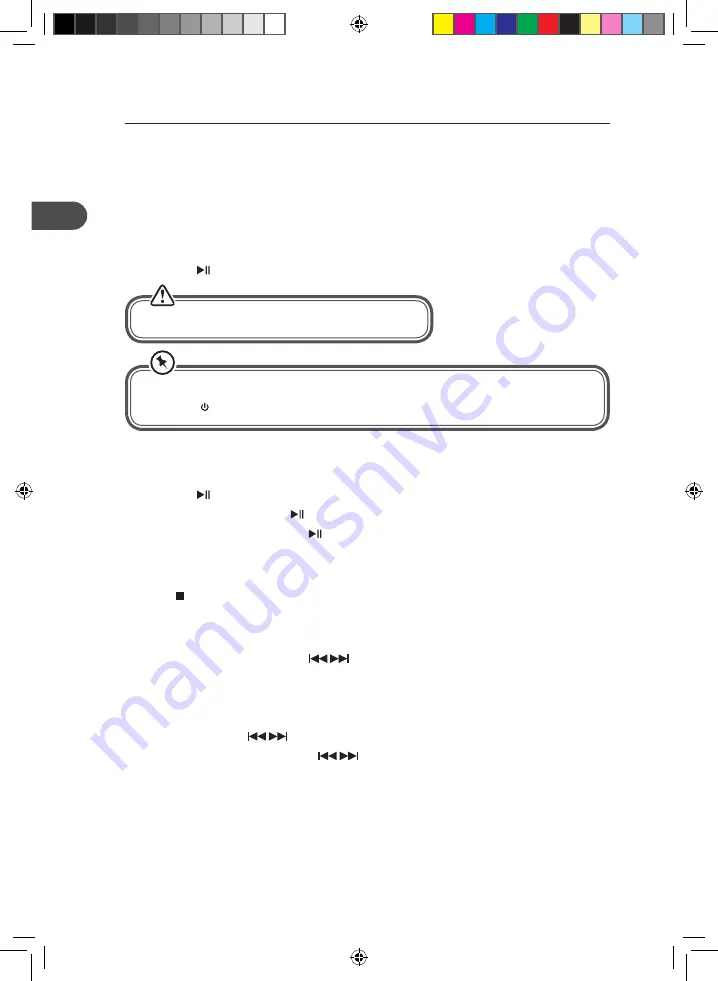
CD Operation
Playback
1. Press the FUNCTION button to select CD mode.
2. Open the CD door and place a CD with the label up in the CD compartment.
3. Close the CD door.
4. Focus search is performed if a disc is inside. The total number of tracks is read and
appears on the display.
5. Press the button to start playing the CD.
The CD player does not support MP3 - CD discs.
To Start/Pause/Resume Playback
• Press the button to start playback.
• During playback, press the button to pause. Number of track will flash.
• To resume playback, press the button again.
To Stop Playback
Press the button to stop playback.
Skipping to the Previous/Next Track
Press and immediately release the
buttons to skip back to the previous track or
forward to the next track.
Fast Reverse / Fast Forward
• Press and hold the
buttons to skip backwards or forwards on the current track.
• To resume playback, release the
buttons.
If the unit is idle for 10 minutes, it will automatically switch to power saving mode.
Press the button to resume.
14
GB
MCDSB13E_IB_7L_130409_Shaun.indb 14
09/04/2013 12:04 PM















































