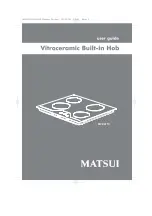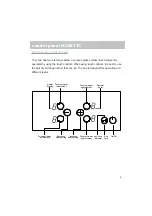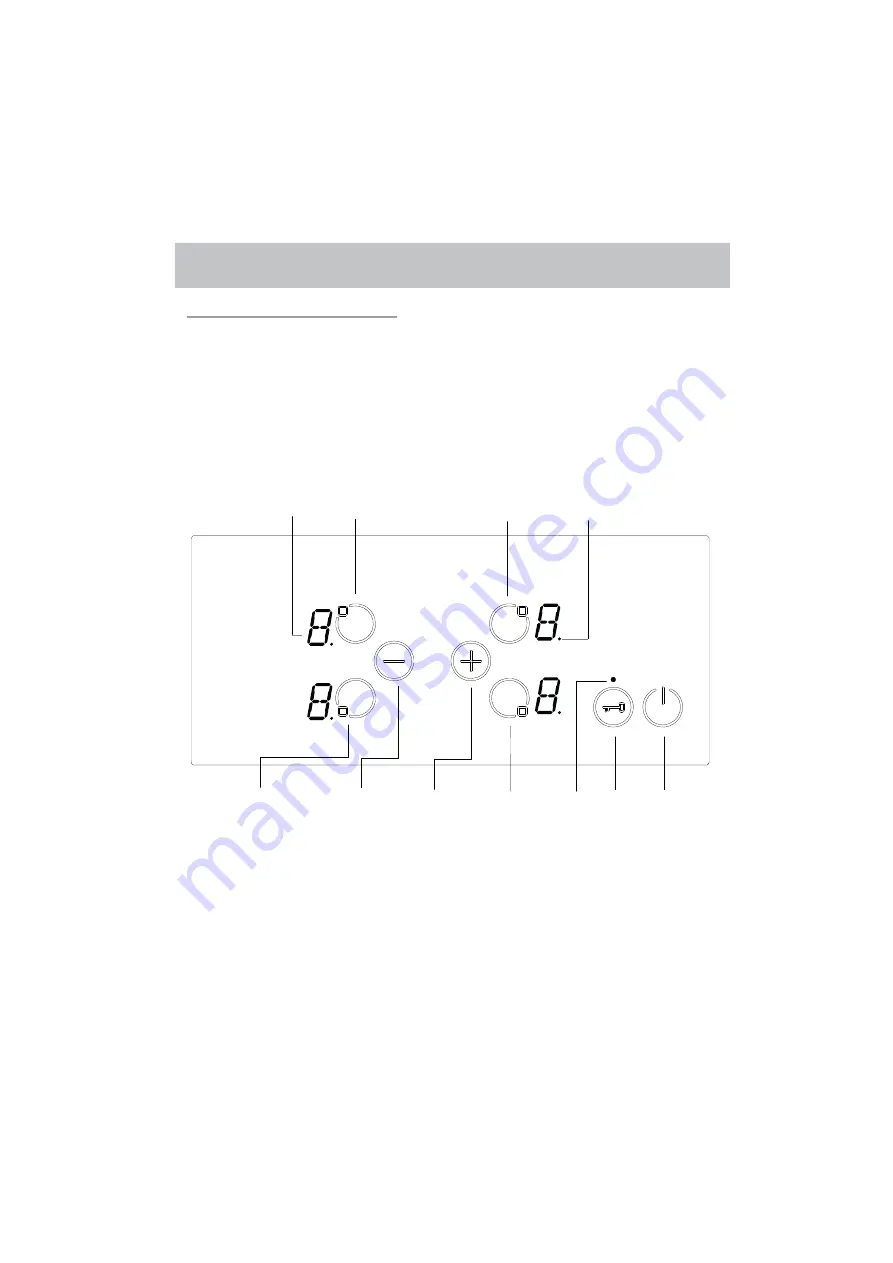
6
control panel MCE61TC
Touch screen control panel
Your hob has four elements below a ceramic glass surface. Each element is
operated by using the touch controls. When using touch controls, it is best to use
the ball of your finger rather than the tip. The hob is designed for operating at 9
different levels.
Heater
Display
To select upper
left element
To select upper
right element
Decimal
Point
To select lower
left element
Decrease
Heat Setting
Increase
Heat Setting
To select lower
right element
Key Lock
Indicator
Key
Lock
On/Off
Summary of Contents for MCE61TC
Page 1: ...MCE61TC...