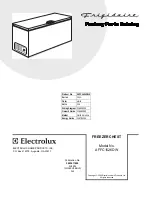21
GB
Operation
Switching On Your Unit
1. Connect the mains cable to the mains socket. Set the temperature by pressing the Setting
button repeatedly. Normal temperature setting is -18°C to -22°C. Energy saving setting is
-16°C to -17°C.
2. The unit may not operate at the correct temperature if it is in a particularly hot or a
particularly cold room, or if you open the door often.
3. To ensure that the unit is cool enough to sufficiently chill your food, wait 24 hours before
filling it with food.
4. If you are concerned that your unit is not being kept
cold enough and wish to check the temperature,
you will need a special fridge/freezer thermometer.
These are available from most supermarkets and
hardware shops.
Place the thermometer in the centre of the unit,
where it can be read easily. Leave overnight, the
temperature in the unit should be between -18°C or
lower.
Selecting Mode of Operation
Press the Mode button repeatedly to select fast (super) freezing mode (Sup indicator will light
and display will show “SF”), energy-saving mode (Eco indicator will light and display will show
“SE”) or user-setting mode (both indicator lights will disappear and display will show your set
temperature).
Locking and Unlocking Buttons
• To lock, press and hold both the Mode and Setting buttons for 3 seconds. The lock indicator
will light.
• To unlock, press and hold both the Mode and Setting buttons for 3 seconds. The lock
indicator light will disappear.
Turning Off
To turn off the freezer, press and hold the Setting button for 5 seconds.
Noises Inside the Unit!
You may notice that your unit makes some unusual noises. Most of these are perfectly normal,
but you should be aware of them!
These noises are caused by the circulation of the refrigerant liquid in the cooling system. It has
become more pronounced since the introduction of CFC free gases. This is not a fault and will
not affect the performance of your unit. This is the compressor motor working, as it pumps the
refrigerant around the system.
• If the temperature is more than -8°C, display will show “ht” which means high
temperature. An alarm sound will be heard until you press any button to stop it.
• If the door is not closed, an alarm sound will be heard until you close the door.
MTF55W14E_IB_5L_RC_Final160308.indb 21
8/3/16 2:58 pm