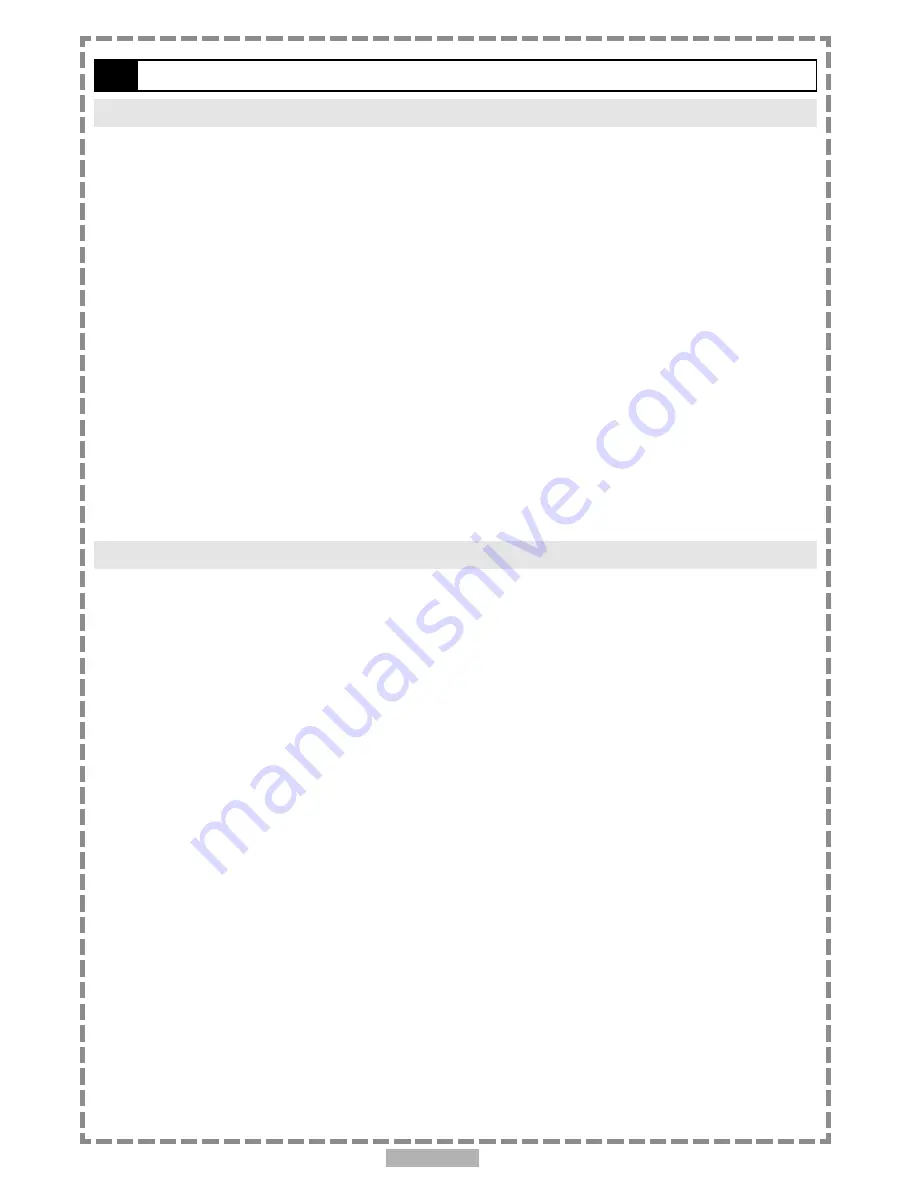
En 3
Table of Contents
-continued
Chapter 4. Setup
4-1 Language Setup........................................................................................ 21
On Screen Display (OSD) Language Setting....................................................................................... 21
DVD MENU Language Setting........................................................................................................ 22
AUDIO Soundtrack Language Selection [DVD].................................................................................... 23
SUBTITLE Language Selection [DVD]................................................................................................ 24
4-2 Screen Setup............................................................................................25
TV Type Setting.........................................................................................................................25
TV System Setting......................................................................................................................26
Video Out Setting......................................................................................................................27
4-3 AUDIO Setup............................................................................................ 29
Digital Out Setting.................................................................................................................... 29
Analog Out Setting.....................................................................................................................30
4-4 Custom Setup........................................................................................... 31
Parental Control Setting [DVD]...................................................................................................... 31
Password Setting [DVD].............................................................................................................. 32
Angle Mark Setting [DVD]............................................................................................................ 33
Default Setting......................................................................................................................... 34
4-5 LCD Setup............................................................................................... 35
Panel Setting........................................................................................................................... 35
Color Setting............................................................................................................................35
Brightness Setting..................................................................................................................... 36
Panel Close Setting.....................................................................................................................36
Chapter 5. For Your Reference
5-1 Troubleshooting....................................................................................... 37
5-2 Disc Handling and Maintenance.................................................................... 38
5-3 Definition of Terms................................................................................... 39
5-4 Specifications......................................................................................... 40
NOTICE:
You may experience distortion on image when using a new battery for the first time or using a
battery that has not been used for a long time. In this case, recharge the battery. This is a
normal characteristic for batteries, which is NOT a defect.




































