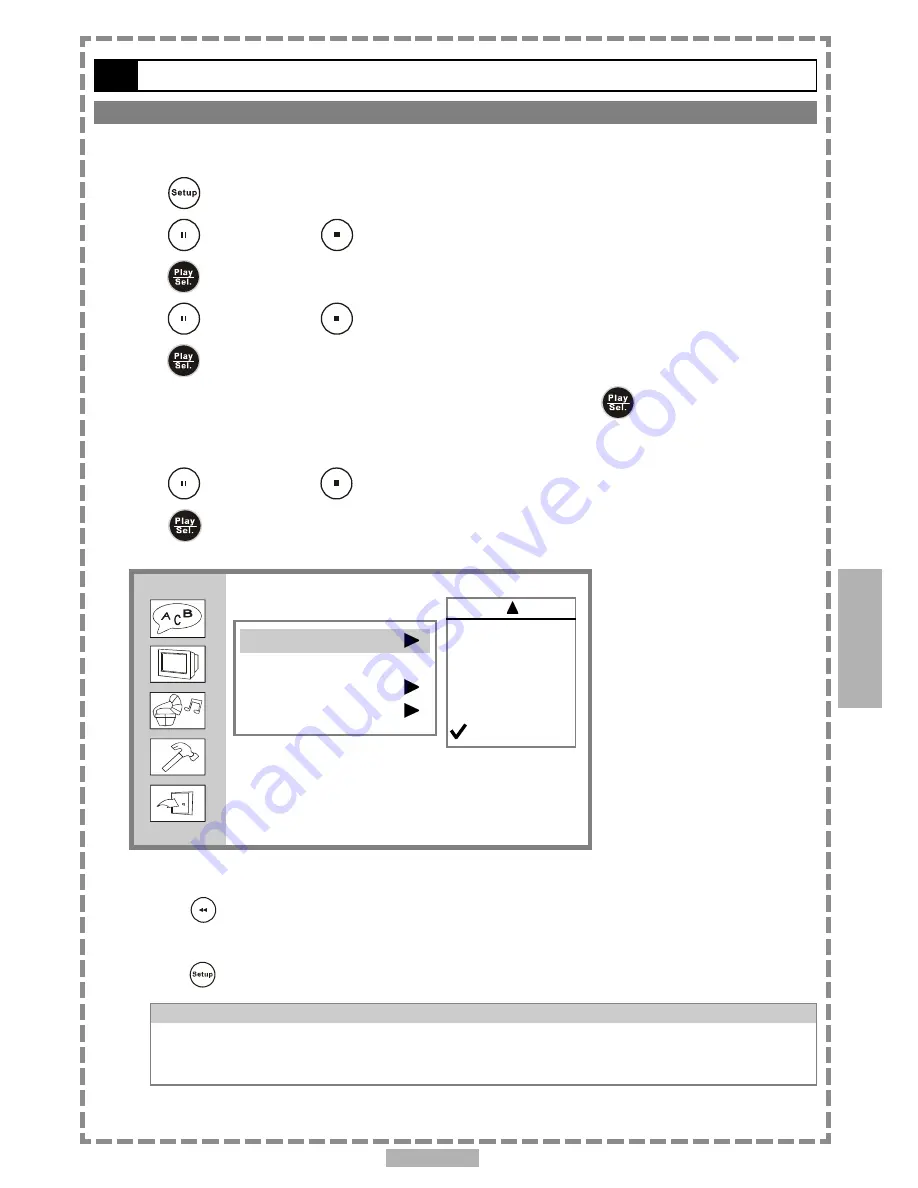
En 31
4-4
Custom Setup
Parental Control Setting [DVD]
A built-in viewer rating setting enables you to lock the DVD’s that you do not want children to view.
1
Press
<SETUP> in the stop mode.
2
Press
<UP> button /
<DOWN> button to select “Custom Setup”, and then
press
<PLAY/SEL.>.
3
Press
<UP> button /
<DOWN> button to select “Parental Ctrl”, and then
press
<PLAY/SEL.>.
4
Enter a 4-digit password before selecting ratings and press
<PLAY/SEL.>.
Factory pre-set password: 0000
You need to enter “0000” to set the rating for the first time when purchasing your DVD from the store.
5
Press
<UP> button /
<DOWN> button to select the preferred ratings.
6
Press
<PLAY/SEL.>.
*To return to the SETUP MENU screen
Press
<LEFT>
button.
*To finish the setup operation
Press
<SETUP>
to exit from SETUP MENU screen.
For your reference:
You can use the parental control lock ONLY with DVD discs featured with the parental lock
function.
Please keep in mind that discs not encoded with rating lock protection will play regardless of
rating and content.
4
Setup
Custom Setup
Parental Ctrl
Password
...
Angle Mark
Default
4. PG13
5.
6. R
7. NC17
8.










































