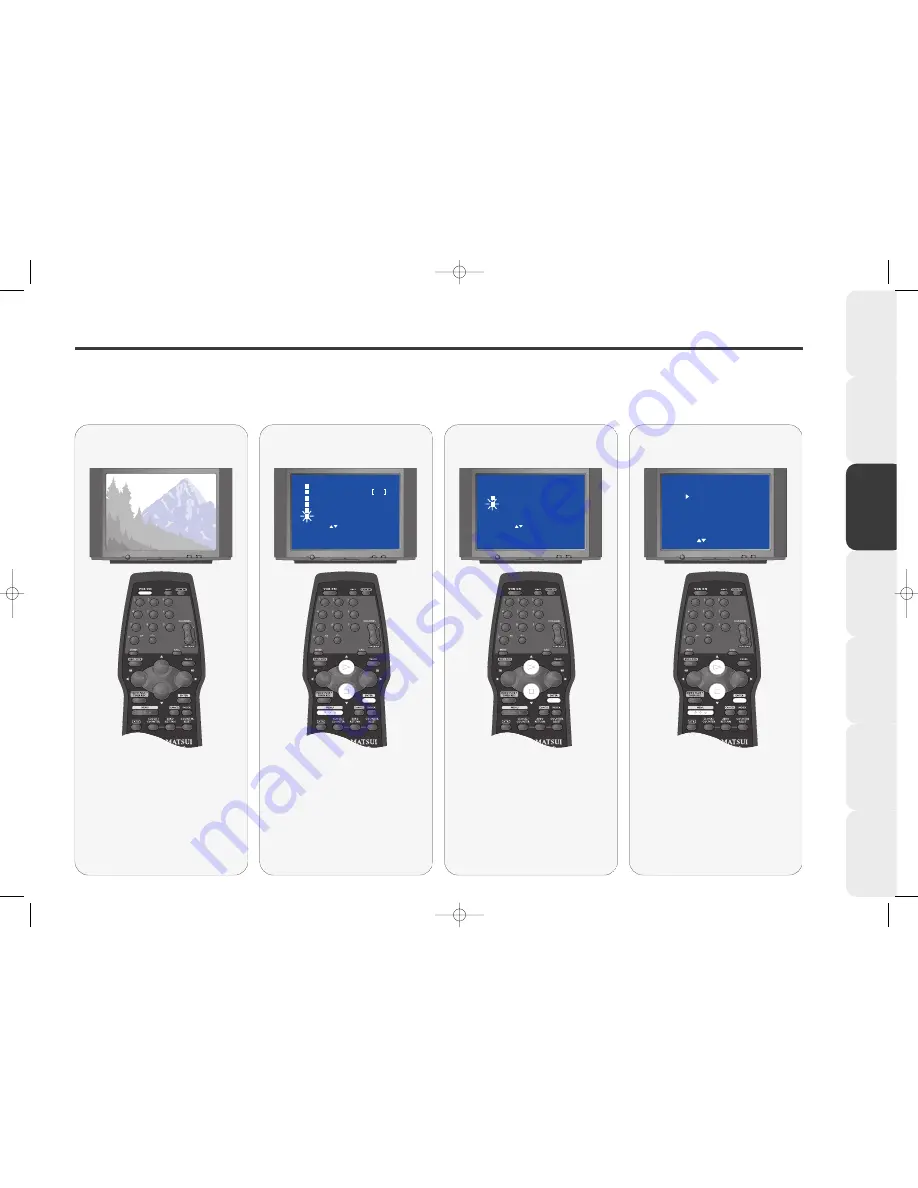
Introduction &
Contents
Installing your
VCR
Playing a
Video T
ape
Recording
Programmes
Advanced
Features
Help and
Specification
2
2
2
2
13
3
3
3
3
4
4
4
4
1
1
1
1
Setting up your
VCR
Selecting a Language
Your VCR will default to English Language but you can choose to display the on screen displays in English, German or French.
The first time you press the MENU button your VCR will go straight to the LANGUAGE menu.
SELECT :
TIMER REC SET
CHANNEL SETUP
AUTO REPEAT
SYSTEM SETUP
ENTER
EXIT
: ENTER
: MENU
OFF
PIN CODE REGISTRATION
PLAYBACK SHARPNESS
Press the
MENU
button on the
remote control.
The MAIN menu appears.
Press the
PLAY
or
STOP
buttons to
highlight SYSTEM SETUP, then press
ENTER
.
Select the SYSTEM
SETUP menu
SELECT :
LANGUAGE / SPRACHE / LANGUE
ENTER
EXIT
: ENTER
: MENU
CLOCK SET
SYSTEM SETUP
Press the
PLAY
or
STOP
buttons to
highlight LANGUAGE.
Press the
ENTER
button on the
remote control.
Select a Language
LANGUAGE / SPRACHE / LANGUE
ENGLISH
FRANCAIS
SELECT :
OK : ENTER
DEUTSCH
Press the
PLAY
or
STOP
buttons to
select the language you require.
Press
ENTER
to store your setting.
Press the
MENU
button twice to
remove the on screen display.
Store your selection
If your VCR is in standby, press the
VCR ON
button on your remote
control to switch it on. Select the
VCR channel on your TV (e.g. AV
or channel 0).
Select your VCR
channel
VP9408.qxd 14/04/00 14:57 Page 13














































