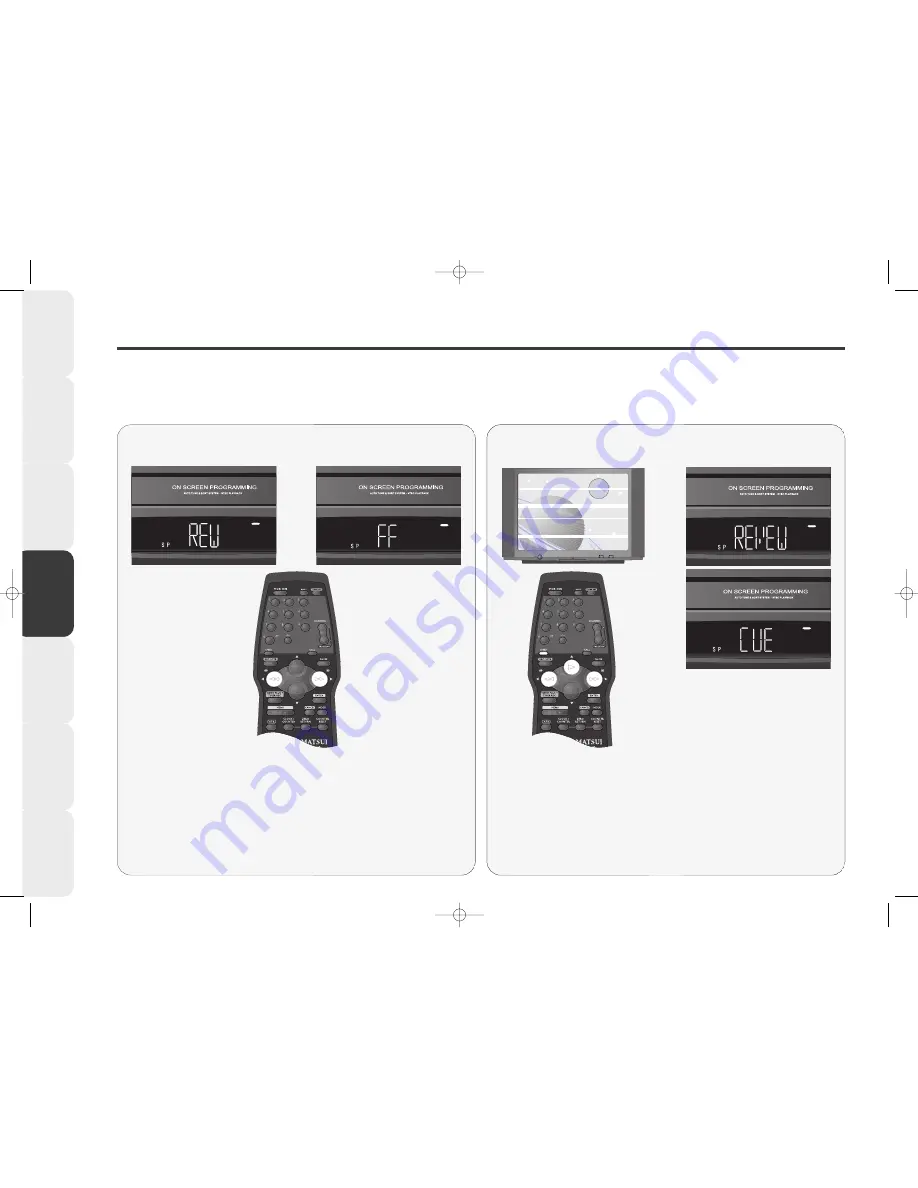
18
Introduction &
Contents
Installing your
VCR
Setting up your
VCR
Playing a
Video T
ape
Recording
Programmes
Advanced
Features
Help and
Specification
Rewind (REW) and Fast Forward (F.FWD)
2
2
2
2
To rewind or fast forward the tape
with the tape’s picture on your TV
screen (picture search) press
PLAY
then either
REW
or
F.FWD
.
Review ‘REVEW’ or ‘CUE’ will
appear in the VCR’s display.
Picture search
To rapidly wind the tape backwards or forwards, press the
REW
or
F.FWD
buttons when a tape is NOT playing.
‘REW’ or ‘FF’ will appear in the display.
Rewind (REW) and Fast Forward (F.FWD)
The speed of the search time
depends on the speed used during
recording, either standard play
(SP) or long play (LP).
Standard Play (SP)
1st press
5 times normal speed
2nd press 7 times normal speed
(NTSC times are slower)
Long Play (LP)
1st press
7 times normal speed
2nd press 13 times normal speed
Press
PLAY
to return to normal
playback.
1
1
1
1
You can wind forwards or backwards through a cassette tape. With the picture search feature you can also wind forwards or
backwards with the picture on the screen at the same time.
During picture search the sound will be muted and white lines will appear across the screen.
VP9408.qxd 14/04/00 14:57 Page 18
















































